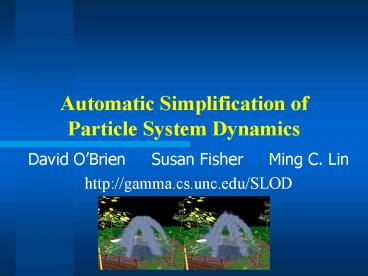Automatic Simplification of Particle System Dynamics - PowerPoint PPT Presentation
1 / 60
Title:
Automatic Simplification of Particle System Dynamics
Description:
Increasingly use particle systems and physically based simulations ... Bumper Car Parameters. Position of each car on an elliptical track ... – PowerPoint PPT presentation
Number of Views:60
Avg rating:3.0/5.0
Title: Automatic Simplification of Particle System Dynamics
1
Automatic Simplification ofParticle System
Dynamics
- David OBrien Susan Fisher Ming C. Lin
- http//gamma.cs.unc.edu/SLOD
2
Outline
- Introduction and Motivation
- Simulation Level of Detail (SLOD)
- Definitions and Parameters
- Creation and Maintenance through Physically-based
Spatial Subdivision - Adding Flexibility
- Regions of Interest (ROI)
- Switching ROIs
- Results
- Future Work
3
Introduction Motivation
- Real-time VEs Video Games
- Increasingly use particle systems and physically
based simulations - Despite recent advances, still can not simulate
complex dynamical systems in real time. - Goal
- Reduce Cost of Dynamics Computations through
Simulation Acceleration Techniques - Analogous to Model Simplification Rendering
- Maintain Consistent Frame Rates for Simulations
4
Previous Work
- Model Simplification Simulation Levels of
Detail - Fumkhouser et al created a generic framework for
LOD and rendering techniques to maintain
real-time frame rates - Carlson Hodgins created Simulation Level of
Details for groups of legged creatures. - Chenney et al proposed view-dependent culling of
dynamic systems
5
Particle Systems
- Why Particle Systems?
- Natural Phenomena, Modeling, and Group Behavior
- Field System Force can be applied to a particle
in constant time - Gravity, Drag, Turbulence
- Linear with respect to number of particles
- N-Body Simulation
- Astronomical Simulation, Potential Calculations
- n2 interactions, reduced to O(n lg n) with
heuristics such as Barnes-Hut Algorithm
6
Simulation Level of Detail (SLOD)
- Simplifying a Particle System
7
Simulation Level of Detail (SLOD)
- Group into Clusters
8
Simulation Level of Detail (SLOD)
- Calculated Weighted Center of Mass Position
9
Simulation Level of Detail (SLOD)
- Calculated Weighted Center of Mass Velocity
10
Simulation Level of Detail (SLOD)
- Apply Dynamics Engine to the just the Center of
Masses
11
Simulation Level of Detail (SLOD)
- Update particles to match movement of Center of
Masses
12
Simulation Level of Detail (SLOD)
- Given a Particle Cluster C consisting of n
particles - 1. Computer Position Pcom and Velocity Vcom
- 2. Update CoM using standard particle dynamics.
- 3. Apply change in Pcom and Vcom to all
particles.
where, mi, Pi and Vi are mass, position and
velocity of ith particle
13
SLOD Parameters
- Main Parameters (used to create clusters)
- Cluster Size maximum number of particles per
cluster - Cluster Breadth maximum spatial size of a
cluster - Secondary Parameters
- (when clusters can be combined)
- Velocity Ratio
- Relative Angle
14
How to Cluster?
- Uniform Grids
- Fast placementlookup
- Uneven particle sizes
- Quad-Trees
- Adaptive, good clustering
- O(n lg n) cost too high
15
Physically-based Hybrid Subdivision
- Base is a uniform grid
- Give good insertion and query speed
- When needed, subdivide as a Kd-tree.
16
Physically-based Hybrid Subdivision
- Why Physically-based?
- We can subdivide on a physical parameter as well
- Usually this is done only at the top of the SD
hierarchy
heavy light
17
SLOD System Architecture
Set Parameters and Minimum Frame Rate
Create Initial Subdivision Tree. Initialize SLODs.
Advance Simulation Step.
Update SLODs. Update Subdivision Tree.
Render Particles
18
Efficient SLOD Updating
- Can not rebuild the Subdivision Tree on each
Simulation Step. - After each simulation step
- Remove and Reinsert each cluster that has moved
out of its cell. - When inserting, merge nearby clusters when
possible. - Prune the tree of unnecessary empty cells
- Insert new particles into nearby clusters.
- If clusters become too large, split them.
- Always taking into account changes in SLOD
parameters
19
Smooth SLOD Switching
- Only update clusters when they move out of their
cell. - Max Cluster Size switches from 4 to 2
20
Smooth SLOD Switching
- Only update clusters when they move out of their
cell. - Max Cluster Size switches from 4 to 2
21
Smooth SLOD Switching
- Only update clusters when they move out of their
cell. - Max Cluster Size switches from 4 to 2
22
Smooth SLOD Switching
- Only update clusters when they move out of their
cell. - Max Cluster Size switches from 4 to 2
23
Smooth SLOD Switching
- Only update clusters when they move out of their
cell. - Max Cluster Size switches from 4 to 2
24
Smooth SLOD Switching
- Only update clusters when they move out of their
cell. - Max Cluster Size switches from 4 to 2
25
Smooth SLOD Switching
- Only update clusters when they move out of their
cell. - Only changed the SLOD parameters
26
Regions of Interest (ROI)
- System is still not flexible enough
- Real particle systems are dynamic
- Different Areas need Different SLOD levels
- Solution
- Divide Simulation Space into many ROIs.
- ROIs can independently
- have separate SLOD settings
- size and reshape
- move around the simulation space
- be added or deleted dynamically
27
Regions of Interest (ROI)
- We need higher resolution SLOD for important
events - Collisions on uneven surfaces
- Emitter Problem
- Averaging velocity near emitter cancels out the
spreading of the particles
28
Regions of Interest (ROI)
- Hybrid subdivision tree with ROIs
- Several hybrid SD trees grouped under a Master
Node.
Master Node
Background ROI
Medium Priority ROI
29
Results Regions of Interest
30
Results Changing ROIs
31
Maintaining Constant Frame Rate
- After each Step of the Simulation, the frame rate
average over the last few frames is checked. - If too low, adjust SLOD parameters to a coarser
level - Larger clusters begin to form and frame rate
increases
32
Maintaining Constant Frame Rate
- How to adjust the parameters?
- First adjust the Max. Cluster Size.
- Increment/Decrement by 1
- Increment/Decrement by a percentage relative to
how close we are to achieving frame rate goal - Both give similar results.
- Adjust Cluster Breadth only if necessary.
33
Error Analysis
- Error in such system not well defined
- Concerned with global appearance and macroscopic
behavior, not local errors on individual
particles - Merges
- Weighted averaging in merges affects lighter
particles/clusters heavier ones - Maximum shift in velocity is reduced when merging
clusters have similar mass - This provides an argument in favor of subdividing
on mass, as well as spatial coordinates.
34
Results Frame Rates
35
Results Frame Rates
36
Future Work
- Can this approach or similar ideas be generalized
to other dynamical systems? - Automatic Determination of ROIs
- Particle based Cloth Simulations
- Can we ensure that the Macro Integrity and
results of the simulation are correct?
37
Prairie Grass
- Animate prairie grass in real-time
- 3 LODs Near, Medium, and Far
- Pre-compute physically-based wind effects, and
implement with procedural wind effects
- Animating Prairies in Real-Time
- By F. Perbert and M.-P. Cani,
- Proc. of I3D 2001.
38
LODs
- Near
- Geometric 3D model
- Medium
- Volumetric texture mapped onto vertical polygon
strips (2.5D) - Far
- Static 2D Texture
39
Transition Near to Medium
- Volumetric texture for a patch of grass generated
from the 3D model - Linearly interpolate each blade of grass to its
corresponding position on the texture map
40
Transition Medium to Far
- Without hills, simple cross dissolve is
sufficient, since the 2D texture is far away - To improve appearance with hills, make 2.5 D
texture polygons grow (vanish) from (into) the
ground, while making the 2D texture vanish
(appear)
41
Wind Primitives
- Types
- Gentle Breeze
- Gust
- Whirlwind
- Blast
42
Posture
Range of motion for a blade of grass is computed
using a physically-based model
43
Variation in Posture Index
A constant wind starts blowing
44
Samples
- http//www-imagis.imag.fr/Membres/Frank.Perbet/pra
irie_dea/
45
Speed
46
View-dependent Culling of Dynamic Systems in VEs
By S. Chenney and D. Forsyth Proc. of I3D 1997
47
Influence of Initial Conditions
- Strong Viewer can predict state based on
initial conditions accurately, so must simulate - Medium Viewer can make some qualitative
predictions - Weak Viewer can make no predictions, but can
have expectations of state, based on physical
principles
48
Parameters
- - Angular position of platform on the track
- - Angular position of the car on the platform
49
Start State
- Platforms accelerate
50
Run State
- Motion in a steady state
51
Chaotic Behavior in Run State
- ? For 2 cars whose initial conditions vary by 10
and 10/s - Very hard to predict state and, after 9 seconds
of virtual time, state can be sampled from a
probability density
52
Stop State
- Platforms slow down and stop
53
Decay State
- Cars are still in motion, and energy is decaying
as a damped harmonic oscillator
Once the cars angular velocity has dropped far
enough, we can use a linear model
54
Stationary State
- Everything is stationary
55
Re-entering View
- Determine which phase the tilt-a-whirl is in and
find a state which matches the last observation - In general, can integrate forward to get state
- For run state, can get state from probability
distribution - For decay state, can determine energy remaining
in system, and choose state accordingly - For stationary state, only one option
56
Building the Distribution
- Physically simulate the run state over a long
time - Create discrete cells corresponding to ranges of
states - At each step, increment a counter corresponding
to the state the system is in - The probability of being in a state i is
57
Simulation Cost
58
Bumper Car Parameters
- Position of each car on an elliptical track
- Orientationangular velocity of each car
- Velocity of each car
- State for each car is given by
59
Simulation
- Use perturbed motion of 12 cars following an
elliptical path - Sample the position of each car independently
- If a collision occurs, move the cars so that they
are farther apart, but their mutual center is
maintained
60
Influence of Initial State
- The uncertainty of the state of each car grows
with time, making it harder for a viewer to
predict where the cars ought to be - After sufficient time, the states of the car may
be chosen from a distribution