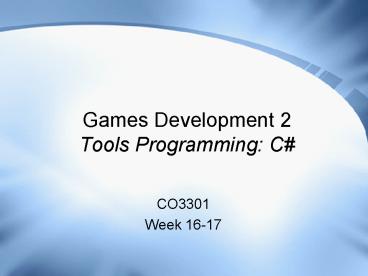Games Development 2 Tools Programming: C - PowerPoint PPT Presentation
1 / 32
Title:
Games Development 2 Tools Programming: C
Description:
We can divide games programming into 3 areas: Game Engine ... And jagged arrays an array of different length arrays. C#: Other. C# is more typesafe than C ... – PowerPoint PPT presentation
Number of Views:37
Avg rating:3.0/5.0
Title: Games Development 2 Tools Programming: C
1
Games Development 2Tools Programming C
- CO3301
- Week 16-17
2
Contents
- Tools Programming
- Tool Chains
- Introducing C
- C Differences from C
- C Language Overview
3
Tools Programming
- We can divide games programming into 3 areas
- Game Engine - non-game-specific code
- Renderer
- Sound, input, mass storage libraries and similar
- Generic scripting, data import, AI code
- Physics engine
- Game Code
- Specific game logic, camera work, entity updates
etc. - Game Scripts
- Tools
- Game editors
- Asset / data preparation manipulation
- Offline optimisation / pre-calculation
4
Tools Programming
- Tools programming is often overlooked, but a very
important area - Games are massively data driven and that data
usually needs considerable processing - Tool types
- Level Editor
- Major tool that allows the viewing and editing of
the game world. Often game independent - Mesh / material viewers, editors
- Post-modelling, engine specific work with 3D
assets - Texture manipulation
- UV atlasing, normal map creation, etc
- Sound editors, data packing, testing systems etc.
5
Tools Development
- Where possible, tools are written as plug-ins for
existing software - Maya MEL / Python scripts, C API plug-ins
- Similarly Max Script
- Photoshop plug-ins, etc.
- Extending existing programs is preferable
- Dont need to write everything from scratch
- Building on robust, documented platform
- Also allows the asset creators to work seamlessly
with the game tools
6
Tools Development
- However, many specialised tools are required that
do not naturally fit existing packages - E.g. Particle system editor, AI editor
- Such tools are usually written in C or, more
frequently now, C - Rapid to develop GUI applications
- Interface easily with the native C code
- Some tools dont need a GUI
- Asset copying / optimising / packaging, testing
systems - These may be console applications or scripts
7
Tool Chains
- A Tool Chain is the sequence of tools needed to
take a raw assets through to usable game data - A chain might be
- Artist uses normal map plug-in in Photoshop,
exports textures using plug-in to compressed
format - Export script for Maya outputs models in custom
format - Mesh / texture optimised, custom tool called by
plug-ins - Level editor imports art assets, allows viewing /
manipulation. Also supports game entity layout,
attribute setup, trigger and script attachment - Level editor contains BSP and waypoint generation
and lighting pre-calculation. Exports custom
level data - Level data assembled into package using a console
app
8
Introducing C
- C is becoming more frequently used for tools
development - Used to be mostly C
- C is a language developed by Microsoft as part
of their .NET initiative. - Based on C, with some ideas from Java and
Delphi - Simpler than C and Java
- Attractive for rapid development due to
- Focus on simplification
- Features enhancing program robustness
- Fairly good performance
- Good development environment
9
CLI / CLR
- C is usually understood in the context of the
Common Language Infrastructure - An open specification developed by Microsoft
- Describes the executable code and runtime
environment at the core of the Microsoft .NET
framework - The Common Language Runtime is Microsofts
implementation of CLI for Windows machines - Other implementations, on other platforms are
possible - C does not have to target CLI
- But it was designed to
10
Comparing C and C
- No global variables
- All variables must be members of a class (called
fields) - No global functions either
- All functions must be methods of a class
- Multiple inheritance is not supported
- Although a class can implement any number of
interfaces - Supports properties, methods that appear as
public member variables - Simplified form of getter and setter
functionality
11
C Pointers
- All classes are accessed by reference
- Not by value
- Rarely need for pointers
- Only simple types and structs accessed by value
- Structs are not classes, but optimised data
collections - Pointers can only be used within code sections
specifically marked as unsafe - Programs with unsafe code need appropriate
permissions to run - C programs tend to avoid pointers
12
C Memory
- Memory can be explicitly allocated
- But cannot be explicity freed
- It is instead automatically garbage collected
- Potential performance issues here
- Especially for games developers
- Support for ArrayList - variable length array
- And jagged arrays an array of different length
arrays
13
C Other
- C is more typesafe than C
- Only a few implicit conversions allowed
- E.g. cannot covert from enum to int or vice-versa
- All types derived from System.Object
- So primitive types can have methods
- 42.ToString()
14
C Language Overview
- A simple program
- using System // Access System namespace
- class Hello // Everything must be in a class
- static void Main() // Entry point must be Main
- Console.WriteLine("Hello World")
- // No need for a closing on classes
- The System namespace contains a wide range of
classes for commonly-used language features - Used for Console here, almost always needed
15
C Language Overview
- A two class program
- using System
- class Counter
- int val 0
- public void Add(int x) val x
- public int GetVal() return val
- class Entry
- static void Main()
- Counter c new Counter()
- c.Add( 5 )
- c.Add( 6 )
- Console.WriteLine( c.GetVal() )
16
C Types
- Simple types always stored by value
- bool, char, byte, sbyte, short, ushort, int,
uint, long, ulong - (s- prefix indicates a signed type, u- is
unsigned) - float, double and decimal (accurate, limited
range) - structs and enums also always stored by value
- Arrays, classes, interfaces and delegates (like a
function pointer) are always stored by reference - All of these must be allocated with new
- Pointer types available with restrictions
- All types compatible with / derived from the
object type
17
C Values, References
- Types stored by value work as expected
- int x 5
- int y x // 5 is copied
- x 6 // Now x 6 and y 5
- Careful with types stored by reference
- string s1 bob
- string s2 s1 // s2 is a copy of the reference
to bob - s1 jim // s1 s2 jim
18
C Arrays
- Array syntax differs from C
- int a new int3 // Uninitialised
- int b new int 3, 4, 5 // Initialised
- int c 3, 4, 5 // --
- SomeClass d new SomeClass10 // Array of
references - SomeStruct e new SomeStruct10// Array of
values - int len a.Length // number of elements in a
- Individual arrays are fixed length, but array
types are flexible - public Output(int arr) ... // Any length
array
19
C Arrays
- Jagged array (array of different length arrays)
- int a new int2
- a0 new int3
- a1 new int4
- int x a01
- int len a.Length // 2 number of arrays
- len a0.Length // 3 length of first array
- Rectangular array (like C 2D array)
- int, a new int2, 3
- int x a0, 1
- int len a.Length // 6 total elements in 2D
array - len a.GetLength(0) // 2 size of first
dimension - len a.GetLength(1) // 3 size of second
dimension
20
C String Type
- The System namespace contains a string class
- string s1 jim
- Console.WriteLine( s11 ) // Output i
- Console.WriteLine( s1.Length ) // Output 3
- string s2 s1 bob // Concatenation
jimbob - s12 b // ERROR strings cant be
modified - // Use StringBuilder for
modification - Class String defines many useful operations
- CompareTo, IndexOf, StartsWith, Substring, etc.
21
C Enumerations
- Enumerations very similar to C
- enum Color red, blue, green // values 0, 1, 2
- // Specify storage type and values
- enum Flags byte Dynamic1, ReadOnly2,
WriteOnly4 - Usage
- Color c Color.blue // Must explicitly indicate
enum - Flags VertexBufferFlags Flags.Dynamic
Flags.WriteOnly - Although enums use integer values, need to cast
into an integer type
22
C Structs
- Structures look like classes
- struct Point
- public int x, y // Member variables called
fields - public Point(int nx, int ny) x nx y ny
- public void MoveTo(int a, int b) x a y b
- Usage
- Point p new Point(3, 4)
- p.MoveTo(10, 20)
- However
- Structs cannot have destructors
- Structs cannot inherit other classes
- But Structs can implement interfaces
23
C Classes
- C classes behave like C
- class Rectangle
- Point origin
- public int width, height
- public Rectangle()
- origin new Point(0,0) width height
0 - public Rectangle (Point p, int w, int h)
- origin p width w height h
- public void MoveTo (Point p) origin p
- Usage
- Rectangle r new Rectangle(new Point(10, 20), 5,
5) - int area r.width r.height // Note use of .
not -gt - r.MoveTo(new Point(3, 3))
24
C Boxing
- Boxing is the conversion of a value type to a
reference type, often the object type - Allows use of methods on simple types
- int i 3 object obj i // Boxing, int to
object - Console.WriteLine( obj.ToString() ) // Std
object method - Console.WriteLine( 3.ToString() ) // Implicit
conversion - Unboxing is the opposite conversion
- int i (int)obj
- Allows for generic arrays / container classes
- object arr new object3
- arr0 3 // 3 is boxed into an
object - arr1 new Point(3, 5) // struct is also boxed
- arr2 new Rectangle() // Class - no boxing
required, - // all classes inherit
from object
25
C foreach
- Extension of for loops
- int a 3, 17, 4, 8, 2, 29
- foreach (int x in a)
- sum x
- string s "Hello"
- foreach (char ch in s)
- Console.WriteLine(ch)
- Can also be used to iterate over container classes
26
C Switch with Goto
- Can goto different cases in switch statements
- switch (state)
- case 0
- if (count 0) ...
- else if (count 1) goto case 1 // Can goto
other cases - else goto default
- case 1
- ...
- default
- ...
27
C Class Constants
- Two kinds of constant for classes
- class MyClass
- const int c1 5 // Computed at compile time
- readonly int c2 // Computed once at object
creation - public MyClass( int init )
- c1 init // ERROR cant initialise constant
- c2 init // OK in constructor only
- public void MyFunc()
- c2 // ERROR cant change value
28
C Parameters
- Three kinds of parameters in C
- Value (only applicable to value types see
earlier) - void Inc(int x) x x 1 // Operates on
copy of int - int y 3 Inc(y) // Doesnt change y
- Reference (default for reference types see
earlier) - void Inc(ref int x) x x 1 // Affects
original int - int y 3 Inc(ref y) // y becomes 4
- Output (by reference without initialisation)
- void Read(out int x)
- string s x.ToString() // ERROR initialise x
first - x Console.Read() // OK
- int y Read(out y) // Dont initialise y - gets
result
29
C Constructors
- Structs always get a default constructor
- Initialises everything to 0
- Cannot write own default constructor for structs
- Classes also get default constructor if no
other constructors defined - Can write own default constructor for classes
- Constructors can call other constructors
- struct Complex
- double re, im
- public Complex(double re, double im) ...
- public Complex(double re) this (re, 0)
30
C Constructors / Destructors
- C has static constructors
- Called once only, before class is used
- class Rect
- static Rect () Console.WriteLine("Rectangle
Init) - ...
- C has destructors for classes like C
- But used much more sparingly
- Automatic garbage collection reduces need
considerably - Considered unsafe
31
C Properties
- Extension of fields (known as smart fields)
- Just another way to write a field (member
variable) with a getter / setter - class Data
- private int mX
- public int X
- get return mX // When reading X
- set mX value // When writing X
- // Can provide just one get or set if
required - Data d
- d.X 5 // Invokes set for X
- Console.WriteLine( d.X ) // Invokes get for X
32
C Indexers
- A kind of operator overload for classes/structs
- Allows a class to be accessed like an array
- class TwoArray
- private int Arr1 new int100
- private int Arr2 new int100
- public int thisint i
- get return Arr1i Arr2i
- // Can also provide set
- TwoArray a
- ...
- Console.WriteLine( a50 ) // Arr150 Arr250