Microsoft Clustering - PowerPoint PPT Presentation
Title:
Microsoft Clustering
Description:
Microsoft Clustering Terminology. Network Load Balancing Cluster (NLB) ... MS Compute Cluster http://www.microsoft.com/windowsserver2003/hpc/whitepaper.mspx ... – PowerPoint PPT presentation
Number of Views:701
Avg rating:3.0/5.0
Title: Microsoft Clustering
1
Microsoft Clustering
- Sean Roberts, Jean Pierre
- SLAC
2
Microsoft Clustering Terminology
- Network Load Balancing Cluster (NLB)
- Component Load Balancing (CLB)
- Server Cluster
- Compute Cluster
3
Functionality of the different types of MS
cluster solutions
- NLB and CLB are stateless Ethernet based load
balancing service, no additional hardware
required - Server Cluster is a fault tolerant stateful
service, networked storage and dual NIC required - Computer Cluster is a data compute service, at
least dual NIC required
4
Overview of requirements and MS cluster products
Operating System of Nodes in Cluster Maximum Nodes in cluster Maximum Nodes in cluster Maximum Nodes in cluster Per Node Per Node Per Node
Network Load Balancing Component Load Balancing (requires Windows Application Center 2000) Server Cluster Maximum Processors Intel Processor Class Supported (b) Maximum RAM (GB)
Windows Server 2003, Standard Edition 32 12 N/A 4 32, 64 4
Windows Server 2003, Enterprise Edition 32 12 8 8 32, 64 32
Windows Server 2003, Datacenter Edition 32 12 8 32 32, 64 64
Windows Server 2003 Compute Cluster N/A N/A N/A 4 64 4
5
Network Load Balancing (NLB)
- NLB has no status as it is stateless
- Web, Terminal, and VPN typical services run on
NLB - Interconnect by MAC address sharing
- Resources generally application being load
balanced only
6
Component Load Balancing (CLB)
- CLB has no status as it is stateless
- Web COM typical services run on CLB
- Using NLB as interconnect
- Resources generally COM application being load
balanced only
7
Server Cluster
- Cluster status held by quorum disk, generally a
SAN device - SQL, Exchange, File, and Print typical services
run on cluster - Interconnect by TCP and UDP on single network
segment - Resources generally SAN and NAS devices, IP
addresses, hostnames, and applications
8
Compute Cluster
- One or more head nodes must run Compute Cluster,
remaining head and compute nodes can be Compute
Cluster or Windows 2003 x64 - Remote administration and job scheduling can be
run from Windows 2003 or Windows XP - Using MS-MPI supporting C, Fortran77, and
Fortran90 (version of MPI2, compatible with MPICH
implementation) - Using PXE for deployment of nodes
9
Sharepoint NLB Cluster Validation
- Sharepoint web pages and configuration are pulled
directly from SQL. All changes made from the
application are seen immediately upon refresh of
web pages - Sharepoint runs on IIS and is a valid app for NLB
(with server persistence set) - Sharepoint runs on MS SQL which is a certified
application that cooperatively works with the
cluster service
10
Sharepoint High Availability Technologies
- Network Load Balancing used to keep the virtual
web site available in the event of a web server
failure - Active/Passive SQL Cluster used to minimize
service downtime in the event of a SQL server
failure
11
Sharepoint NLB Cluster Architecture
12
File Cluster Architecture
13
References
- Network Load Balancing (NLB) FAQ
http//www.microsoft.com/technet/prodtechnol/windo
wsserver2003/library/ServerHelp/358b9815-3cd3-4912
-a75a-cae85ea8d5ab.mspx - Component Load Balancing (CLB) FAQ
http//www.microsoft.com/technet/prodtechnol/acs/d
eploy/clbovrvw.mspxEJAA - MS Server Clusters FAQ http//www.microsoft.com/te
chnet/prodtechnol/windowsserver2003/technologies/c
lustering/sercsfaq.mspxEQD - MS Compute Cluster http//www.microsoft.com/window
sserver2003/hpc/whitepaper.mspx

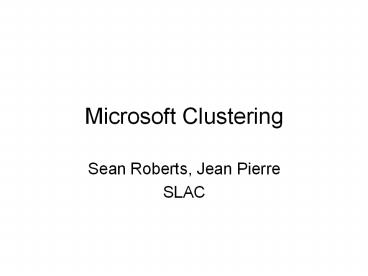





























![[Latest Update] Microsoft DP-203 Actual Exam Practice Questions Shared Online PowerPoint PPT Presentation](https://s3.amazonaws.com/images.powershow.com/10142369.th0.jpg?_=20240928035)