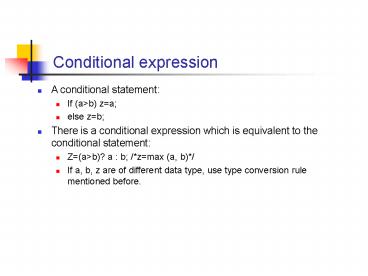Conditional expression - PowerPoint PPT Presentation
1 / 39
Title:
Conditional expression
Description:
If (a b) z=a; else z=b; ... Z=(a b)? a : b; /*z=max (a, b)*/ If a, b, z are of different data type, use type conversion rule mentioned before. ... – PowerPoint PPT presentation
Number of Views:25
Avg rating:3.0/5.0
Title: Conditional expression
1
Conditional expression
- A conditional statement
- If (agtb) za
- else zb
- There is a conditional expression which is
equivalent to the conditional statement - Z(agtb)? a b /zmax (a, b)/
- If a, b, z are of different data type, use type
conversion rule mentioned before.
2
Basic I/O
- Character based I/O
- int getchar(void) / read a character/
- void putchar(int c) /output c as character/
- int main ()
- int c
- printf("Please key in a character")
- cgetchar()
- printf("Here is what you have provided")
- putchar(c)
- Here use int for c to hold EOF which means the
end of file.
3
Basic I/O
- Formatted I/O
- int printf (char format, arg1,arg2,)
- int scanf(char format,)
4
Basic I/O
- Formatted IO
- int main ( )
- int i 123,j
- double f 3.1415926535,d
- char s8 "ABCDEFG"
- char mabcdef
- / formatted output with printf /
- printf ("i d g g s s \n", i, f, s)
- / Get input with scanf /
- scanf ("d g s", j, d, s) / Note the ''
before the variables / - Note if you use scanf( s, m) here, there will
be a segmentation - fault do you know why?
5
Basic I/O
- Notes
- includeltstdio.hgt
- scanf use WHITE SPACE to separate input for
different arguments - used in printf and scanf is to indicate the
format of I/O, not the same as operator - printf can be used for debugging your program
6
Compound Statement/Blocks
- A compound statement is a set of statements
enclosed within - braces
- int main()
- int x1
- int x0
- printf("d",x)
- printf("d\n",x)
- return 0
- Output 0 1
7
If-else
- If (expression)
- statement1
- else if (expression)
- statement2
- else
- statement3
8
While
- / compute 12. n/
- int sum(int n)
- int result0,i1
- while(iltn)
- resulti
- return result
9
For
- / compute 12. n/
- int sum(int n)
- int i
- int result0
- for(i1iltn i)
- resulti
- return result
10
Do-while
- / compute 12. n/
- int sum(int n)
- int result0,i1
- do
- resulti
- while(iltn)
- return result
11
Switch and Break
- Switch is a multi-way decision that tests whether
an expression matches one of a number of constant
integer values and braches accordingly. - Switch( expression)
- case const-expression statements
- case const-expression statements
- default statements
12
Switch example
- include ltstdio.hgt / show the use of switch /
- int main ()
- char encryption
- printf("Please choose an encryption level ")
- scanf("c", encryption)
- switch (encryption) / Must be a integral number
/ - case 's' printf("You have chosen the
simple - encryption.\n")
- break
- case 'm'printf("You have chosen the
medium - encryption.\n")
- break
- default printf("You have chosen the ultra
encryption.\n") - break
13
Break and Continue
- Break and continue interrupt the normal flow of
control. - while(1)
- sumsumi
- if(ix) break
- i
- for(i0ilt10i)
- if((i2)0) continue
- sumsumi
14
Function prototype
- Functions break large computing tasks into
smaller ones, functions in C separates the data
and what will be done on those data. - Function prototype (function declaration)
- return type function-name (argument
declarations) - int sum( int n)
- If return type is omitted, int is assumed
- If the function you used is defined after where
it is used, prototype should be placed before
where it is used. Otherwise there may be
complains from compiler.
15
Function definition
- Function definition only once in the whole
program - return type function-name (argument declarations)
- Declarations and statements
- int swap(int x, int y)
- int k
- kx
- xy
- yk
- return 0
16
Function call
- Function calls
- parameter passing-call by value.
- Example
- get returned value
- Recursion
- A function can call itself
- Directly
- Indirectly
- examples
- Calculate the power of x to y
- double power (int x, int y)
- if(y1) return x
- else return xpower (x,y-1)
17
Example
- include ltstdio.hgt
- int swap(int x, int y)
- int k
- kx
- xy
- yk
- return 0
- int main( )
- int x1
- int y2
- swap(x,y)
- printf(d\td\n, x, y)
18
Program Organization
- Separated files, separated Compilation
- Header files
- Header files normally are made up with external
declaration of global variables and prototype of
functions - can be included by .c files
- Put functions into different c files according to
their functionalities - function definition can not be put into header
files - Global variable can only be declared (not
external declaration) once - Function can only be defined once
- Function can not be defined in a function
19
Example
- c.h
- / c.h /
- int x 0 / Wrong/
- extern int x/ Right/
- void inc_value(void)
- void dec_value(void)
20
Example (continued)
- / a.c /
- include ltstdio.hgt
- include "c.h
- int x / declare x as global variable /
- void inc_value()
- x
- int main()
- x 0
- inc_value()
- dec_value()
- fprintf(stdout, "The value of x is d\n", x) /
expecting 0 /
21
Example (continued)
- b.c
- / b.c /
- include "c.h"
- void dec_value()
- x --
22
Preprocessing
- Preprocessing directives
- file inclusion
- include ltstdio.hgt
- include sum.h
- code replacement (macro substitution)
- define name replacement text
- Example
- conditional inclusion
- if !defined (HDR)
- define HDR
- endif
23
Example
- include ltstdio.hgt
- define square(x) xx
- int main( )
- int y8
- int zsquare(y1)
- / y1y1 17 /
- printf(d\n,z)
- return 0
- What do you think this program will output? Will
it output 81? If not, explain why.
24
Makefile Getting Started
- What is Make?
- Make is a program that looks for a file called
"makefile" or "Makefile", within the makefile are
variables and things called dependencies.
25
Makefile
- Use makefile
- manage your project (several separated files)
- automate and optimize the construction of
programs/files
26
Format of Makefiles -- Environment Variables
- Variable definitions are in the following format
- VARNAME Value
- such as
- CC gcc
- this assigns the string "gcc to the variable
CC. - To expand variables, use the following form
- VARNAME
- such as
- CC
27
Format of Makefiles -- Dependencies
- Dependencies rules are the heart of makefiles.
- Dependencies rules have the following form
- Target dependencyA dependencyB ... dependencyN
- command for target
- Very Important
- The commands underneath the dependencies must
have a tab before them. This lets make know it is
a command and not some kind of crazy dependency. - myprogram main.c function.c
- gcc o myprogram main.c function.c
28
A simple makefile
- CC gcc
- lab main.o function.o
- CC o lab main.o function.o
- main.o main.c
- CC -c main.c
- function.o function.c function.h
- CC -c function.c
- clean
- rm -rf lab .o
- Type make on prompt to generate executable
programType make clean - on prompt to remove the executable Program and
object files.
29
Pointers and Arrays
- Pointers and Arrays
- Pointers and Addresses
- Pointers and Function Arguments
- Pointers and Arrays
- Address arithmetic
- Pointer Arrays Pointers to Pointers
30
Pointers and Addresses
- Pointer is a special data type, which specify a
special kind of variables holding the address of
a piece of memory space. - char a / hold the address of character /
- int b / hold the address of integer /
- double c / hold the address of double /
- char a100 / hold 100 addresses of character
/ - char b100 / the array name b holds the
beginning address of - consecutive 100
characters, i.e. it holds the address of - a character array/
31
Pointers and Addresses
- A byte-addressable machine has consecutively
numbered or addressed memory cells (bytes) which
may be manipulated individually or in contiguous
groups.
char ip1
char
ip1
short
int/long
ip2
double
double ip2
32
Pointers and Addresses
- a pointer array holding addresses of characters
- char a2
- A pointer array holding addresses of integers
- int b2
33
Pointers and Addresses
- pointers and references vs
- is used on a variable (can be char, int,
double, array element) to get the address - int i, ip1, ip2, a8
- char c, cp
- ip1 i
- ip2 a0
- cp c
34
Pointers and Addresses
- pointers and references vs
- can not be used on a constant, array name and
expressions - char ip1
- char b10
- int ip2
- ip1y / WRONG /
- ip1abcdef /WRONG/
- ip1abcedf /RIGHT/
- ip27 / WRONG /
- ip2b /WRONG/
- ip1b /RIGHT /
- ip2(ip12)/WRONG/
35
Pointers and Addresses
- pointers and references vs
- is used on pointer, to access the object the
pointer points to. - int x 1,y22,3
- int ip1,ip2,ip3
- ip1x
- ip10 /x0/
- printf(d\td\n,x,y0)
- ip2y0
- ip21 /y01/
- printf(d\n,y0)
- ip3y /ip3y0/
- ip30 /y00/
- printf(d\n,y0)
36
Pointers and Addresses
- pointers and references vs
- pointer has a data type which is the same as
that of the - object the pointer points to.
- int a
- every pointer points to a specific data type
except void - void is used to hold the address of any data
type. - pointer can be used where the object the
pointer points to can be used. - int x
- int y0
- xy
- xx1 / yy1 /
- x /y /
- (x) / y /
- y(x) / add 4 to x /
- y(x) / add 4 to x /
- Incrementing (decrementing) a pointer
increases (decreases) it by the size of the data
type it points to.
37
Pointers and Function Arguments
- C passes arguments to functions by value
- swap(int x, int y) / change local copies of x,
y/ - swap(int x, int y) /use pointer to change
the content of two variables /
38
Parameter Passing -- Example
void swap (int x, int y) int temp temp
x x y y temp
void swap (int x, int y) int temp
temp x x y y temp
39
Pointers and Function Arguments
- Still Pass-by-value with pointers
- However the memory content can change
- Attention
- Be aware of the argument type when passing
parameters - swap (int, int )
- swap(x,y) /pass addresses of two integer
variables/ - When you pass an array name to a function, what
is passed is the address of the first element of
this array. - You can pass part of an array to a function
- f(a2)