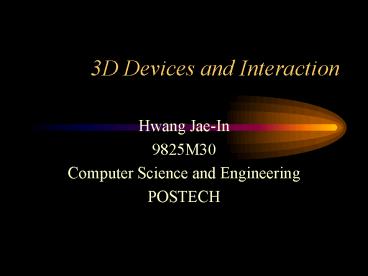3D Devices and Interaction - PowerPoint PPT Presentation
1 / 18
Title:
3D Devices and Interaction
Description:
Props-based interface. Medical User Interface. Head-viewing prop : small doll's head ... Trajectory-selection prop : handheld stylus for pointing to the doll's head ... – PowerPoint PPT presentation
Number of Views:60
Avg rating:3.0/5.0
Title: 3D Devices and Interaction
1
3D Devices and Interaction
- Hwang Jae-In
- 9825M30
- Computer Science and Engineering
- POSTECH
2
Introduction
- JDCAD A Highly Interactive 3D Modeling System
- 3D Direct Manipulation Interface Development of
The ZASHIKI-WARASHI System - FINGER-POINTERPointing Interface by Image
Processing - Two-Handed Spatial Interface Tools for
Neurosurgical Planning
3
JDCAD(1)
- JDCAD A Highly Interactive 3D Modeling System
- System Overview
- Kinetic 3D display - head tracker
- 3D input using the bat - tracker
- Basic Interaction Techniques
- Menu selection daisy, ring menu
- Object selection
- Bat operated dial
- Navigation in space
4
JDCAD(2)
- Modeling Operations
- Primitive Creation
- Region-based reshaping
- Placement and alignment
- Bat-based clipping
5
3D Direct Manipulation Interface(1)
- 3D Direct Manipulation Interface Development of
the ZASHIKI-WARASHI System - Direct Manipulation
- Continuous representation of the object of
interest - Physical actions instead of complex syntax
- Rapid, incremental, reversible operations whose
impact on the object of interest is immediately
visible. - 3D Direct Manipulation
- Representation of objects, environment, and space
- Object manipulation technique
- High speed processing
6
The Zashiki-Warashi System
- System Overview
- Zashiki-Warashi helps users to arrange solids and
lighting in a virtual reality room. - Two devices Graphical workstation, 3D
digitizer(pen-like stylus) - Three tool objects beam cursor, lights, camera
- Environmental factors lighting effects,
gravity, shadows of solid
7
The Zashiki-Warashi System
- The beam cursor
- follows the movement of the stylus
- The solid that is hit by the beam can be selected
and moved - Lighting and view control
- allow control of lighting and viewpoint in the
same manner as solids. - Light source position, color, direction,
type(parallel/spot/point)
8
The Zashiki-Warashi System
- Gravity
- zashiki-warashi system use gravity
- Drop-gt collision-gt rotate and come to rest
- Other features
- zashiki-warashi has a CAD interface, so a solid
designed with a CAD system can be input into the
virtual world. - Manipulation of solids select, move,
release(falling motion), release(coming to rest),
rotate space
9
Finger-Pointer
- System Concept
- Pointing actions are captured by two stereoscopic
TV cameras - The system determines the 3D coordinates of the
operators finger tip - communication using combination of voice and
gestures
10
Image Processing Methods
- Finger-tip detection for Locator
- binarize the two images
- scan each binary image and determine the pixel
that is closest to the screen - calculate 3D position of the candidate pixel
- Decide whether that candidate pixel represents
the real finger tip
11
Image Processing Methods
- Thumb-click detection for Trigger
- scan the binarized wall camera image and
determine the wrist center - scan the image from line between finger tip and
wrist position, determine the uppermost pixel - Decide whether that candidate pixel represents
the real thumb tip - Finger-number detection for Valuator
12
VPO Virtual Projection Origin
- Pointing direction
- determined by a straight line between two points
Tip-Point and Base-Point - Base-Point is different for each operator
- Virtual projection origin
- Display marks on upper-right corner of the front
screen - Measure the operators finger tip position,
determine pointing line - Repeat for several other positions
- Estimate VPO as the point at which these lines
converge
13
VPO Virtual Projection Origin
- Estimating convergence point The VPO is
estimated as the center of a sphere that has
minimum radius.
14
Channel Synchronization
- Multi-modal pointing
- finger is used for locator, the voice is used
for a trigger - Symbol mismatch delay of voice recognition
- Timing-tags
15
Applications
- Presentation system
- Video browser
- Space Writer
16
Two-Handed ...
- Two-Handed Spatial Interface Tools for
Neurosurgical Planning - Props-based interface
- Medical User Interface
- Head-viewing prop small dolls head
- Cross-sectioning prop plastic plate
- Trajectory-selection prop handheld stylus for
pointing to the dolls head - Not head-tracked, no streoscopic image, no HMD
17
Interface overview
- six degree of freedom tracking system, Fastrak
Polhemus - virtual head is updated 15 times per second
- for interactive rotation, use polygonal
approximation to the patients brain. - Cross-sectional prop as surgeon moves the
plate, the computer shows the corresponding MRI
volume - trajectory selection prop
18
3D image segmentation
- Brain surface model encodes the gross brain
surface - voxel-based model encode typical brain shape