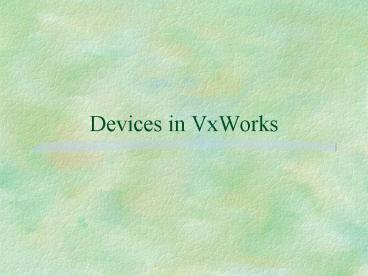Devices in VxWorks - PowerPoint PPT Presentation
1 / 43
Title:
Devices in VxWorks
Description:
buffered serial byte streams, each device has a ring buffer (circular buffer) ... Implemented in ramDrv, emulate disk devices but actually keep all data in memory ... – PowerPoint PPT presentation
Number of Views:248
Avg rating:3.0/5.0
Title: Devices in VxWorks
1
Devices in VxWorks
2
- VxWorks device drivers follow the basic
conventions, but differ in specifics.
3
Serial I/O Devices (Terminal and Pseudo-Terminal
Devices) (1/4)
- tty driver is for actual terminals
- the pty driver is for processes that simulate
terminals. (such as remote login facilities) - buffered serial byte streams, each device has a
ring buffer (circular buffer) for both input and
output. - full range of options, selected by setting bits
in the device option word using the ioctl()
routine with the FIOSETOPTIONS function - status ioctl (fd, FIOSETOPTIONS, OPT_TERMINAL
OPT_MON_TRAP)
4
Serial I/O Devices (Terminal and Pseudo-Terminal
Devices) (2/4)
int ioctl ( int fd, / file
descriptor / int function, / function
code / int arg / arbitrary
argument / )
5
Serial I/O Devices (Terminal and Pseudo-Terminal
Devices) (3/4)
- can be changed using the tyLib routines
The tty devices respond to the ioctl() functions
in following Table, defined in ioLib.h
6
Serial I/O Devices (Terminal and Pseudo-Terminal
Devices) (4/4)
- To change the driver's hardware options ( the
number of stop bits or parity bits...), use the
ioctl() function SIO_HW_OPTS_SET. You may need to
add it to your BSP serial driver, which resides
in src/drv/sio. - The constants defined in the header file
h/sioLib.h provide the POSIX definitions for
setting the hardware options.
7
Pipe Devices (1/2)
- Pipes are virtual devices by which tasks
communicate with each other through the I/O
system. - Pipe devices are managed by pipeDrv and use the
kernel message queue facility to bear the actual
message traffic. - pipe create routine
- status pipeDevCreate ("/pipe/name", maxMsgs,
maxLength) - VxWorks pipes are designed to allow ISRs to write
to pipes in the same way as task-level code. ISRs
must not invoke any I/O function on pipes other
than write().
8
Pipe Devices (2/2)
- I/O Control Functions Supported by pipeDrv
- in the header file ioLib.h
9
Pseudo Memory Devices (1/2)
- The memDrv driver allows the I/O system to access
memory directly as a pseudo-I/O device. - Memory location and size are specified when the
device is created. - This driver does not implement a file system as
does ramDrv. memDrv provides a high-level method
of reading and writing bytes in absolute memory
locations through I/O calls. - Installing the Memory Driver
- The driver is first initialized and then the
device is created - STATUS memDrv (void)
- STATUS memDevCreate (char name, char base,
int length)
10
Pseudo Memory Devices (2/2)
- I/O Control Functions
- in the header file ioLib.h.
11
Network File System (NFS) Devices (1/2)
- Network File System (NFS) devices allow files on
remote hosts to be accessed with the NFS
protocol. - Mounting a Remote NFS File System from VxWorks
- Access to a remote NFS file system is established
by mounting that file system locally and creating
an I/O device for it using - nfsMount ("mars", "/usr", "/vxusr")
- mars the host name of the NFS server
- /usr the name of the host file system
- /vxusr the local name for the file system
- NFS servers can export only local file systems
12
Network File System (NFS) Devices (2/2)
- Define INCLUDE_NFS in configAll.h to include NFS
client support in your VxWorks configuration. - I/O Control Functions for NFS Clients
- defined in ioLib.h
13
Non-NFS Network Devices (1/2)
- VxWorks also supports network access to files on
the remote host through the Remote Shell protocol
(RSH) or the File Transfer Protocol (FTP). These
implementations of network devices use the driver
netDrv. - Open entire file is copied into local memory
- Read and write are performed on the in-memory
copy of the file. - Close the file is copied back to the original
remote file if it was modified. - In general, NFS devices are preferable for
performance and flexibility( NFS does not copy
the entire file into local memory). However, NFS
is not supported by all host systems. - Define INCLUDE_NFS in configAll.h to include NFS
client support in your VxWorks configuration.
14
Non-NFS Network Devices (2/2)
- Creating Network Devices
- Creates an RSH device called mars that accesses
the host mars. - netDevCreate ("mars", "mars", 0)
- mars the name of the device (by convention
remote machines name ) - mars the name of the host the device accesses
- o which protocol to use 0 (RSH) or 1 (FTP)
- I/O Control Functions for NFS Clients
- defined in ioLib.h
- RSH and FTP devices respond to the same ioctl()
functions as NFS devices except for FIOSYNC and
FIOREADDIR.
15
Block Devices (1/3)
- A block device is a device that is organized as a
sequence of individually accessible blocks of
data. The most common type of block device is a
disk. - I/O devices interacting directly with the I/O
system. Block devices support consists of
low-level drivers that interact with a file
system. - File Systems
- For use with block devices, VxWorks is supplied
with file system libraries compatible with the
MS-DOS (dosFs) and RT-11 (rt11Fs) file systems.
In addition, there is a library for a simple raw
disk file system (rawFs), which treats an entire
disk much like a single large file. Also supplied
is a file system that supports SCSI tape devices,
which are organized so that individual blocks of
data are read and written sequentially.
16
Block Devices (2/3)
- RAM Disk Drivers
- Implemented in ramDrv, emulate disk devices but
actually keep all data in memory - Created by calling ramDevCreate()
- After the device is created, a name and file
system (dosFs, rt11Fs, or rawFs) must be
associated with it using the file system's device
initialization routine or file system's make
routine, for example, dosFsDevInit() or
dosFsMkfs(). - The device is assigned the name DEV1 and
initialized for use with dosFs. - BLK_DEV pBlkDev
- DOS_VOL_DESC pVolDesc
- pBlkDev ramDevCreate (0, 512, 400, 400, 0)
- pVolDesc dosFsMkfs ("DEV1", pBlkDev)
17
Block Devices (3/3)
- SCSI Drivers
- SCSI block drivers are compatible with the dosFs
and rt11Fs libraries, and offer several
advantages for target configurations. They
provide - local mass storage in non-networked environments
- faster I/O throughput than Ethernet networks
18
Sockets (1/1)
- In VxWorks, the underlying basis of network
communications is sockets. - They are created by calling socket(), and
connected and accessed using other routines in
sockLib. However, after a stream socket (using
TCP) is created and connected, it can be accessed
as a standard I/O device, using read(), write(),
ioctl(), and close(). The value returned by
socket() as the socket handle is in fact an I/O
system fd. - VxWorks socket routines are source-compatible
with the BSD 4.3 UNIX socket functions and the
Windows Sockets (Winsock 1.1) networking standard.
19
Differences Between VxWorks and Host System I/O
(1/2)
- Most commonplace uses of I/O in VxWorks are
completely source-compatible with I/O in UNIX and
Windows. However, note the following differences - Device Configuration.
- In VxWorks, device drivers can be installed and
removed dynamically. - File Descriptors.
- In UNIX and Windows, fds are unique to each
process. - In VxWorks, fds are global entities, accessible
by any task, except for standard input, standard
output, and standard error (0, 1, and 2), which
can be task specific.
20
Differences Between VxWorks and Host System I/O
(2/2)
- I/O Control.
- The specific parameters passed to ioctl()
functions can differ between UNIX and VxWorks. - Driver Routines.
- In UNIX, device drivers execute in system mode
and are not preemptible. In VxWorks, driver
routines are in fact preemptible because they
execute within the context of the task that
invoked them.
21
Internal Structure (1/14)
- In the VxWorks I/O system, minimal processing is
done on user I/O requests before control is given
to the device driver, acts as a switch to route
user requests to appropriate driver-supplied
routines. - Several high-level subroutine libraries are
available to driver writers that implement
standard protocols for both character- and
block-oriented devices. - Thus the VxWorks I/O system gives you the best of
both worlds - example driver (typical of drivers for
character-oriented devices) - Hypothetical Driver
22
Internal Structure (2/14)Hypothetical Driver
(1/4)
/
xxDrv - driver
initialization routine xxDrv() initializes
the driver. It installs the driver via
iosDrvInstall. It may allocate data structures,
connect ISRs, and initialize hardware. / STATUS
xxDrv () xxDrvNum iosDrvInstall (xxCreat,
0, xxOpen, 0, xxRead, xxWrite,
xxIoctl) (void) intConnect (intvec,
xxInterrupt, ...) ...
23
Internal Structure (3/14)Hypothetical Driver
(2/4)
/
xxDevCreate - device
creation routine Called to add a device
called ltnamegt to be serviced by this driver.
Other driver-dependent arguments may include
buffer sizes, device addresses... The routine
adds the device to the I/O system by calling
iosDevAdd. It may also allocate and initialize
data structures for the device, initialize
semaphores, initialize device hardware, and so
on. / STATUS xxDevCreate (name, ...) char
name ... status iosDevAdd (xxDev,
name, xxDrvNum) ...
24
Internal Structure (4/14) Hypothetical Driver
(3/4)
/
The following routines
implement the basic I/O functions. The xxOpen()
return value is meaningful only to this
driver, and is passed back as an argument to
the other I/O routines. / int xxOpen (xxDev,
remainder, mode) XXDEV xxDev char
remainder int mode / serial devices
should have no file name part / if
(remainder0 ! 0) return (ERROR) else
return ((int) xxDev)
25
Internal Structure (5/14)Hypothetical Driver
(4/4)
int xxRead (xxDev, buffer, nBytes) XXDEV
xxDev char buffer int nBytes ... int
xxWrite (xxDev, buffer, nBytes) ... int xxIoctl
(xxDev, requestCode, arg) ... /
xxInterrupt - interrupt service
routine Most drivers have routines that
handle interrupts from the devices serviced by
the driver. These routines are connected to the
interrupts by calling intConnect (usually in
xxDrv above). They can receive a single
argument, specified in the call to intConnect
(see intLib). / VOID xxInterrupt (arg) ...
26
Internal Structure (6/14)
- Drivers
- Non-block device implements the seven basic I/O
functions creat(), remove(), open(), close(),
read(), write(), and ioctl() - Block device interfaces with a file system. The
driver need only supply routines to read and
write blocks, reset the device, perform I/O
control, and check device status. - three other routines
- An initialization routine that installs the
driver in the I/O system, connects to any
interrupts used by the devices serviced by the
driver, and performs any necessary hardware
initialization (typically named xxDrv()) - A routine to add devices that are to be serviced
by the driver (typically named xxDevCreate()) to
the I/O system. - Interrupt-level routines that are connected to
the interrupts of the devices serviced by the
driver.
27
Internal Structure (7/14)
- The Driver Table and Installing Drivers
- The function of the I/O system is to route user
I/O requests to the appropriate routine of the
appropriate driver. The I/O system does this by
maintaining a table that contains the address of
each routine for each driver. Drivers are
installed dynamically by calling the I/O system
internal routine iosDrvInstall
28
Internal Structure (8/14)
29
Internal Structure (9/14)
- Device
- Some drivers are capable of servicing many
instances of a particular kind of device. Devices
are defined by a data structure called a device
header (DEV_HDR). This data structure contains
the device name string and the driver number for
the driver that services this device. - The device headers for all the devices in the
system are kept in a memory-resident linked list
called the device list. - The device header is the initial part of a larger
structure determined by the individual drivers.
This larger structure, called a device
descriptor, contains additional device-specific
data such as device addresses, buffers, and
semaphores.
30
Internal Structure (10/14)
- The Device List and Adding Devices
- Non-block devices are added to the I/O system
dynamically by calling the internal I/O routine
iosDevAdd() - To add a block device to the I/O system, call the
device initialization routine for the file system
required on that device (dosFsDevInit(),
rt11FsDevInit(), or rawFsDevInit()). The device
initialization routine then calls iosDevAdd()
automatically.
31
Internal Structure (11/14)
32
Internal Structure (12/14)
- File Descriptors
- In particular, devices on which multiple files
can be open at one time have file-specific
information (for example, file offset) associated
with each fd.
33
Internal Structure (13/14)
34
Internal Structure (14/14)
35
Cache Coherency (1/2)
- Drivers written for boards with caches must
guarantee cache coherency.
- Solution
- allocating cache-safe buffers(non-cacheable)
- flushing and invalidating cache entries any time
the data is written to or read form the device.
36
Cache Coherency (2/2)
DMA Transfer Routine (1/2) / This a sample DMA
transfer routine. Before programming the device
to output the data to the device, it flushes
the cache by calling cacheFlush(). On a read,
after the device has transferred the data, the
cache entry must be invalidated using
cacheInvalidate(). / include
"vxWorks.h" include "cacheLib.h" include
"fcntl.h" include "example.h"
37
Cache Coherency (2/2)
DMA Transfer Routine (2/2) void
exampleDmaTransfer / 1 READ, 0 WRITE
/ ( UINT8 pExampleBuf, int
exampleBufLen, int xferDirection ) if
(xferDirection 1) myDevToBuf
(pExampleBuf) cacheInvalidate (DATA_CACHE,
pExampleBuf, exampleBufLen) else
cacheFlush (DATA_CACHE, pExampleBuf,
exampleBufLen) myBufToDev (pExampleBuf)
38
Cache Coherency (1/2)
- Some architectures allow the virtual address to
be different from the physical address seen by
the device. In this situation, the driver code
uses a virtual address and the device uses a
physical address
Address-Translation Driver (14/) / The
following code is an example of a driver that
performs address translations. It attempts to
allocate a cache-safe buffer, fill it, and
then write it out to the device. It uses
CACHE_DMA_FLUSH to make sure the data is
current. The driver then reads in new data and
uses CACHE_DMA_INVALIDATE to guarantee cache
coherency. / include "vxWorks.h" include
"cacheLib.h" include "myExample.h"
39
Cache Coherency (1/2)
Address-Translation Driver (2/4) STATUS
myDmaExample (void) void pMyBuf void
pPhysAddr / allocate cache safe buffers if
possible / if ((pMyBuf cacheDmaMalloc
(MY_BUF_SIZE)) NULL) return (ERROR)
fill buffer with useful information /
flush cache entry before data is written to
device / CACHE_DMA_FLUSH (pMyBuf,
MY_BUF_SIZE)
40
Cache Coherency (1/2)
Address-Translation Driver (3/4) / convert
virtual address to physical / pPhysAddr
CACHE_DMA_VIRT_TO_PHYS (pMyBuf) / program
device to read data from RAM / myBufToDev
(pPhysAddr) wait for DMA to complete
ready to read new data / program
device to write data to RAM / myDevToBuf
(pPhysAddr) wait for transfer to complete
41
Cache Coherency (1/2)
Address-Translation Driver (4/4) / convert
physical to virtual address / pMyBuf
CACHE_DMA_PHYS_TO_VIRT (pPhysAddr) /
invalidate buffer / CACHE_DMA_INVALIDATE
(pMyBuf, MY_BUF_SIZE) use data /
when done free memory / if (cacheDmaFree
(pMyBuf) ERROR) return (ERROR) return
(OK)
42
Block Devices (1/1)
- block device drivers interact with a file system
43
Design my Device Driver (1/1)
- Non-block device driver
- read sensing data ?? ??
- one interrupt handler sensing data? DMA?
memory? ?? ??? ?(interrupt ??) data ?? - ioctl commands motor ??? ??, sensing frequency
?? ...