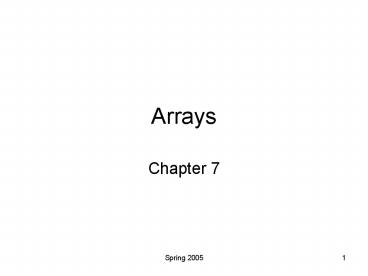Arrays - PowerPoint PPT Presentation
1 / 38
Title:
Arrays
Description:
Each element is specified by its index. The index must be a numeric type of int or less, it ... private String suit; // suit of card ('Hearts', 'Diamonds' ... – PowerPoint PPT presentation
Number of Views:106
Avg rating:3.0/5.0
Title: Arrays
1
Arrays
- Chapter 7
2
Arrays
- An array stores a list of values of some data
type. - Each element is specified by its index.
- The index must be a numeric type of int or less,
it cannot be of type long. - The index may be an expression.
3
Arrays
- In Java, an Array is an object, so it is a
reference type. - Every Array object knows its length, given by its
length field.
4
Arrays
- An array can be created from a list of values, or
using the keyword new. - int c new int5
- or
- int c 5, 8, 4, 11, 6
- Each of these arrays has 5 elements.
5
Arrays
- An Array variable can be declared and given space
later - int c
- ...
- c new int5
6
Default Values
- When an array is created, the elements have
default values
7
Declaring Array Variables
- both arrays are type double
- double array1, array2
- these are equivalent declarations
- double array1
- double array1
8
// Fig. 7.8 StudentPoll.java. Poll analysis
program. public class StudentPoll public
static void main( String args ) //
array of survey responses int responses
1, 2, 6, 4, 8, 5, 9, 7, 8, 10, 1, 6, 3, 8, 6,
10, 3, 8, 2, 7, 6, 5, 7, 6, 8, 6, 7, 5,
6, 6, 5, 6, 7, 5, 6, 4, 8, 6, 8, 10 int
frequency new int 11 // array of
frequency counters // for each answer,
select responses element and use that value
// as frequency index to determine element to
increment for ( int answer 0 answer responses.length answer )
frequency responses answer
System.out.printf( "s10s\n", "Rating",
"Frequency" ) // output each array
element's value for ( int rating 1
rating System.out.printf( "6d10d\n", rating,
frequency rating ) // end main // end
class StudentPoll
9
Cards
- The next example creates a deck of cards.
- The card supports method toString(), which
converts the object into something printable. - toString() is a member of class Object.
10
// Fig. 7.9 Card.java // Card class represents a
playing card. public class Card private
String face // face of card ("Ace", "Deuce",
...) private String suit // suit of card
("Hearts", "Diamonds", ...) // two-argument
constructor initializes card's face and suit
public Card( String cardFace, String cardSuit )
face cardFace // initialize face of
card suit cardSuit // initialize suit of
card // end two-argument Card constructor
// return String representation of Card
public String toString() return face
" of " suit // end method toString //
end class Card
11
// Fig. 7.10 DeckOfCards.java. Represents a
deck of playing cards. import java.util.Random p
ublic class DeckOfCards private Card deck
// array of Card objects private int
currentCard // index of next Card to be dealt
private final int NUMBER_OF_CARDS 52 //
constant number of Cards private Random
randomNumbers // random number generator
public DeckOfCards() // constructor fills deck of
Cards String faces "Ace",
"Deuce", "Three", "Four", "Five", "Six",
"Seven", "Eight", "Nine", "Ten", "Jack",
"Queen", "King" String suits
"Hearts", "Diamonds", "Clubs", "Spades"
deck new Card NUMBER_OF_CARDS // create
array of Card objects currentCard 0 //
set currentCard so first Card dealt is deck 0
randomNumbers new Random() // create
random number generator // populate deck
with Card objects for ( int count 0
count count new Card( faces count 13 , suits
count / 13 ) // end DeckOfCards
constructor
12
// shuffle deck of Cards with one-pass
algorithm public void shuffle() //
after shuffling, dealing should start at deck 0
again currentCard 0 // reinitialize
currentCard // for each Card, pick another
random Card and swap them for ( int first
0 first // select a random number between 0 and 51
int second randomNumbers.nextInt(
NUMBER_OF_CARDS ) // swap
current Card with randomly selected Card
Card temp deck first deck
first deck second deck
second temp // end for
// end method shuffle
13
// deal one Card public Card dealCard()
// determine whether Cards remain to be
dealt if ( currentCard return deck currentCard // return
current Card in array else
return null // return null to indicate that all
Cards were dealt // end method dealCard //
end class DeckOfCards
14
Enhanced For Statement
- When using an array or other collection, it is
convenient to use another form of the for loop - for (parameter arrayName)
- statement
- for ( int number array )
- total number
- Only allows access to elements, does not permit
element changes.
number takes on each element value in the array
15
// Fig. 7.12 EnhancedForTest.java // Using
enhanced for statement to total integers in an
array. public class EnhancedForTest public
static void main( String args )
int array 87, 68, 94, 100, 83, 78, 85, 91,
76, 87 int total 0 // add each
element's value to total for ( int number
array ) total number
System.out.printf( "Total of array elements
d\n", total ) // end main // end class
EnhancedForTest
16
Passing Arrays as Arguments
- To pass an array, pass its name with the
brackets - Double hourlyTemp new double24
- modifyArray(hourlyTemp)
- void modifyArray(double temps )
17
Argument Passing
- In Java, all arguments are passed by value.
- Primitive types are passed as copies.
- Reference types are also passed as copies.
- Changes to either one do not affect the original.
- However, methods called on a passed reference can
affect the original object.
18
// Fig. 7.13 PassArray.java. Passing arrays and
individual array elements to methods. public
class PassArray public static void main(
String args ) // creates array, calls
modifyArray and modifyElement int
array 1, 2, 3, 4, 5
System.out.println( "Effects of passing reference
to entire array\n" "The values of the
original array are" ) // output original
array elements for ( int value array )
System.out.printf( " d", value )
modifyArray( array ) // pass array
reference System.out.println( "\n\nThe
values of the modified array are" ) //
output modified array elements for ( int
value array ) System.out.printf( "
d", value ) System.out.printf(
"\n\nEffects of passing array element value\n"
"array3 before modifyElement d\n",
array 3 ) modifyElement( array 3
) // attempt to modify array 3
System.out.printf("array3 after modifyElement
d\n", array 3 ) // end main
19
// multiply each element of an array by 2
public static void modifyArray( int array2 )
for ( int counter 0 counter array2.length counter ) array2
counter 2 // end method modifyArray
// multiply argument by 2 public static
void modifyElement( int element )
element 2 System.out.printf( "Value of
element in modifyElement d\n", element )
// end method modifyElement // end class
PassArray
20
Multidimensional Arrays
- Java does not directly support multidimensional
arrays, but the same thing can be accomplished by
letting each element of an array be an array. - This means a two-dimensional array is actually a
list of independent one-dimensional arrays. - This affords them flexibility not found in other
languages.
21
Multidimensional Arrays
- int b 1,2, 3,4
b00
b01
b10
b11
22
Multidimensional Arrays
Rows may be different lengths
int b 1,2, 3,4,5
b00
b01
5
b10
b11
b12
23
Multidimensional Arrays
- int b
- b new int34
- also
- int b // create 2D
array variable - b new int2 // create 2 rows
- b0 new int5 // give first row 5
columns - b1 new int3 // give second row 3
columns
24
// Fig. 7.17 InitArray.java. Initializing
two-dimensional arrays. public class InitArray
public static void main( String args ) //
create and output two-dimensional arrays
int array1 1, 2, 3 , 4, 5, 6
int array2 1, 2 , 3 ,
4, 5, 6 System.out.println(
"Values in array1 by row are" )
outputArray( array1 ) // displays array1 by row
System.out.println( "\nValues in array2
by row are" ) outputArray( array2 ) //
displays array2 by row // end main //
output rows and columns of a two-dimensional
array public static void outputArray( int
array ) // loop through array's
rows for ( int row 0 row row ) // loop through columns
of current row for ( int column 0
column System.out.printf( "d ", array row
column ) System.out.println() //
start new line of output // end outer for
// end method outputArray // end class
InitArray
25
Totaling all values in a 2D array
for (int row 0 row (int col 0 col total arowcol
26
// find minimum grade public int
getMinimum() // assume first element
of grades array is smallest int lowGrade
grades 0 0 // loop through rows of
grades array for ( int studentGrades
grades ) // loop through
columns of current row for ( int grade
studentGrades ) // if
grade less than lowGrade, assign it to lowGrade
if ( grade lowGrade grade // end inner for
// end outer for return lowGrade //
return lowest grade // end method getMinimum
27
Variable-Length Parameter Lists
- New in J2SE 5.0, lets a method be defined to
receive an unspecified number of parameters. - Using an ellipsis () in the parameter list
specifies a variable number of parameters of that
type. - Ellipsis can only appear once in the list and
must appear at the end.
28
- // Fig. 7.20 VarargsTest.java
- // Using variable-length argument lists.
- public class VarargsTest
- // calculate average
- public static double average( double...
numbers ) - // initialize total
- double total 0.0
- // calculate total using the enhanced for
statement - for ( double d numbers )
- total d
- return total / numbers.length
- // end method average
29
public static void main( String args )
double d1 10.0 double d2 20.0
double d3 30.0 double d4 40.0
System.out.printf( "d1 .1f\nd2 .1f\nd3
.1f\nd4 .1f\n\n", d1, d2, d3,
d4 ) System.out.printf( "Average of d1
and d2 is .1f\n", average( d1,
d2 ) ) System.out.printf( "Average of
d1, d2 and d3 is .1f\n",
average( d1, d2, d3 ) )
System.out.printf( "Average of d1, d2, d3 and d4
is .1f\n", average( d1, d2, d3,
d4 ) ) // end main // end class
VarargsTest
30
Command-Line Arguments
- In Java, command-line arguments are passed to
main through its String args parameter. - In Java, element 0 contains the first string
after the program name. - java MyJavaProg Hi Bob
args0
args1
31
Command-Line Arguments
- public class Args
- public static void main(String args)
- for (String s args)
- System.out.println(s)
32
// Fig. 7.21 InitArray.java. Using command-line
arguments to initialize an array. public class
InitArray public static void main( String
args ) if ( args.length ! 3 ) //
check number of command-line arguments
System.out.println( "Error Please re-enter the
entire command, including\n" "an
array size, initial value and increment." )
else // get array size from
first command-line argument int
arrayLength Integer.parseInt( args 0 )
int array new int arrayLength //
create array // get initial value and
increment from command-line argument int
initialValue Integer.parseInt( args 1 )
int increment Integer.parseInt( args 2
) // calculate value for each array
element for ( int counter 0 counter array.length counter ) array
counter initialValue increment counter
System.out.printf( "s8s\n", "Index",
"Value" ) for ( int
counter 0 counter // display array index and value
System.out.printf( "5d8d\n", counter, array
counter ) // end else // end
main // end class InitArray
33
Drawing Arcs
- To draw an arc
- drawArc(int x, int y, int width, int height,
int startAngle, int arcAngle) - To draw a filled arc
- fillArc(int x, int y, int width, int height,
int startAngle, int arcAngle)
34
// Fig. 7.22 DrawRainbow.java // Demonstrates
using colors in an array. import
java.awt.Color import java.awt.Graphics import
javax.swing.JPanel public class DrawRainbow
extends JPanel // Define indigo and violet
final Color VIOLET new Color( 128, 0, 128 )
final Color INDIGO new Color( 75, 0, 130 )
// colors to use in the rainbow, starting
from the innermost // The two white entries
result in an empty arc in the center private
Color colors Color.WHITE,
Color.WHITE, VIOLET, INDIGO, Color.BLUE,
Color.GREEN, Color.YELLOW, Color.ORANGE,
Color.RED // constructor public
DrawRainbow() setBackground(
Color.WHITE ) // set the background to white
// end DrawRainbow constructor
35
// draws a rainbow using concentric circles
public void paintComponent( Graphics g )
super.paintComponent( g ) int
radius 20 // radius of an arch //
draw the rainbow near the bottom-center int
centerX getWidth() / 2 int centerY
getHeight() - 10 // draws filled arcs
starting with the outermost for ( int
counter colors.length counter 0 counter--
) // set the color for the
current arc g.setColor( colors counter
- 1 ) // fill the arc from
0 to 180 degrees g.fillArc( centerX -
counter radius, centerY - counter
radius, counter radius 2,
counter radius 2, 0, 180 ) // end
for // end method paintComponent // end
class DrawRainbow
36
// Fig. 7.23 DrawRainbowTest.java // Test
application to display a rainbow. import
javax.swing.JFrame public class
DrawRainbowTest public static void main(
String args ) DrawRainbow panel
new DrawRainbow() JFrame application
new JFrame() application.setDefaul
tCloseOperation( JFrame.EXIT_ON_CLOSE )
application.add( panel )
application.setSize( 400, 250 )
application.setVisible( true ) // end
main // end class DrawRainbowTest
37
Sequence Diagram
Withdrawal
Keypad
Account
Screen
BankDatabase
CashDispenser
display(message)
getInput()
getAvailableBalance(accountNumber)
getAvailableBalance()
isSufficientCashAvailable(amount)
debit(accountNumber, amount)
debit(amount)
dispenseCash(amount)
display(message)
38
End of Slides