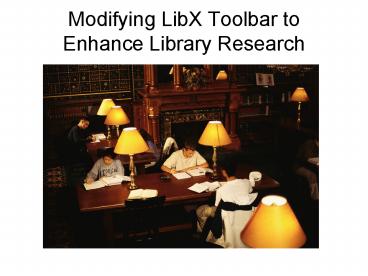Modifying LibX Toolbar to Enhance Library Research - PowerPoint PPT Presentation
1 / 17
Title:
Modifying LibX Toolbar to Enhance Library Research
Description:
We know that students use search engines instead of library resources. ... LibX is a free, open source scholars' extension for the Firefox and Internet ... – PowerPoint PPT presentation
Number of Views:59
Avg rating:3.0/5.0
Title: Modifying LibX Toolbar to Enhance Library Research
1
Modifying LibX Toolbar to Enhance Library
Research
2
Search engines vs. Library Resources
- We know that students use search engines instead
of library resources. - So, lets offer a tool to help provide shortcuts
back to library resources AND lets make it
happen with the least amount of effort.
3
LibX Wikipedia entry tweaked a bit.http//en.wiki
pedia.org/wiki/LibX
- LibX is a free, open source scholars' extension
for the Firefox and Internet Explorer browsers
that lets people use services offered by their
library. Users can search their library
catalog(s) and databases through a search bar or
through a context menu. The context menu is
adaptive (changing depending on what the user
selected) and configurable (allowing the user to
include any configured resource.) LibX supports
the catalogs of all major library vendors. In
addition, any resource that can be searched using
an http GET request can be included, similar to
Firefox's smart keywords. - Resources can also be accessed using
auto-generated links for DOIs, ISBNs, ISSNs, and
PMIDs. Links are also placed in specific pages,
such as book vendor sites or book review sites. - To support off-campus access to resources, users
may reload a current page or follow a link
through a proxy server. LibX activates COinS with
the library's OpenURL resolver. - LibX supports a "magic search" functionality,
which creatively integrates use of the Google
Scholar service. LibX searches Scholar, performs
a heuristic similarity analysis to determine if a
match was found, then redirects the user to the
user's OpenURL resolver to obtain an accessible
copy. - Librarians as well as ordinary library users can
create a LibX edition through an AJAX-based web
interface, called the LibX Edition Builder. This
interface allows anybody to create, edit,
maintain, and distribute an edition. As a
starting point, users can clone an existing LibX
edition and modify it, or start from scratch. The
LibX edition builder makes heavy use of
auto-detection of resources through global
registries such as OCLC WorldCat or OpenSearch.
It includes a revision control system for
editions and facilities for multiple maintainers
to share ownership of an edition. The LibX
edition builder was built using the ZK AJAX
toolkit, by Tilottama Gaat and Godmar Back. - LibX is produced by Virginia Tech, which hosts
customized versions of the extension for over 256
different libraries (as of Dec 2007). Annette
Bailey and Godmar Back, the creators of LibX,
have won the 2007 LITA/Brett Butler
Entrepreneurship Award for their work on LibX.
4
So, what can it do?
5
Search library catalog (single multi-term
searches). Can be configured to support multiple
OPACs simultaneously.
6
Localization (i.e., library cues (graphics)
display on web pages
7
providing links back to library resources.
8
Right-click Context Menu
Heuristics (i.e., rules) changes the order of the
first and last name to increase the chance of an
exact match. So, you could select the following
names on any web page in their entirety - James
Joyce- Joyce, James- Joyce, J and then
right-click and select "Search SPC Library
Catalog for Author and be guided to the
catalog.
9
Highlight citations in PDF documents and search
via Google Scholars Magic Button
10
providing links to Google Scholar and
eventually back to library-owned resources.
11
WorldCat.org cues via COinS (ContextObjects in
Spans)
COinS (ContextObjects in Spans) embeds citation
metadata in HTML. (ISBN and ISSN Autolinking)
12
Search journal titles via SFX
13
How do you make a LibX edition for your library?
14
Edition Builder
Visit www.libx.org and find/modify an existing
edition.
15
Auto Detection
16
Test Revision Before Making Live
17
For more technical LibX information
- Visit http//libx.org
- The Dawn of the Embedded Library Integrating
Library Services into People's Trusted Networks,
Oct 3, Somerville, MA, 2006. - Download source and configure LibX yourself
(libx.mozdev.org) - Create a config file (XML) and send it to
libx.org_at_gmail.com