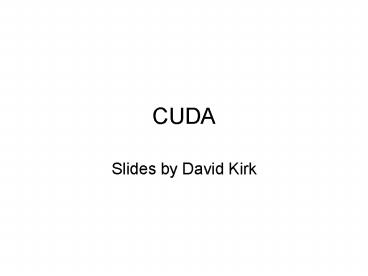CUDA - PowerPoint PPT Presentation
1 / 48
Title:
CUDA
Description:
For hazard-free shared memory accesses ... M is in host memory and Md is in ... The fast-growing video game industry exerts strong economic pressure that forces ... – PowerPoint PPT presentation
Number of Views:64
Avg rating:3.0/5.0
Title: CUDA
1
CUDA
- Slides by David Kirk
2
What is GPGPU ?
- General Purpose computation using GPUin
applications other than 3D graphics - GPU accelerates critical path of application
- Data parallel algorithms leverage GPU attributes
- Large data arrays, streaming throughput
- Fine-grain SIMD parallelism
- Low-latency floating point (FP) computation
- Applications see //GPGPU.org
- Game effects (FX) physics, image processing
- Physical modeling, computational engineering,
matrix algebra, convolution, correlation, sorting
3
Previous GPGPU Constraints
- Dealing with graphics API
- Working with the corner cases of the graphics API
- Addressing modes
- Limited texture size/dimension
- Shader capabilities
- Limited outputs
- Instruction sets
- Lack of Integer bit ops
- Communication limited
- Between pixels
- Scatter ai p
per thread per Shader per Context
Input Registers
Fragment Program
Texture
Constants
Temp Registers
Output Registers
FB Memory
4
CUDA
- Compute Unified Device Architecture
- General purpose programming model
- User kicks off batches of threads on the GPU
- GPU dedicated super-threaded, massively data
parallel co-processor - Targeted software stack
- Compute oriented drivers, language, and tools
- Driver for loading computation programs into GPU
- Standalone Driver - Optimized for computation
- Interface designed for compute - graphics free
API - Data sharing with OpenGL buffer objects
- Guaranteed maximum download readback speeds
- Explicit GPU memory management
5
Parallel Computing on a GPU
- NVIDIA GPU Computing Architecture
- Via a separate HW interface
- In laptops, desktops, workstations, servers
- 8-series GPUs deliver 50 to 200 GFLOPSon
compiled parallel C applications - GPU parallelism is doubling every year
- Programming model scales transparently
- Programmable in C with CUDA tools
- Multithreaded SPMD model uses application data
parallelism and thread parallelism
GeForce 8800
Tesla D870
Tesla S870
6
Extended C
- Declspecs
- global, device, shared, local, constant
- Keywords
- threadIdx, blockIdx
- Intrinsics
- __syncthreads
- Runtime API
- Memory, symbol, execution management
- Function launch
__device__ float filterN __global__ void
convolve (float image) __shared__ float
regionM ... regionthreadIdx
imagei __syncthreads() ...
imagej result // Allocate GPU memory void
myimage cudaMalloc(bytes) // 100 blocks, 10
threads per block convolveltltlt100, 10gtgtgt (myimage)
7
(No Transcript)
8
CUDA Programming ModelA Highly Multithreaded
Coprocessor
- The GPU is viewed as a compute device that
- Is a coprocessor to the CPU or host
- Has its own DRAM (device memory)
- Runs many threads in parallel
- Data-parallel portions of an application are
executed on the device as kernels which run in
parallel on many threads - Differences between GPU and CPU threads
- GPU threads are extremely lightweight
- Very little creation overhead
- GPU needs 1000s of threads for full efficiency
- Multi-core CPU needs only a few
9
Thread Batching Grids and Blocks
- A kernel is executed as a grid of thread blocks
- All threads share data memory space
- A thread block is a batch of threads that can
cooperate with each other by - Synchronizing their execution
- For hazard-free shared memory accesses
- Efficiently sharing data through a low latency
shared memory - Two threads from two different blocks cannot
cooperate
Courtesy NDVIA
10
Block and Thread IDs
- Threads and blocks have IDs
- So each thread can decide what data to work on
- Block ID 1D or 2D
- Thread ID 1D, 2D, or 3D
- Simplifies memoryaddressing when
processingmultidimensional data - Image processing
- Solving PDEs on volumes
Courtesy NDVIA
11
CUDA Device Memory Space Overview
- Each thread can
- R/W per-thread registers
- R/W per-thread local memory
- R/W per-block shared memory
- R/W per-grid global memory
- Read only per-grid constant memory
- Read only per-grid texture memory
- The host can R/W global, constant, and texture
memories
12
Global, Constant, and Texture Memories(Long
Latency Accesses)
- Global memory
- Main means of communicating R/W Data between host
and device - Contents visible to all threads
- Texture and Constant Memories
- Constants initialized by host
- Contents visible to all threads
(Device) Grid
Block (0, 0)
Block (1, 0)
Shared Memory
Shared Memory
Registers
Registers
Registers
Registers
Thread (0, 0)
Thread (1, 0)
Thread (0, 0)
Thread (1, 0)
Local Memory
Local Memory
Local Memory
Local Memory
Host
Global Memory
Constant Memory
Texture Memory
Courtesy NDVIA
13
CUDA API
14
CUDA HighlightsEasy and Lightweight
- The API is an extension to the ANSI C programming
language - Low learning curve
- The hardware is designed to enable lightweight
runtime and driver - High performance
15
CUDA Device Memory Allocation
- cudaMalloc()
- Allocates object in the device Global Memory
- Requires two parameters
- Address of a pointer to the allocated object
- Size of of allocated object
- cudaFree()
- Frees object from device Global Memory
- Pointer to freed object
(Device) Grid
Block (0, 0)
Block (1, 0)
Shared Memory
Shared Memory
Registers
Registers
Registers
Registers
Thread (0, 0)
Thread (1, 0)
Thread (0, 0)
Thread (1, 0)
Local Memory
Local Memory
Local Memory
Local Memory
Host
Global Memory
Constant Memory
Texture Memory
16
CUDA Device Memory Allocation(cont.)
- Code example
- Allocate a 64 64 single precision float array
- Attach the allocated storage to Md.elements
- d is often used to indicate a device data
structure
BLOCK_SIZE 64 float d_matrix int size
BLOCK_SIZE BLOCK_SIZE sizeof(float) cudaMall
oc((void)d_matrix, size) cudaFree(d_matrix)
17
CUDA Host-Device Data Transfer
- cudaMemcpy()
- memory data transfer
- Requires four parameters
- Pointer to source
- Pointer to destination
- Number of bytes copied
- Type of transfer
- Host to Host
- Host to Device
- Device to Host
- Device to Device
- Asynchronous in CUDA 1.1
18
CUDA Host-Device Data Transfer(cont.)
- Code example
- Transfer a 64 64 single precision float array
- M is in host memory and Md is in device memory
- cudaMemcpyHostToDevice and cudaMemcpyDeviceToHost
are symbolic constants
cudaMemcpy(h_matrix, d_matrix, size,
cudaMemcpyHostToDevice) cudaMemcpy(h_matrx,
d_matrix, size, cudaMemcpyDeviceToHost)
19
Calling a Kernel Function Thread Creation
- A kernel function must be called with an
execution configuration - __global__ void KernelFunc(...)
- dim3 DimGrid(100, 50) // 5000 thread blocks
- dim3 DimBlock(4, 8, 8) // 256 threads per
block - size_t SharedMemBytes 64 // 64 bytes of shared
memory - KernelFuncltltlt DimGrid, DimBlock, SharedMemBytes
gtgtgt(...) - Any call to a kernel function is asynchronous
from CUDA 1.1 on, explicit synch needed for
blocking
20
Memory Model
21
Why Use the GPU for Computing ?
- The GPU has evolved into a very flexible and
powerful processor - Its programmable using high-level languages
- It supports 32-bit floating point precision
- It offers lots of GFLOPS
- GPU in every PC and workstation
22
What is Behind such an Evolution?
- The GPU is specialized for compute-intensive,
highly data parallel computation (exactly what
graphics rendering is about) - So, more transistors can be devoted to data
processing rather than data caching and flow
control - The fast-growing video game industry exerts
strong economic pressure that forces constant
innovation
CPU
GPU
23
- split personality
- n.
- Two distinct personalities in the same entity,
each of which prevails at a particular time.
24
G80 Thread Computing Pipeline
- Processors execute computing threads
- Alternative operating mode specifically for
computing
- The future of GPUs is programmable processing
- So build the architecture around the processor
25
GeForce 8800 Series Technical Specs
- Maximum number of threads per block 512
- Maximum size of each dimension of a grid 65,535
- Number of streaming multiprocessors (SM)
- GeForce 8800 GTX 16 _at_ 675 MHz
- GeForce 8800 GTS 12 _at_ 600 MHz
- Device memory
- GeForce 8800 GTX 768 MB
- GeForce 8800 GTS 640 MB
- Shared memory per multiprocessor 16KB divided in
16 banks - Constant memory 64 KB
- Warp size 32 threads (16 Warps/Block)
26
What is the GPU Good at?
- The GPU is good at
- data-parallel processing
- The same computation executed on many data
elements in parallel low control flow overhead - with high SP floating point arithmetic
intensity - Many calculations per memory access
- Currently also need high floating point to
integer ratio - High floating-point arithmetic intensity and many
data elements mean that memory access latency can
be hidden with calculations instead of big data
caches Still need to avoid bandwidth saturation!
27
Drawbacks of (legacy) GPGPU Model Hardware
Limitations
- Memory accesses are done as pixels
- Only gather can read data from other pixels
- No scatter (Can only write to one pixel)
- Less programming flexibility
ALU
ALU
ALU
ALU
ALU
ALU
Control
...
Control
...
Cache
Cache
DRAM
d0
d1
d2
d3
d4
d5
d6
d7
28
Drawbacks of (legacy) GPGPU Model Hardware
Limitations
- Applications can easily be limited by DRAM memory
bandwidth - Waste of computation power due to data
starvation
29
CUDA Highlights Scatter
- CUDA provides generic DRAM memory addressing
- Gather
- And scatter no longer limited to write one pixel
- More programming flexibility
30
CUDA HighlightsOn-Chip Shared Memory
- CUDA enables access to a parallel on-chip shared
memory for efficient inter-thread data sharing - Big memory bandwidth savings
31
A Common Programming Pattern
- Local and global memory reside in device memory
(DRAM) - much slower access than shared memory - So, a profitable way of performing computation on
the device is to block data to take advantage of
fast shared memory - Partition data into data subsets that fit into
shared memory - Handle each data subset with one thread block by
- Loading the subset from global memory to shared
memory, using multiple threads to exploit
memory-level parallelism - Performing the computation on the subset from
shared memory each thread can efficiently
multi-pass over any data element - Copying results from shared memory to global
memory
32
A Common Programming Pattern (cont.)
- Texture and Constant memory also reside in device
memory (DRAM) - much slower access than shared
memory - But cached!
- Highly efficient access for read-only data
- Carefully divide data according to access
patterns - R/O no structure ? constant memory
- R/O array structured ? texture memory
- R/W shared within Block ? shared memory
- R/W registers spill to local memory
- R/W inputs/results ? global memory
33
G80 Hardware ImplementationA Set of SIMD
Multiprocessors
- The device is a set of 16 multiprocessors
- Each multiprocessor is a set of 32-bit processors
with a Single Instruction Multiple Data
architecture shared instruction unit - At each clock cycle, a multiprocessor executes
the same instruction on a group of threads called
a warp - The number of threads in a warp is the warp size
34
Hardware ImplementationMemory Architecture
- The local, global, constant, and texture spaces
are regions of device memory - Each multiprocessor has
- A set of 32-bit registers per processor
- On-chip shared memory
- Where the shared memory space resides
- A read-only constant cache
- To speed up access to the constant memory space
- A read-only texture cache
- To speed up access to the texture memory space
Global, constant, texture memories
35
Hardware Implementation Execution Model (review)
- Each thread block of a grid is split into warps,
each gets executed by one multiprocessor (SM) - The device processes only one grid at a time
- Each thread block is executed by one
multiprocessor - So that the shared memory space resides in the
on-chip shared memory - A multiprocessor can execute multiple blocks
concurrently - Shared memory and registers are partitioned among
the threads of all concurrent blocks - So, decreasing shared memory usage (per block)
and register usage (per thread) increases number
of blocks that can run concurrently
36
Threads, Warps, Blocks
- There are (up to) 32 threads in a Warp
- Only lt32 when there are fewer than 32 total
threads - There are (up to) 16 Warps in a Block
- Each Block (and thus, each Warp) executes on a
single SM - G80 has 16 SMs
- At least 16 Blocks required to fill the device
- More is better
- If resources (registers, thread space, shared
memory) allow, more than 1 Block can occupy each
SM
37
Language ExtensionsBuilt-in Variables
- dim3 gridDim
- Dimensions of the grid in blocks (gridDim.z
unused) - dim3 blockDim
- Dimensions of the block in threads
- dim3 blockIdx
- Block index within the grid
- dim3 threadIdx
- Thread index within the block
38
Common Runtime Component
- Provides
- Built-in vector types
- A subset of the C runtime library supported in
both host and device codes
39
Common Runtime ComponentBuilt-in Vector Types
- uchar1..4, ushort1..4, uint1..4,
ulong1..4, float1..4 - Structures accessed with x, y, z, w fields
- uint4 param
- int y param.y
- dim3
- Based on uint3
- Used to specify dimensions
40
Common Runtime ComponentMathematical Functions
- pow, sqrt, cbrt, hypot
- exp, exp2, expm1
- log, log2, log10, log1p
- sin, cos, tan, asin, acos, atan, atan2
- sinh, cosh, tanh, asinh, acosh, atanh
- ceil, floor, trunc, round
- Etc.
- When executed on the host, a given function uses
the C runtime implementation if available - These functions are only supported for scalar
types, not vector types
41
Host Runtime ComponentMemory Management
- Device memory allocation
- cudaMalloc(), cudaFree()
- Memory copy from host to device, device to host,
device to device - cudaMemcpy(), cudaMemcpy2D(), cudaMemcpyToSymbol()
, cudaMemcpyFromSymbol() - Memory addressing
- cudaGetSymbolAddress()
42
Device Runtime ComponentMathematical Functions
- Some mathematical functions (e.g. sin(x)) have a
less accurate, but faster device-only version
(e.g. __sin(x)) - __pow
- __log, __log2, __log10
- __exp
- __sin, __cos, __tan
43
Device Runtime ComponentSynchronization Function
- void __syncthreads()
- Synchronizes all threads in a block
- Once all threads have reached this point,
execution resumes normally - Used to avoid RAW/WAR/WAW hazards when accessing
shared or global memory - Allowed in conditional constructs only if the
conditional is uniform across the entire thread
block
44
Some Useful Information on Tools
45
Compilation
- Any source file containing CUDA language
extensions must be compiled with nvcc - nvcc is a compiler driver
- Works by invoking all the necessary tools and
compilers like cudacc, g, cl, ... - nvcc can output
- Either C code
- That must then be compiled with the rest of the
application using another tool - Or object code directly
46
Linking
- Any executable with CUDA code requires two
dynamic libraries - The CUDA runtime library (cudart)
- The CUDA core library (cuda)
47
Debugging Using theDevice Emulation Mode
- An executable compiled in device emulation mode
(nvcc -deviceemu) runs completely on the host
using the CUDA runtime - No need of any device and CUDA driver
- Each device thread is emulated with a host thread
- When running in device emulation mode, one can
- Use host native debug support (breakpoints,
inspection, etc.) - Access any device-specific data from host code
and vice-versa - Call any host function from device code (e.g.
printf) and vice-versa - Detect deadlock situations caused by improper
usage of __syncthreads
48
Device Emulation Mode Pitfalls
- Emulated device threads execute sequentially, so
simultaneous accesses of the same memory location
by multiple threads could produce different
results. - Dereferencing device pointers on the host or host
pointers on the device can produce correct
results in device emulation mode, but will
generate an error in device execution mode - Results of floating-point computations will
slightly differ because of - Different compiler outputs, instruction sets
- Use of extended precision for intermediate
results - There are various options to force strict single
precision on the host