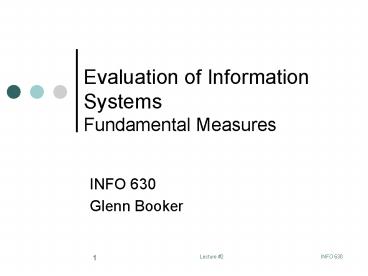Evaluation of Information Systems Fundamental Measures - PowerPoint PPT Presentation
1 / 59
Title:
Evaluation of Information Systems Fundamental Measures
Description:
Juran 'fitness for use' ... Logical Internal Files: store information for an application that generates, ... Management information source for software ... – PowerPoint PPT presentation
Number of Views:45
Avg rating:3.0/5.0
Title: Evaluation of Information Systems Fundamental Measures
1
Evaluation of Information SystemsFundamental
Measures
- INFO 630
- Glenn Booker
2
Quality
- A common objective for measuring creation of
something is to ensure it has quality - The definition of quality is often somewhat
subjective, or based on limited personal
experience
3
Quality
- More formal definitions include
- Crosby conformance to requirements
- Juran fitness for use
- Both of these address a similar theme, i.e. it
can do what its supposed to do
4
Quality
- These definitions imply that the customer defines
quality, not the developer - Another set of quality definitions are
- Small q related to the lack of defects and
reliability of a product - Big Q has small q, plus customer satisfaction
and process quality
5
Software Quality
- Software quality typically includes many of these
aspects - Conformance to requirements
- Lack of defects
- Customer satisfaction
- Later well look at more specific aspects of
customer satisfaction, using the CUPRIMDA measures
6
What is the perfect vehicle for
- Going 200 mph at LeMans?
- Driving through deep mud and snow?
- Carrying a Boy Scout troop to a ball game?
- Carrying sheets of plywood to a construction
site? - Feeling the wind in your hair?
- Towing an enormous trailer?
7
The Right Metrics
- Asking what should I measure? is like asking
what vehicle should I buy? the answer varies
wildly, depending on your needs - Hence a major portion of this course is
describing typical metrics for a wide range of
needs
8
Product Metrics
- Size (Lines of Code, Function Points)
- Size (memory or storage needs - particularly for
embedded software) - Complexity (within or among modules)
- Number of modules, classes, tables, queries,
screens, inputs, outputs, interfaces, etc.
9
Process Metrics
- Is the process being followed?
- When in doubt, define a plan of action - then
measure progress against the following the plan - Are milestones being met?
- Are tasks starting on time? Ending?
- Are people participating in the processes?
10
Process Metrics
- Are the processes effective and productive?
- Do the processes meet quality standards?
11
Resource Metrics
- Do effort, cost, and schedule meet the plans for
same? - Are needed people available? Is the project fully
staffed? - Are the staff qualified to perform their duties?
- Is training adequate to meet project needs?
12
Tool Metrics
- How much (time, labor effort, cost) did our tools
cost? Does that include training? - How much are the tools being used?
- Are the tools meeting our needs?
- Are they providing unexpected benefits?
- How has use of the tools affected our
productivity? Rework? Defect rate?
13
Testing Metrics
- Effort expended on testing
- Number of test cases developed, run, and passed
- Test coverage ( of possible paths)
- Test until desired quality achieved (defect
rate) - Number of defects remaining (by severity)
14
Initial Core Measurements
- Size - how large is the software?
- Effort and cost - how much staff time or dollars
to build software? - Schedule - over what calendar time period?
- Problems and defects - how good is the process,
based on the quality of the resulting product?
15
Why Measure Software Size?
- Project planning need inputs for prediction
models - Effort and cost are a function of size, etc.
- Project management - monitor progress during
development - Plot planned vs. actual lines of code over time
- Process improvement - normalizing factor
- Programmer productivity, defect density
16
Program Size
- Lines of code or function points are used as
measures of program size - Function points also used in project management
course (INFO 638) - Lines of code
- Source statements usually implies logical lines
- Count the delimiters for a language, such as
17
Program Size
- Source LOC (SLOC) refers to physical or logical
lines of code - Many different ways to decide what counts as a
LOC and what doesnt count - See LOC handout, Lines of Code Definition
Options
18
Problems With LOC
- Differences in counting standards across
organizations - Physical lines
- Logical lines
- Variations within each standard
19
Problems With LOC
- No consistent method for normalizing across
languages - penalizes high-level languages - More than half the effort of development is
devoted to non-coding work
20
Problems With LOC
- Moving from a low level language to a high level
language reduces amount of code - Non-coding work acts as a fixed cost driving up
cost per line of code
21
Examples Illustrating LOC
- Project with 10,000 SLOC (assembly language)
- Front-end work 5 months coding 10 months
- Total project time 15 months at 5,000 per
staff month - Cost 15 months x 5,000 75,000
- 7.50 per LOC
22
Examples Illustrating LOC
- Project with 2,000 SLOC (Ada83)
- Front end work 5 months coding 2 months
- Total project time 7 months at 5,000 per staff
month - Cost 7 months x 5,000 35,000
- 17.50 per LOC
23
Halstead Metrics for Size
- Tokens are either operators (, -) or operands
(variables) - Counts
- Total number of operator tokens used, N1
- Total number of operand tokens used, N2
- Number of unique operator tokens, n1
- Number of unique operand tokens, n2
24
Halstead Metrics for Size
- Derive metrics such as Vocabulary, Length,
Volume, Difficulty, etc. - Measure of program size
- N N1 N2 n1log2 (n1) n2log2 (n2)
- Relation to Zipfs law in library science
- Most frequently used words in a document drop off
logarithmically
25
Function Points
- Function Points measure software size by
quantifying functionality provided to user - Objectives of function point counting
- Measure functionality that user requests and
receives - Measure software development and maintenance
independently of implementation technology - Provide a consistent measure among various
projects and organizations
26
Why Function Points?
- SLOC gives no indication of functionality
- Some languages (such as COBOL) are more verbose
than others (such as C or Pascal) or 4GL database
languages (e.g. MS Access, Powerbuilder, 4th
Dimension) - Function points are independent of language and
number of SLOC
27
Why Function Points?
- SLOC can actually be measured only when coding
is complete - Using function points, we can evaluate software
early in the life cycle
28
Function Points Count
- External Inputs inputs from the keyboard,
communication lines, tapes, touchscreen, etc. - External Outputs reports and messages sent to
user or another application reports may go to
screen, printer or other applications
29
Function Points Count
- External Queries queries from users or
applications which read a database but do not
add, change or delete records - Logical Internal Files store information for an
application that generates, uses and maintains
the data - External Interface Files contain data or control
information passed from, passed to or shared by
another application
30
Measuring Productivity Using Function Points
- Productivity measure SLOC/effort not a good
measure when comparing across languages - Productivity using function points
isProductivity Total function points
Effort in staff hours (months)
31
Cost-Effort Relationship
- Some number of people are working on a project
their hourly rate, times the number of hours
worked, is the labor cost for that project Labor
Cost Sum of (ratehours) - Most models for effort, cost, and schedule are
based on the size of the product
32
Size-Duration Relationship
- Projects tend to have a typical relationship
between their effort and their overall duration - This produces a typical range of durations for a
given size project - The effort and duration imply how many people
will be needed on average for the project
33
Software Effort
- Measure effort for
- Total software project (the big picture)
- Life-cycle phase (useful for planning)
- Each configuration item or subsystem (helps
improve planning) - Fixing a software problem or enhancing software
(maintenance)
34
Software Development Models
- Used to estimate the amount of effort, cost, and
calendar time required to develop a software
product - Basic COCOMO (Constructive Cost Model)
- Intermediate COCOMO
- COCOMO II
- Non-proprietary model first introduced by Barry
W. Boehm (at USC) in 1981 - Most popular cost estimation model in 1997
35
Software Cost Models
- COCOMO II is within 20 of actual project data
just under 50 of the time, based on 83
calibration points (projects) - SLIM
- COCOTS
- Also developed by USC
- Used for estimating commercial-off-the-shelf
software (COTS)-based systems - Still experimental
36
COCOMO Effort Equations
Shows the software size-effort relationship as
it has evolved through various versions of COCOMO
37
COTS
- COTS Commercial off-the-shelf software
- Assessment
- Activity of determining feasibility of using COTS
components for a larger system - Tailoring
- Activity performed to prepare COTS program for
use - Glue code development
- New code external to COTS that must be written to
plug component into the larger system
38
COTS
- Volatility
- Refers to frequency with new versions or updates
of the COTS software are released by the vendors
over the course of the system development
39
COTS Problems
- No control over a COTS products functionality or
performance - Most COTS products are not designed to work with
each other - No control over COTS product evolution
- COTS vendor behavior varies widely
40
COCOTS
- COCOTS provides solid framework for estimating
software COTS integration cost - Needs further data, calibration, iteration
- Current spreadsheet model provided by Boehm could
be used experimentally - COCOTS can be extended to cover other COTS
related costs - Model hasnt been updated recently
41
Software Structure
- Some legacy terminology for software elements has
survived - Software may have high level CSCIs (computer
software configuration items) - Each CSCI may be broken into CSCs (computer
software components) - Each CSC may be broken into CSUs (computer
software units), which have one or more modules
of actual source code - This is the origin of the term unit testing
42
Schedule Data
- Schedule defines, for each task
- Start date (planned and actual)
- End date (planned and actual)
- Duration (planned and actual)
- Resources needed (i.e. number of people)
- Dependencies on other tasks
43
Schedule Data
- Provide project milestones and major events
- Reviews
- PDR (preliminary design review)
- CDR (critical design review)
- Audits and inspections
- Release of deliverables
- Compare milestones planned and actual dates
44
Schedule Data
- Uses calendar dates
- Track by configuration item or subsystem
- Number of CSUs completing unit test
- Number of SLOC completing unit test
- Number of CSUs integrated into the system
- Number of SLOC integrated into the system
45
Tracking Software Problems
- Software problem data is
- Management information source for software
process improvement - Analyze effectiveness of prevention, detection,
and removal process
46
Tracking Software Problems
- A critical component in establishing software
quality - Number of problems in product
- If product ready for release to next development
step or to customer - How current version compares in quality to
previous or competing versions
47
Problem Terminology
- Error A human mistake resulting in incorrect
software. - Defect An anomaly in the product.
- Failure When a software product does not perform
as required. - Fault An accidental condition which causes
system to perform incorrectly.
48
Problem Terminology
- Bug same as a faultWhat does all this mean?
- So a human (?) programmer makes an Error,
resulting in a Defect in the code - A user of the code discovers the Defect by
causing a Failure in normal use, or creates a
Fault accidentally.
49
Problem Identification
- Nature of the problem
- Symptoms
- Locations of the problem
- Time
- When problem was inserted (created)
- When problem was identified (found) and resolved
(fixed) - Mechanism (how does the problem work)
50
Problem Identification
- Source (why was it created)
- Severity (what is its impact on the system)
- Priority (how soon to fix it)
- Necessary fixes to correct
- Cost - to isolate problem, fix, and test
- End result (was it fixed?)
51
Source of Problem
- Requirements incorrect or misinterpreted
- Functional specification incorrect or
misinterpreted - Design error that spans several modules
- Design error or implementation error in a single
module
52
Source of Problem
- Misunderstanding of external environment
- Error in use of programming language or compiler
- Clerical error
- Error due to a mis-correction of a previous
defect (a bad fix)
53
Defect Density -- A Measure of Quality
54
Defects
- Defects vs. faults
- Defects and faults often treated synonymously
especially during operational testing - Defects during
- Development activities (requirements to coding)
- Unit testing
- Integration testing
- Operational testing
- Post-implementation deployment
55
Defects
- Defect counts used in quality measures
- Number of defects during operational testing
- Number of defects after deployment
- Latent (residual) defects
- Defects that remain uncovered after delivery
- May be estimated by some defect prediction model
56
Phase-Based Defect Removal Pattern
- Count defects discovered in each phase of the
life cycle
HLDR - high level design reviewLLDR - low level
design reviewCI - code inspectionUT - unit
testingCT - component testingST - system testing
57
Defect Removal Effectiveness
HLDR - high level design reviewLLDR - low level
design reviewCI - code inspectionUT - unit
testingCT - component testingST - system testing
58
Maintainability
- Maintainability of software is the ease with
which software can be understood, corrected,
adapted, and/or enhanced - Clear documentation of the product and why it
works the way it does are needed to help ensure
maintainability - Documenting decisions affecting the product
design are also important
59
Maintainability
- Classification of maintenance activity
- Corrective maintenance - defect finding and
fixing - Adaptive maintenance - modifying software to
interface properly with a changing environment - Perfective maintenance - adding new
functionality to a working successful piece of
software