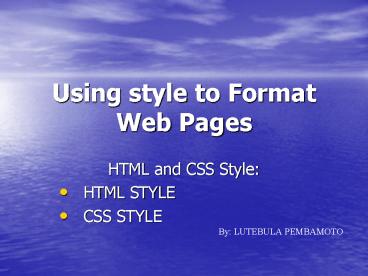Using style to Format Web Pages - PowerPoint PPT Presentation
1 / 8
Title: Using style to Format Web Pages
1
Using style to Format Web Pages
- HTML and CSS Style
- HTML STYLE
- CSS STYLE
By LUTEBULA PEMBAMOTO
2
STYLE
- It is the format that you choose to apply to a
text within a document. - HTML STYLE
- HTML use Direct formatting which is a process
of formatting a text by inserting HMTL tags
directly into the document. - For example
- ltpgtThe Sun news ltigtpaper. lt/igt
3
- CSS Style
- Cascading Style Sheet you can create one or more
documents that control the appearance of some or
all the page at your Web site. - CSS offers many advantages such as
- Greater consistency in your Web site
- Easily modified code
- More flexible formatting
4
Creating a CSS style
- In a document, you type
- selector
- Type the declarations,
- property value
- Type a right brace to end the declaration list,
- selector
- property1 value
- property 2 value
5
Example CSS versus HTML
- CSS Style
- ltstyle typetext/cssgt
- (within the head tag)
- h3
- color red
- background-color black
- HTML Style
- (within the document )
- lth3 aligncentergtThis is HTMLlt/h3gt
6
Using the Three type of css style
- CSS styles fall into three categories External,
embedded, and inline. - External In a document separate from the HTML
document - Embedded In the ltheadgt section of an HTML
document - Inline In the ltbodygt section of an HTML document.
7
CSS format example
- lthtmlgt
- ltheadgt
- lttitlegtCSS format simplelt/titlegt
- lt!-- Present by LUTEBULA PEMBAMOTO --gt
- ltstyle typetext/cssgt
- h2
- color red
- font-style italic
- body
- font-size 14pt
- font-family arial,helvetica,sans-serif
- em
- color navy
- lt/stylegt
- lt/headgt
- ltbodygt
- ltpgt
- lt/pgt
- lt/bodygt
8
This presentation was based on Tutorial 2
- From the book
- Blended HTML, XHTML, and CSS
- By Henry BOJACK