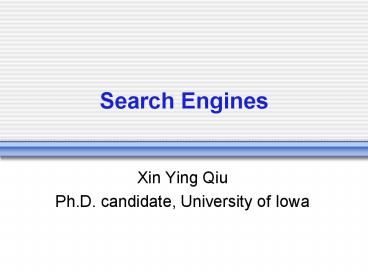Search Engines - PowerPoint PPT Presentation
1 / 22
Title:
Search Engines
Description:
Bebo. Your project paper saved on your computer. The Goal of Search Engine: ... How to process query: synonym, proxy search, alternative spelling ... Ranking ... – PowerPoint PPT presentation
Number of Views:68
Avg rating:3.0/5.0
Title: Search Engines
1
Search Engines
- Xin Ying Qiu
- Ph.D. candidate, University of Iowa
2
Outline
- The Goal of Search Engine
- How search engine works
- The challenges
- Search strategies
3
The Goal of Search Engine
- You are searching for
- A library book
- Bebo
- Your project paper saved on your computer
- The Goal of Search Engine
- to satisfy the users information need
4
The Goal of Search Engine
5
History of Web Search Engine
6
What Makes a Good Search Engine
- Fast results
- Where to search
- Relevance and quality of results
- How to process query synonym, proxy search,
alternative spelling - Ranking of results
- How to order the retrieved results
- Snippets of result details
- The context of the search terms
- Similar pages
7
How Search Engine Works
- Three components of search engines
- crawling
- Also known as agents, spiders, robots
- Indexing
- Why using database
- Why storing the index
- Query processing
- What is actually searched when you search the web
8
How Search Engine Works
9
How Search Engine Works
- Crawlers are computer programs that gather
contents of all web pages - How to crawl the web
- Start with domain name
- Follow hyperlinks within each page
- Remember the visited and the to-be-visited
10
The Web Is HUGE
11
How Search Engines Work
- Four laws of crawling
- A Crawler must show identification
- A Crawler must obey the robots exclusion standard
- http//www.robotstxt.org/wc/norobots.html
- A Crawler must not hog resources
- A Crawler must report errors
12
Indexing
- An index maps the salient information in a corpus
into a format designed to let you quickly locate
specific content. - What to index
- Key words, urls, anchor text
- Use stemming and remove stop-words to reduce
index size - Index structure
13
Inverted Index
14
Full Text Index
15
Query Processing
16
Query Processing
- The query processor has several parts
- user interface (search box)
- the engine that evaluates queries and matches
them to relevant documents - Query is compared with the index objects
- Documents are retrieved
- results formatter
- Inclusion/exclusion results
- Relevance-based results
17
Query Processing
- Different search engine has its own complex,
highly-guarded, unique ranking algorithm to rank
search results. - Some criteria
- Number of search terms in the retrieved page
- Location of search terms
- Proximity of search terms to each other
- Link analysis of pages pointing to the retrieved
- freshness of page
18
How Google Works
- Googlebot, Googles Web Crawler
- Googlebot doesnt traverse the web at all.
- Fresh crawl and deep crawl send request to
webservers - Googles Indexer
- Full text index, stop-word removal
- Googles PageRank algorithm
- Idea important pages are pointed to by other
important pages
19
How Google Works
20
The Challenges
- Manipulating ranking
- Spamming techniques
- Cloaking (aka bait and switch)
- Keyword spam (stuffing a page with irrelevant
words) - Link spam (linking a bad neighbor)
- Robots (sending automated fake queries)
- Paid ranking
21
Search Strategies Tips
- More information is better.
- People use different words for the same thing.
- Use keywords, unusual and proper terms
- Put important terms first
- Boolean search, phrase search, prefix search
- Query words have implicit Boolean AND
- Quotes, ( ), wildcards , , -
- Make use of slang, jargon, acronym
- Advanced search
22
Beyond Search Engines
- Discovering knowledge from hypertext data
- Question-answering from the web
- Summarization
- Recommender system
- Mining business relationship or product
reputation on the web