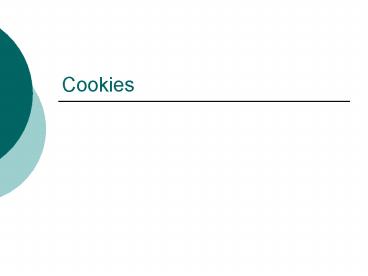Cookies - PowerPoint PPT Presentation
1 / 10
Title:
Cookies
Description:
The browser (document object) stores one cookie per page ... Use to share information with other pages from the same domain ... document.cookie = 'name1 ... – PowerPoint PPT presentation
Number of Views:88
Avg rating:3.0/5.0
Title: Cookies
1
Cookies
2
About Cookies
- Remember that you are storing data on the users
computer - Some users may prohibit cookies
- Cookies are
- Stored as a text string
- Text string contains name/value pairs
- Each name value pair is called a crumb
- Each name/value pair ends with a semicolon
3
Creating a Cookie
- The browser (document object) stores one cookie
per page - Its necessary to search the cookie for the
desired data value - The following statement creates a new cookie
- Document.cookie
- cookie1Data value
4
Relevant Name/Value Pairs (1)
- expiresdate
- Sets the expiration date of the cookie
- Standard is to used GMT format for the date
- If the expiration date is not set, then the
cookie is deleted when the browser is closed - If the expiration date is in the past, the cookie
is deleted - Future expiration dates cause the cookie to be
deleted in that tag
5
Relevant Name/Value Pairs (2)
- pathpath
- Sets the cookies path
- Use to share information with other pages from
the same domain - Note that custom name/value pairs can be created
- One cookie string can store up to 20 name/value
pairs
6
Creating a Cookie (Example)
- function setCookie()
- var cookieDate new Date() cookieDate.setTime(co
okieDate.getTime() - 24 60 60 1000)
- document.cookie "name1"
- document.FormCookie.CookieContent.value
"expires" cookieDate.toUTCString()
alert("cookie created " - cookieDate.toUTCString()
- document.FormCookie.CookieContent.value)
7
Reading Cookies
- The process is less than sophisticated
- Need to use string functions to parse out the
name/value pairs - indexOf function gets the character position of a
string - length gets string length
- Use substring to extract the desired value
8
Reading a Cookie (Example part 1)
- First, see if the cookie exists by searching for
the name - var cookieData new String(document.cookie)
- var cookieHeader "name1"
- var cookieStart cookieData.indexOf(cookieHeader)
cookieHeader.length - cookieEnd cookieData.indexOf("",cookieStart)
9
Reading a Cookie (Example part 2)
- Check cookie exists and display it
- if (cookieData.indexOf(cookieHeader) ! -1)
- name cookieData.substring(
- cookieStart, cookieEnd)
- alert("Cookie lt" name "gt ")
- else
- alert("Cannot find cookie")
10
Deleting a Cookie
- The process is simple. Just reset the expiration
time to a date in the past