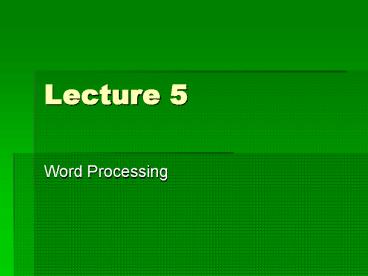Word Processing - PowerPoint PPT Presentation
1 / 17
Title: Word Processing
1
Lecture 5
- Word Processing
2
Word processors
- A word processor is a program that allows you to
create, edit, format, store, retrieve and print
text - the document can easily be changed during
composition - the document can be saved electronically and
reworked at a later date - unlike a typewriter, a word processor separates
the tasks of composing and printing a document
3
Word processors
- its very easy to make a word processing document
visually appealing - most word processors today allow the integration
of text and graphic images - These features have been adopted from desktop
publishing (discussed later)
4
Features of a word processor
- WYSIWYG (What You See Is What You Get)
- the document you see on the screen is exactly
what you get when the document is printed - in contrast, a non-WYSIWYG document might
contain, for example, the instruction, \bf
Abstract to indicate that the word "Abstract" is
to appear in boldface.
5
Features of a word processor
- Scrolling
- document is like a scroll
- scroll bars allow you to move to any part of the
document - Word wrap
- as you type text, the word processor
automatically manipulates it so that it fits on
the page - e.g., if theres not enough room at the end of a
line to complete the word you are typing, the
word processor automatically starts that word at
the left margin of the next line
6
Features of a word processor
- Formatting features
- these allow you to control the physical
appearance of the document - can format all or part of existing text or can
specify the format of text to be written
7
Formatting features
- Margins
- text appears within top, bottom, left and right
margins - default settings can be changed
8
Formatting features
- centering
- vertical centering
- text centered vertically on page
- horizontal centering
- text centered horizontally on page
9
Formatting features
- Justification
- left-justified text forms a smooth line against
the left margin, (known as right-ragged text) - fully-justified text forms a smooth line against
left and right margins
10
Formatting features
- line spacing
- single spacing, 1.5 spacing, double spacing,
triple spacing - boldface, italic, underlining
- can provide emphasis and clarity if used
consistently
11
Formatting features
- Typefaces/fonts
- sets of characters - letters, punctuation and
numbers - of the same design - E.g. Times New Roman abcdefg
- Or Courier abcdefg
- a font may be serif or sans serif
12
Formatting features
- Font size can be changed, e.g.
- 18 point text looks like this
- 20 point text looks like this
- 24 point text looks like this
- 28 point text looks like this
- 32 point text looks like this
- 36 point text looks like this
13
Formatting features
- Block operations can manipulate a block of text
as a single unit - mark text block manipulate text block
- e.g. change font of text block
- move block (Cut and Paste)
- copy block (Copy and Paste)
14
Formatting features
- headers and footers
- text that appears at the head or foot of each
page, e.g., page numbers, chapter headings - widow and orphan control
- the last line of a paragraph wont be orphaned
(separated from the rest of the paragraph at the
top of a page) - the first line of a paragraph wont be widowed
(separated from the rest of the paragraph at the
end of a page)
15
Formatting features
- style sheets templates
- allow user to save a particular set of formatting
options for future use - Other features
- search
- search and replace
- print preview, allows the user to see the overall
shape of a page at a glance - spell checker, grammar checker, thesaurus
16
Word processors vs. desktop publishing software
- Traditionally, word processor allowed you to
manipulate text within a document - desktop publishing software allowed you to
integrate text, graphics and images into
professional-looking documents - users combined text manipulation capabilities of
word processor with document composition
capabilities of desktop publisher
17
Word processors vs. desktop publishing software
- Today, word processor software provides more
document-composition capabilities - desktop publisher software incorporates more
text-manipulation capabilities - each continues to adopt features of the other
- Examples (word processors) Microsoft Word,
Claris MacWrite, Corel WordPerfect - Examples (desktop publishing packages) Adobe
PageMaker, QuarkXPress