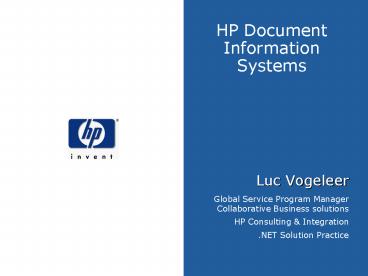HP Document Information Systems - PowerPoint PPT Presentation
1 / 48
Title:
HP Document Information Systems
Description:
HP Document Information Systems. Luc Vogeleer ... document lifecycle beyond the collaborative creation, approval and publishing stages ... – PowerPoint PPT presentation
Number of Views:95
Avg rating:3.0/5.0
Title: HP Document Information Systems
1
HP Document Information Systems
- Luc Vogeleer
- Global Service Program Manager Collaborative
Business solutions - HP Consulting Integration
- .NET Solution Practice
2
Agenda
- The challenges
- Opportunities
- Document Information System Solution
- DIS toolkit V2 preview
- Why hp?
3
Definition
- A solution that
- Extend the typical document lifecycle beyond the
collaborative creation, approval and publishing
stages - integrate enterprise business processes
- act as historical records from the perspectives
of legal, fiscal, and other requirements - deal effectively with the information overflow
from various sources such as email, electronic
and hardcopy documents and transactional data
4
The challenges
Improve services (effective and efficient)
Improve Profit or reduce cost
Legal responsibilities
Better information, at the right time, makes
better business
5
10 goods reasons
- To Control the Creation and Growth of documents
(electronic or hardcopy) - To Reduce Operating Costs
- To Improve Efficiency and Productivity
- Integrate new or existing new technologies
- Ensure regulatory compliance
- To minimize litigation risks
- Preservation of vital information
- Support better decision support
- Preserve corporate knowledge
- Foster professionalism in running business
6
DIS Solution Overview
7
Solution Components
- Microsoft
- Microsoft SharePoint Portal
- Cost effective platform for document elaboration
- Providing indexing capabilities
- Closely integrate with Microsoft Office
- Microsoft BizTalk Server 2000
- Application-to-Application Workflow and
mainstream enterprise application integration. - Meridio
- Enterprise Records Management
- KVS
- documents archiving
- HP
- Paper document integration
- DIS toolkit
8
Paper based document integration
TIFF or JPEG
Scan
NSI Autostore
OCR
Import
Searchable PDF, RTF
9
HP DIS Toolkit
HP DIS toolkit
Task oriented workflow Case handling Document
handling Control
SharePoint
Document Store
10
Case Study Dutch Ministry of Health, Welfare and
Sport
- Challenges
- As a policy making body, the Dutch Ministry of
Health, Welfare and Sport generates huge amounts
of paperwork - By law this has to be efficiently archived
- Paper based systems were time wasting, expensive
and inefficient - solution
- The Ministry decided on a Digidoc project to
replace all paper documents and forms with
digital ones - This solution was based around Microsoft
software, using .NET technology - The use of reusable components from the hp
document information system accelerated the
development - A team of 10 experts from hp services
masterminded development and deployment of the
application
- results
- Digidoc will eventually allow 2000 civil servants
to efficiently archive their documents, improving
content and reducing wasted time - Over five years, it will have paid for itself
between four and five times - This enables the Ministry to meet the detailed
requirements of the countrys archiving laws - why hp?
- hp services staff have many years experience in
document handling systems - They have specific experience in the Microsoft
.NET arena and the solution had a low TOC - It was important to have a partner who could
exactly tailor the solution to the Ministrys
particular business needs
11
(No Transcript)
12
Electronic Record ManagementHow does DM relate
to RM?
SharePoint Portal Server
Authoring
Versioning
Publishing
Record declaration
Retention
- What is a Record?
- Evidence of an activity or decision
- Content cannot be changed
- Must be captured, managed and preserved whilst
maintaining authenticity - Is created by day-to-day work
- Latter stages of document life-cycle
- Driven by government legislation and business
needs
Electronic Record Management
13
Meridio Records Management
- Integrated approach to records and document
management - Proven scalability
- Strong integration with desktop infrastructure
- Solution focus to support integration
- Strong support for ERM standards e-GIF
- SOAP interface
- Support for XML auto categorisation tag
searching - Specifically designed to meet UK Public Record
Office (PRO) requirements EU Moreq Requirements - Committed to the Microsoft platform
14
Document archiving with KVS
- hp magneto-optical libraries
- reliable, high-capacity, archival storage
- up to 2.1 TB of near-line storage
- supports both WORM (write once read many)
rewritable media - based on industry standard magneto-optical drives
media
15
Full Case management architecture expansion
16
Additional Software components
- Onyx CRM
- Employee Portal and Partner Portal
- CRM Service Request Management, User Interface
and Management Reporting - MetaStorm
- Workflow
17
DIS Toolkit V2 preview
- Document workspaces in SharePoint offer great
functionality - Very well integrated with Office
- Allows for adding additional documents
- Membership management
- Tasks
- Additional lists and forms libraries
- Same holds for meeting workspaces etc.
- ... Under full end-user control
18
Business process control over workspaces
- How to control creation process of documents
- Managed process often required by
- Goverement organizations
- Banks
- Insurance companies
- Multiple processes
- Predefined contributors, tasks and lifecycle
states - Flexibility required to deviate
19
challenges
- Manage membership automaticly
- Manage tasks automatically
- Lifecycle controlled
- Extend task functionality
- Manage audits
- Manage forms libraries automatically
- Manage document property definition automatically
- Data-Text integration
- Creation from other source than Office
- E.g. registering (scanned) documents from a queue
- Under business process control
20
(No Transcript)
21
(No Transcript)
22
(No Transcript)
23
(No Transcript)
24
(No Transcript)
25
(No Transcript)
26
(No Transcript)
27
(No Transcript)
28
(No Transcript)
29
(No Transcript)
30
And then
- End the end of the process an archive button will
be provided to compile all data into a storage
and process nutral format. - Connect to Meridio or KVS
- Case creation by registration of incoming
documents - Scanning paper documents
31
Process definition
- State engine for basic workflow
- Web service
- Based on SQL workflow
- Has to run on a separate server
- FrontPage server extensions clash
- Tasks, Forms library and document properties set
in special definition site - Using special definition webpart
32
(No Transcript)
33
(No Transcript)
34
(No Transcript)
35
(No Transcript)
36
(No Transcript)
37
(No Transcript)
38
(No Transcript)
39
DTI
- Documents to be build using building blocks
- To be created by end-users using Office
- Data to be integrated in documents build using
data from - Business application
- End user input (with help to search for the data)
- Should support multiple scenarios
- Single document creation as part of a case
- Data entered by user
- Multiple documents in one or Multiple case
- High volume in background
40
(No Transcript)
41
(No Transcript)
42
(No Transcript)
43
(No Transcript)
44
Delivery methodology
Analyze
Design
Implement
Manage
Evolve
- develop detailed design for
- Document Information infrastructure
- application integration r and development
- network, security, management
- budget and plan for infrastructure implementation
- deploy limited portion of production
infrastructure at customer sites (pilot) - integrate existing applications/data with
document information system - provision systems with initial test users
- Functionality acceptance testing
- deploy remaining production infrastructure at
customer site - provision systems with remaining user data
- knowledge transfer to customer
- final customer acceptance testing
Review original vision Measure effectiveness Evalu
ate new content sources, applications and user
community to integrate
- Client/HP Workshop
- Capture current situation
- Describe target
- Business Case Development
- Requirements Definition
- Create Functional Requirements and Scope work for
document information system construction - Select target application and user community.
45
Advantages
- Leverage existing assets and capabilities
- Better business processes
- Document efficiency and consistency
- Faster time to solution
- Greater return on IT investments
46
Why hp?
- more than 25 years designing, building, and
supporting mission-critical, enterprise-wide IT
infrastructure solutions - one of the worlds largest, most specialized
forces of .NET consultants and solution
architects - Microsoft SharePoint Portal Server developed and
tested on HP Proliant Servers. - HP pioneered Digital Sending technology,
providing seamless paper document integration. - HP is the world's leading provider of imaging and
printing products, known for the unparalleled
connectivity of its document input-and output
technologies
47
How to engage with hp?
- local FrontLine Partnerhip (alliance manager)
- NET result sales team
- HP EMEA Consulting Integration contact
- Infrastructure Gavin Bonny (gavin.bonny_at_hp.com)
- .NET solution John Assouline (John.Assouline_at_hp.c
om) - Net Result program Elwyn Hopkin
(Elwyn.Hopkin_at_hp.com) - Me (luc.vogeleer_at_hp.com 33 672992925)
48
QA