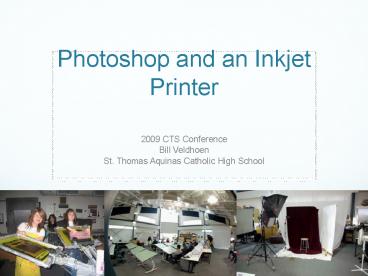Photoshop and an Inkjet Printer
1 / 27
Title:
Photoshop and an Inkjet Printer
Description:
... with a Design Area, Printing Area, Photo Studio and Communications Area (Mac OS X) ... Students use photographic prints, s or digital images to communicate a ... – PowerPoint PPT presentation
Number of Views:111
Avg rating:3.0/5.0
Title: Photoshop and an Inkjet Printer
1
Photoshop and an Inkjet Printer
- 2009 CTS Conference
- Bill Veldhoen
- St. Thomas Aquinas Catholic High School
2
Workshop Goal
- Photoshop and an Inkjet PrinterT-shirts are a
key part of students branding themselves and
great motivator for Design and Printing modules
in CTS. This workshop will focus on creating
shirt designs with Photoshop effects, printing
with easily available inkjet printers and placing
designs with irons. We will look at the equipment
choices and source to make this an accessible and
an exciting opportunity for you and you students.
Bio Bill Veldhoen has been teaching CTS
classes for over 15 yrs with both Jr. High and
Senior High students while pursuing interests in
communications from web design to animation,
video, and print at St. Thomas Aquinas CHS in
Spruce Grove (stachs.ca). As well as career
development in our media rich world, I believe
students have the ability to create their own
brand with a international reach. CTS
communications modules are a great opportunity to
understand and develop this sense of self in the
evolving world linked through communication.
3
Our Lab
- St. Thomas located west of Edmonton in Spruce
Grove and serves 700 grade 9-12 students in
Media and Communications courses. - We operate in Conventional Computer labs (PC-XP)
and a CTS Suite with a Design Area, Printing
Area, Photo Studio and Communications Area (Mac
OS X). - New Skills Canada/ Alberta Ed funding has
provided us with small and large format printing
capability and Adobe CS3 software that supports a
variety of modules.
4
Introductory Communication Technology Courses
- Media 9
- A general introductory course for 9s including
photography, video and some media study we
organized for a junior high option. - COM1020 Media You
- Students are provided with a hands-on
introduction to the various segments of
communication studies presentation and
communication, photography, print, and
audio/video production. - COM1050 Printing 1
- Students are introduced to basic layout/design
- techniques and to various print reproduction
- processes e.g., offset, screen, electrostatic
- COM1210 Digital Imaging 1
- Students will learn the fundamentals of digital
image acquisition, using a digital camera. Images
will be saved to a folder or directory and
manipulated, using bitmap editing software.
5
Intermediate Communications Technology Courses
- COM2050 Photographic Communication
- Students use photographic prints, slides or
digital images to communicate a message or tell a
story. - COM2020 Media Design Analysis 1
- Students explore various media and examine their
impact on personal, community and national
interests. - COM2070 Printing Techniques 1
- Students are introduced to single-register
reproductive printing. - COM2080 Printing Applications 1
- Students apply the technique of single-register
printing to practical situations.
6
Screen Printing Vs Heat Transfer
- Better for larger jobs such as team shirts, drama
etc. - Better for single or spot colours.
- Longer lasting prints.
- Cheaper cost per shirt on ink recovering cost.
- Special additives for special effects.
- But
- Equipment larger and needs supporting cleaning
equipment and dryers. - Cleaning requires chemicals, aprons gloves and
glasses - More room and specialized tools.
- Making single prints easily customized.
- Can be incorporated in home or remote schooling
of CTS modules. - Able to show multiple colours and photography
easily. - Can have a design split and placed in different
places from single page of printing. - Uses affordable inkjet technology easily
available and can work within a standard lab. - Less mess and cleanup.
- But
- Cost per print higher.
- Not as lasting a print
- Not as strong a print contrast
7
Basic Needs
- New Shirts.
- Commercial Retail
- Michaels
- Ask about a school price or set discount.
- Talk to your Phys Ed Dept about printers they
use. - Design Printing
- Ask if you can but singles or if you have to buy
sets of 12. - WARNING Shirts washed have either had a fabric
softener used or softener was used in the
machine. This can interfere with the transfer
bonding.
- Transfers
- Light Transfers
- Used on white or light colours
- Often printed in reverse or mirrored
- White areas are the colour of the shirt.
- Lighter feel
- Do not need to be trimmed as much bur still
recommended. - Dark Transfers
- Used on any colour of shirt
- Printed normally or right reading.
- Print is on a white background you trim before
applying - Can feel a bit stiffer
8
Do you have to print on a Shirt?
- Cotton shirts.
- Also shorts or athletic pants.
- Pillow cases.
- Cloth squares.
- Fabricland roll ends.
- Remember to mentioned you are a school.
- These could become part of a sewing project or a
display board in a class or hall. - CD/DVD disks with some printers
- Book decals
- Mouse pads
- Coasters
- Ornaments
- Can coolers
- Magnetic sheets
- Many of these small items can control your costs
with students and build around a theme such as
a display/ or or event.
9
How can simple inkjet printers motivate students
in these modules?
- Skills focus on image editing and message design.
- Logos, Photography messages, Clothing design
- Develop sense of workflow to a tangible goal.
- Create wearable items.
- Promote school and community interest in
programs. - Build the opportunity for discussion
- Personal Image
- Community Standards
10
Student Workflow
- Idea development on paper including
- Art ideas
- shirt plan
- Drawing and Scanning or web searching
- Computer work in Photoshop and/or Illustrator
- Printing
- Heat transfer to shirt/bag
- Write up/ Reflection
- Original idea
- Drawing/image work
- Computer work
- How to go forward
- or a new direction.
- 7. Wear it.
Student using a drawing tablet to colour after
scanning
11
Heat Transfers this term
These were Hand drawn, scanned and coloured in PS
12
Can you build intermediate and advanced skills?
- Is the medium the message?
- While planning the print the use of a single page
can be done in several ways. - Standard center shirt front not only choice.
- Where is the front of a shirt for a
- skateboarder, snow boarder
- Gretsky CCM logo on the back bottom.
- Sleeves
- Make a flat cardboard form to place inside the
sleeve or pant so you press on a flat surface. - Apply higher design ideas around the shirt you
are making..
13
(No Transcript)
14
Example Project
- Pirates
- A complete project from design to printing.
- Combines skills in both Photoshop and Illustrator
- http//www.computerarts.co.uk/
- Tutorials
15
(No Transcript)
16
(No Transcript)
17
Irons or Heat presses?
- Iron can work for small jobs at low cost
investment. Great way to start and may be best
for a sleeve. - Heat press offers advantages for investment.
- Larger prints in 1 application
- More consistent heat pressure..
- Can be used for shirts
- and other objects as well.
- numbering jerseys
- Use normal 120V 15 power sources
- Can be part of starter kit with transfers.
http//www.youtube.com/watch?vIajggMbaaT4
18
Ink Alternatives
- Regular Water based Ink
- Can print to transfers for cotton shirts and
paper - Light and Dark alternatives
- (HP, Lexmark,Epson etc)
- Lower cost alternatives (Kodak)
- Refilling
- Solvent Based Inks
- Eg Roland printer
- Numerous print options including textile
transfer. - Dye sublimation
- Available for Polyester Dry Fit Shirts, cups, and
numerous other projects. - Modified Epson printers
Note Scanner is a key advantage for transfer
from drawings to digital images. Scanners with
optical character recognition can help with other
class work as well
19
Additional Choices
- Larger Printers Examples
- Epson 1400
- Larger images
- CD/DVD labels
- Could be converted to Dye Sub
- Check driver support with your OS
- Tabloid (11x 17) possibilities
- Fill full shirt panels
- Paper can be purchased in larger sizes
- and cut down to letter size easily.
20
What about colour laser?
- You can order papers for laser as well.
- Be sure not to use inkjet in a laser as the heat
that bonds the image to the transfer will also
glue the transfer inside the machine. - Colours are not as bold/ bright in toner as they
are with inkjet. - Talk to a distributor about your make and model
and ask for testing samples.
21
How big can you go?
- This job was on our 54 wide solvent based inkjet
Roland printer we also used for banners and
signage. - We made the design to fit the full back of a
large shirt and took 4 presses to place on the
shirt. - Students were taught to have the machine cut
around their designs so they looked and felt
better to wear.
22
Local Edmonton Providers
- Stanley Sign Screen Edmonton/Calgary
- Will come out for setup and staff training.
Excellent product awareness, service. - SRD Graphic Supplies (Edmonton)
- Will Ship and provide Phone support
- Joto paper-Vancouver
Jotopaper.com - Discovery Lancer- Winnipeg www.discoverylancer.c
om
23
Alternate Software Resources
- Gimp GNU Image Manipulation Program
- http//www.gimp.org
- An open Source Alternative to PhotoShop
downloadable from Web.. - No purchase cost (Mac or PC).
- GIMP Portable
- http//portableapps.com/apps/graphics_pictures/gim
p_portable - Portable apps can be carried and operated from a
memory stick on any PC. Students can carry both
software and their files with them and use on any
Computer with a USB connection. This does not
create a security risk for the schools. - This can also be a potential software option for
online delivery of these modules.
24
Sumopaint
http//www.sumopaint.com
25
Inkscape
- A vector graphics Software package similar to
Illustrator - http//www.inkscape.org/
- Open source for both OSX for Mac and Windows
installable - Online support http//wiki.inkscape.org/wiki/index
.php/Inkscape - Will vectorize bitmap images and
create/manipulate vector graphics.
26
Open Office
- Includes graphics with word processor,
spreadsheets and presentation software - http//www.openoffice.org/
- Also a portable app like GIMP
- OpenOffice.org Portable - word processor,
spreadsheet, presentations with Microsoft
compatibility - NeoOffice
- Mac Office replacement including
- Word processor Spreadsheet Drawing etc.
- More Choices http//whdb.com/2008/the-top-50-propr
ietary-programs-that-drive-you-crazy-and-their-ope
n-source-alternatives/
27
More Online Training
- http//www.computerarts.co.uk/tutorials
- Skateboard Graphics
- http//www.computerarts.co.uk/tutorials/2d__and__p
hotoshop/design_skateboard_graphics