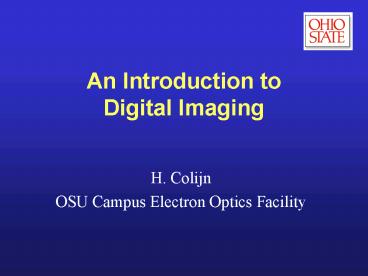An Introduction to Digital Imaging - PowerPoint PPT Presentation
1 / 45
Title:
An Introduction to Digital Imaging
Description:
Digital Imaging. Image Acquisition. Image Storage. Image Processing. Image Printing. What is an image? ... most, a 2000 line photo CRT (~500 dpi). Film ... – PowerPoint PPT presentation
Number of Views:500
Avg rating:3.0/5.0
Title: An Introduction to Digital Imaging
1
An Introduction to Digital Imaging
- H. Colijn
- OSU Campus Electron Optics Facility
2
Digital Imaging
- Image Acquisition
- Image Storage
- Image Processing
- Image Printing
3
What is an image?
- A 2-dimensional representation of the function, I
f(x,y) where - ? f(x,y) is a continuous function for analog
images and - ? f(x,y) is a discrete function for digital
images.
4
Acquisition Considerations
- The image magnification and intensity should be
calibrated. - The image should not be geometrically distorted.
- The entire range of the original image function
should be recorded with a known response function
(preferably linear).
5
How do you acquire a digital image?
- Film / scanner
- Video camera / framestore
- Digital camera
- Digital scan generator
6
Film
- Film, while an old technology, has many benefits
as a recording medium. - High spatial resolution
- Parallel image recording
- Long storage life
- No special reader needed
- Cheap
7
Film
Film is characterized by
- Film grain/speed -- resolution is determined by
the grain size. - Contrast and Optical Density (OD) range
8
Polaroid Type 55
- Intrinsic Film Resolution
- Positive - 20-25 lp/mm (1000 dpi)
- Negative - 150 lp/mm (7500 dpi)
- SEMs use, at most, a 2000 line photo CRT (500
dpi).
9
Film Characteristic Curve
10
Scanner
- Optical resolution vs. interpolated resolution
- Input Density range
- Digitizing precision ( of bits)
- Beware of gamma (non-linear) corrections during
scanning
11
Video
- Advantages
- Commonly available and cheap
- Good Temporal resolution
- Disadvantages
- Limited Spatial resolution
- Limited Dynamic range
- Interlaced acquisition
12
Video Formats
- NTSC - Standard US format
- 525 lines, interlaced, 1/30 sec refresh
- 43 aspect ratio
- PAL - Standard European format
- 625 lines, 1/25 sec refresh
- French use Secam (700 lines)
- HDTV
- 1000 lines with a 169 aspect ratio
13
Framestores
- Image processing functions in hardware.
- Averaging and integration capabilities.
- Background subtraction can improve dynamic range
14
Digital Cameras
- CCD vs. linear array
- Consumer vs. scientific grade CCDs
- High quality CCDs (linear, few defects, etc.) are
expensive (e.g. 1k ? 1k TEM system 100k) - The entire camera system is important, not just
the CCD.
15
Digital Scan generator
- Easily capable of 4k x4k resolution (12 bit DAC)
- 14 and 16 bit DACs now available
- Requires a raster or scanning type instrument
16
Digital image considerations
- The ultimate questions are
- ? What does the human eye see?
- ? Does the image convey the necessary
information? - Consider the final image requirements before
acquiring the initial image.
17
Spatial Resolution
- The human eye has a resolution of 100-200mm (125
- 250 per inch) - People will position themselves so that the
smallest feature of interest subtends roughly 1
minute of arc i.e. 1/60?.
18
Intensity Response
- The eye can respond to a light intensity range of
1010, although the instantaneous dynamic range is
about 100 gray levels - However, at any one point in a complex image the
eye can detect only about 15 - 25 gray levels.
19
Visual Response
Power law
Logarithmic
Perceived Brightness
Luminance
20
The bottom line is
- You need a sufficiently high pixel frequency for
the image to appear smooth. - For most complex images, you need at least 100
gray levels for the eye to see a reasonably
smooth display.
21
Digital Image Storage
- Format
- Lossless (LZW, e.g. .zip)
- Lossy (JPEG)
- Media
- Zip disks
- CD-ROM
- DVD
22
Storage Formats
- TIFF
- Usually lossless format
- Mostly standardized
- JPEG
- lossy format
- variable compression ratio
23
TIFF vs. JPEG
TIFF
JPEG
24
TIFF vs. JPEG
TIFF
JPEG
25
TIFF vs. JPEG
TIFF
JPEG
26
Storage Formats
- BMP
- Windows, Lossless
- GIF
- One byte deep
- PICT
- Mac standard format
27
Storage Formats
- Proprietary Formats
- Gatan
- EDAX
- IMG (Philips SEM)
28
Dealing with digital images
- Enlarging
- Correcting aberrations
- Image Processing and Enhancing
- Feature Analysis
- Stereology and Reconstruction
29
Enlarging
- Overenlarging analog images gradually leads to
noise or fuzziness. - Overenlarging digital images allows us to see the
pixels in the image.
30
Correcting Image Defects
- Non-square pixels
- Image distortion
- Uneven illumination
31
Non-Square Pixels
Original XL-30 image
Corrected XL-30 image
32
Image Distortion
Original distorted image
Corrected image
33
Image Processing
- Contrast enhancement
- Gamma corrections, Histogram equalization,
Unsharp masking, etc. - Image math (addition, subtraction, division)
- Fourier filtering
- Kernel (convolution) operators
- 3-D reconstruction
34
Feature Analysis
- Usually necessary to create a binary image
- Enhance image first, then threshold.
- Use erosion and dilation operators to segment the
image.
35
Printing the image
- Gray scale printers
- Dye-sub
- Video printers
- Binary printers
- Laser
- Ink-jet
36
Grayscale images on binary printers
- Use a half-toning process
- half-toning and screens
- screen angles
- half-tone response
37
Half-toning and screening
38
Binary half-toning
39
What is Gamma?
Output (Input)1/?
Output Intensity
? gt 1
? lt 1
Input Intensity
40
Dithering
Original
Random noise added
41
Publication quality images?
- Images in publications are half-toned
- Newspapers use 100 lpi
- e.g. Dispatch, Lantern
- Magazines use 130 lpi
- e.g. Time, Phil. Mag.
- Some Journals use 170 lpi
- e.g. Microscopy Microanalysis
42
Image Quality
Newspaper - 100 lpi
Magazine - 130 lpi
43
Image Quality
Book - 140 lpi
Journal - 170 lpi
44
Best Image Quality
45
What resources do we have?
- Books
- John Russ - The Image Processing Handbook
- Software
- PhotoShop/IP Toolkit (PC/Mac)
- NIH Image (Mac, free)
- Gatan Digital Micrograph (Mac, expensive)
- Matlab Image Toolkit (tools only)
- GraphicConverter (Mac)
- MS Imager (PC, included with MS Office)