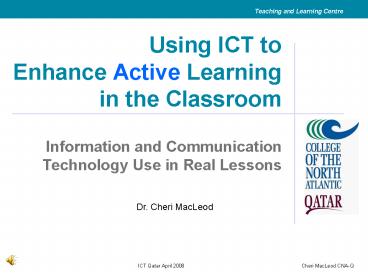Using ICT to Enhance Active Learning in the Classroom - PowerPoint PPT Presentation
1 / 25
Title:
Using ICT to Enhance Active Learning in the Classroom
Description:
Example: digital cameras. Field trips. give questions in advance, answer using photos ... S: develop and demonstrate. learning. creativity, presentation skills ... – PowerPoint PPT presentation
Number of Views:797
Avg rating:3.0/5.0
Title: Using ICT to Enhance Active Learning in the Classroom
1
Using ICT to Enhance Active Learning in the
Classroom
- Information and Communication Technology Use in
Real Lessons
Dr. Cheri MacLeod
ICT Qatar April 2008
Cheri MacLeod CNA-Q
2
- Please note that links to Internet sites are
working but those to documents have been removed.
3
Who this session is for
- teachers
- administrators
4
Introduction
- Example lessons which use
- mobile phones
- digital cameras
- video files
- audio files
- audio recording software
- MS Word
- MS PowerPoint
- MS Excel
- the Internet
- laptops
5
Example Ideas Lessons ICT in Use
6
Example mobile phones
- Project Workplace Preparation
- determine interview topic
- determine interviewee make appointment
- prepare interview questions
- practice
- interview record
- use recording to write about interview
- small group presentation discussion
- play recording
- Slideshows, flash cards, reminders, field research
7
Example digital cameras
- Field trips
- give questions in advance, answer using photos
- assign responsibility for documentation
- follow-up tasks order, identify, write, discuss,
game - record events to share with parents, institution
- use in slide show/PowerPoint presentation
- Project work measure object photo
- Homework ex. of 1 presentation
8
Example video files
- Sequencing/Summarizing
- discuss features of good commercials
- play video
- discuss features
- identify message
- follow-up
- discuss or write sequence
- order events/summarize
- highlight grammar
- highlight vocabulary (first, next, then)
9
Example audio files
- Introduce / Activate
- topic
- person
- point of view, attitude
- Listen
- vocabulary
- ideas
- Answer comprehension questions
- Retell/summarize/discuss/write
10
Example audio recording software
- Students Use
Teachers Use e.g. - Active use of new terms
- Demonstrate new skills
- Build confidence
- Provide safe practice zone
- Submit the best
- Alternative to writing
- respond
- summarize
- Create a one minute radio advertisement
- Create a news/discussion/interview program
11
Example MS Word
- T writing demonstration
- S writing
- outline
- add information
- sentences to paragraphs
- add photographs, images
- spell check, edit
- S complete exercises
- highlight, underline, embolden
- move
- use links
12
Example MS PowerPoint
- T activate
- background knowledge
- student interest
- communication
- T review
- quizzes
- games
- S develop and demonstrate
- learning
- creativity, presentation skills
13
Example MS Excel
- T save time
- marks, records (GradeBook)
- self-correct exercise keys
- S create
- record own marks
- research
- tables
- bar graphs
- line graphs
- pie charts
14
Example the Internet
- research before sending students - level
- give students
- connection to course
- links clear directions
- key words (or brainstorm)
- print screen for results/scores
- resource list for independent use
15
Example GFX Poll
http//www.gfxpoll.com/viewpoll/673.html
http//www.gfxpoll.com/
16
Example Survey Monkey
http//www.surveymonkey.com/Default.aspx
17
Example the Internet
18
Communicate, show share
19
Google Calendar
20
Google Docs
- Create documents, spreadsheets presentations
online - Store organize work
- Control access
- Share, edit present instantly
- At the same time multiple people can
- view
- make changes
- use on-screen chat window for spreadsheets
- see document revisions that show you who changed
what, and when - view a presentation when join a presentation
automatically follow along with the presenter
21
Picasa
22
- Out
- Reminders
- Feedback
- Soft copies of documents
- Links to sites, polls, surveys
- In
- Be careful!
23
Laptops
- Essentials
- faculty training
- reliable equipment
- reliable network
- IT support
- classroom layout
- patience
- Perceptions
- students
- teachers
- parents
- Classroom Management
- open/closed
- time on task
- software
- technical problems
24
Resources
- Handout - useful online resources
- Email me for clickable soft copy
25
Thank you
- Questions?
- Dr. Cheri MacLeod
- cheri.macleod_at_cna-qatar.edu.qa