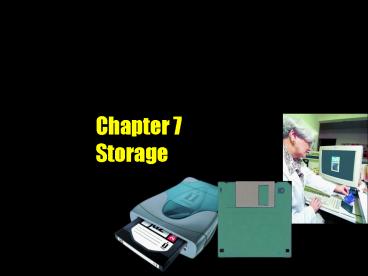Chapter 7 Storage - PowerPoint PPT Presentation
1 / 31
Title:
Chapter 7 Storage
Description:
A temporary holding place for data and instructions ... CompactFlash. Microdrive. SmartMedia. 40 MB. 2 to 256 MB. 1 GB. 2 to 128 MB. Cartridge ... – PowerPoint PPT presentation
Number of Views:54
Avg rating:3.0/5.0
Title: Chapter 7 Storage
1
Chapter 7Storage
2
Memory Versus Storage
- What is storage?
- The media on which data, instructions, and
information are kept, as well as the devices that
record and retrieve these items
p. 7. 2 Fig. 7-1
3
Memory Versus Storage
- What is memory?
- A temporary holding place for data and
instructions - Consists of one or more chips on the motherboard
- Sometimes called primary storage
p. 7. 3
4
Memory Versus Storage
- How does storage differ from memory?
- Storage also called secondary storage, auxiliary
storage, permanent storage, or mass storage - Storage holds items such as data, instructions,
and information for future use - Storage is nonvolatile
p. 7. 4
5
Memory Versus Storage
- What is reading and writing?
p. 7. 4
6
Memory Versus Storage
- What is access time?
- The amount of time it takes the device to locate
an item on a disk - Defines the speed of a disk storage device
Memory (RAM)
Hard Disk
Compact Disc
Floppy Disk
Tape
p. 7.4 Fig. 7-4
7
Memory Versus Storage
- What is capacity?
Storage Term
Number of bytes
Abbreviation
- The number of bytes (characters) a storage medium
can hold - Manufacturers use many terms to define the
capacity of storage media
Kilobyte
KB
1 thousand
Megabyte
MB
1 million
1 billion
Gigabyte
GB
Terabyte
1 trillion
TB
Petabyte
PB
1 quadrillion
p. 7. 4 Fig. 7-3
8
Access Types
- What is sequential access vs. direct access?
p. 7. 26
9
Tapes
- What is tape?
- A magnetically coated ribbon of plastic capable
of storing large amounts of data and information
at a low cost - Slow access
- Sequential access ONLY
- Often used for backup/historical data
Click to view Web Link then click Tapes
p. 7. 26 Fig. 7-32
10
Floppy Disks
- What is a floppy disk?
- A portable, inexpensive storage medium
- Consists of a thin, circular, flexible plastic
disk with a magnetic coating - Enclosed in a square-shaped plastic shell
- Todays standard disk is 3.5 wide, 1.44MB
p. 7. 7
11
Floppy Disks
- What is formatting?
- The process of preparing a disk for reading and
writing - Formatting marks bad sectors as unusable
p. 7. 8 Fig. 7-9
12
Floppy Disks
- How do you care for a floppy?
- A floppy disk can last at least seven years
- Proper care helps to maximize a disks life
p. 7.9
13
Floppy Disks
- What is a write-protect notch?
- A small opening with a cover that you slide up or
down - Protects floppy disks from accidentally being
erased
write-protected
not write-protected
p. 7. 9 Fig. 7-10
14
High-Capacity Disks
- What is a high-capacity disk drive?
- A disk drive that uses disks with capacities of
100 MB and greater
Click to view Web Link then click Zip Drives
p. 7.9
15
High-Capacity Disks
- What is a backup?
- A duplicate of a file, program, or disk that you
can use if the original is lost damaged, or
destroyed - High-capacity disks are often used to back up
important data and information
p. 7.9
16
Hard Disks
- Consists of several inflexible, circular platters
that store items electronically - Also called a hard disk drive or a fixed disk
- What a hard disk?
p. 7. 10 Fig. 7-12
17
Hard Disks
- What is a disk cache?
- A portion of memory that the processor uses to
store frequently accessed items
- A cache controller manages cache and thus
determines which items cache should store
p. 7. 12 Fig. 7-16
18
Hard Disks
- What is a removable hard disk?
- A disk drive in which a plastic or metal case
surrounds the hard disk so you can remove it from
the drive - A popular, reasonably priced, removable hard disk
is the Jaz disk by Iomega
p. 7. 13 Fig. 7-17
19
Hard Disks
- What is RAID?
- Redundant array of independent disks
- A type of hard disk system that connects several
smaller disks into a single unit that acts like a
single large hard disk - More reliable than a traditional disk system but
quite expensive
p. 7.14 Fig. 7-18
20
Hard Disks
- What utilities maintain a hard disk drive?
- Windows provides many maintenance and monitoring
utilities for a hard disk on the System Tools
submenu
Click to view Web Link then click Utilities
p. 7. 15 Fig. 7-20
21
Hard Disks
- What is an Internet hard drive?
- A service on the Web that provides storage to
computer users - Sometimes called online storage
- Many offer storage free of charge
- Revenues come from advertisers
p. 7. 16 Fig. 7-21
22
Hard Disks
- What are advantages of an Internet hard drive?
p. 7. 16
23
Compact Discs
- What is a compact disc (CD)?
CD-ROM
- A flat, round, portable, metal storage medium.
CD 650MB DVD4.7-17GB - Also called an optical disc
- Available in a variety of formats
CD-RW
CD-R
DVD-ROM
p. 7. 17
24
Compact Discs
- How does a laser read data on a compact disc?
- Items are stored using microscopic pits
(indentations) and land (flat areas) that are in
the middle layer of the disk - A laser light reads items from the compact disc
Step 1 A laser diode shines a light beam toward
the compact disc
Step 2 If light strikes a pit, it scatters. If
light strikes land, it is reflected back toward
the laser diode.
Step 3 Reflected light is deflected to a
light-sensing diode which sends digital signals
of 1 to the computer. Absence of reflected light
is read as a digital signal of 0.
p. 7. 18 Fig. 7-23
25
PC Cards
- What is a PC Card?
- A thin, credit card-sized device
- Fits into a PC Card slot on a notebook other
personal computer - Different types and sizes add storage, additional
memory, communications, and sound capabilities to
a computer
Click to view Web Link then click PC Cards
p. 7. 28 Fig. 7-35
26
Miniature Mobile Storage Media
- What is miniature mobile storage media?
- Handheld devices use miniature mobile storage
media to augment internal storage
Clik! Disk
Cartridge Digital cameras, notebook computers
40 MB
Memory Card Digital cameras, handheld computers,
notebook computers, printers, cellular telephones
CompactFlash
2 to 256 MB
Microdrive
1 GB
Memory card Digital cameras, handheld computers,
music players, video cameras
SmartMedia
2 to 128 MB
Memory Card Digital cameras, handheld computers,
photo printers, cellular telephones
p. 7. 28 Fig. 7-37
27
Miniature Mobile Storage Media
- What is a smart card?
- Stores data on a thin microprocessor embedded in
the card - Similar in size to a credit card
- Read smart card with a specialized card reader
- Information on the smart card can be read and
updated
p. 7. 29 Fig. 7-39
28
Miniature Mobile Storage Media
- What are the types of smart cards?
- Intelligent smart card contains a processor and
has input, process, output, and storage
capabilities - Memory card has only storage capabilities
p. 7. 29
29
Miniature Mobile Storage Media
- What is electronic money?
- A means of paying for goods and services over the
Internet - Also called digital cash
p. 7. 29
30
Microfilm and Microfiche
- What are microfilm and microfiche?
- Store microscopic images of documents on roll or
sheet film - Images recorded onto film using a computer output
microfilm (COM) recorder - Images can only be read with a microfilm or
microfiche reader
p. 7. 30 Fig. 7-40
31
Summary
- What are suggested storage devices for computer
users?
Large Business
Home
Power
p. 7. 31 Fig. 7-42