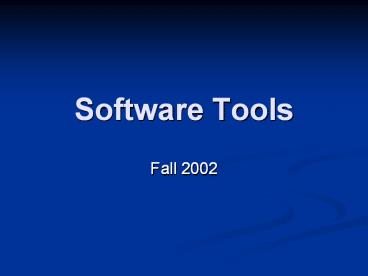Software Tools - PowerPoint PPT Presentation
Title:
Software Tools
Description:
tel-num ::= ( area-code ) exchange - local-number area-code ::= digit digit ... format, but fails to specify content, such as valid exchanges or area codes ... – PowerPoint PPT presentation
Number of Views:44
Avg rating:3.0/5.0
Title: Software Tools
1
Software Tools
- Fall 2002
2
Outline
- Introduction
- Specification Methods
- Interface Building Tools
- Toolkits and Languages
- Evaluation Tools
3
Introduction
- Building interfaces that are usable by a wide
audience is hard - ethnography
- participatory design
- UI architects need to simply and quickly sketch a
proposed interface - for example, the W model requires frequent
prototypes
4
Introduction
- By designing and showing the UI before the
application itself is built, the application will
end up with a more consistent UI - By being able to unambiguously describe a UI and
its transitions, the UI can be discussed and
modeled
5
Specification Methods
- Natural Language Specifications
- Ambiguous
- Easy
- Formal Specifications
- Unambiguous
- Defined grammar
- Ability to prove a specification is a valid
construct within the grammar
6
Specification Methods
- Grammars
- Menu Trees
- Transition Diagrams
- State Charts
7
BNF
- Backus-Naur Form
- ltnon-terminalgt ltnon-terminalsgt terminals
- i.e., a telephone number is represented by
- tel-num (ltarea-codegt) ltexchangegt-ltlocal-number
gt - area-code ltdigitgtltdigitgtltdigitgt
- exchange ltdigitgtltdigitgtltdigitgt
- local-number ltdigitgtltdigitgtltdigitgtltdigitgt
- digit 0123456789
8
BNF
- Incomplete
- Good to specify format, but fails to specify
content, such as valid exchanges or area codes - A second level of software is used to validate
content. - Complex
- As a BNF grammar grows, it becomes very complex
and difficult to follow or change
9
Unix Command Structure
- Variant of BNF
- All capital letters is a non-terminal
- Non-terminal format is assumed
- Brackets denote optional arguments
- Ellipsis () denote -or-more
- OPTION is 0 or more (Kleene closure or
-closure) - SOURCE is 1 or more (-closure)
10
cp
- From a Debian 3.0r0 machine
- cp OPTION... SOURCE DEST
- cp OPTION... SOURCE... DIRECTORY
- cp OPTION... --target directoryDIRECTORY
SOURCE
11
Other Variant Grammars
- make
- JAVAC /usr/bin/jikes
- JAVA_HOME /usr/lib/jsdk1.3
- all thyme-core chat swab
- thyme-core
- (MAKE) -f thyme-core/Makefile
- chat
- (MAKE) -f chat/Makefile
- swab
- (MAKE) -f swab/Makefile
12
Other Grammars
- XML
- lt?xml version1.0?gt
- ltsystem spec-file-version2.0gt
- ltinit classsome.init.InitComponent/gt
- ltparametersgt
- ltparameter nametcc.init.classid
valuesome.room.RoomComponent/gt - lt/parametersgt
- lt/systemgt
13
Multiparty Grammars
- Used for showing interaction between more than
one party (Shneiderman, 1982) - Non-terminals labeled by the party which
generates it (i.e., U for user and C and
computer) - Effective for text-oriented command sequences
which have repeated exchanges
14
Multiparty Grammars
- Example
- ltSessiongt ltU Openinggt ltC Respondinggt
- ltU Openinggt LOGIN ltU Namegt
- ltU Namegt ltU stringgt
- ltC Respondinggt HELLO ltU Namegt
15
Selection Trees
- Branching interaction
- Each tree node will branch to one or more
possibilities. - Not necessarily a strict tree
- Acyclic
- Cyclic
- Tree
- Menu Selection Trees
- Dialog Selection Trees
16
Transition Diagrams
- More complete and general than selection trees
- general enough to show the complete interaction
with an application - Directed graph
- Nodes represent states
- Links between nodes represent actions and the
applications response - NFA
- Becomes cumbersome as the represented interaction
grows.
17
State Charts
- Harel, 1988
- Extension of transition diagrams where related
actions are grouped into a subgraph (modularity) - Only effective where the subgraphs have single
points of entry and exit - For example, all bank transactions are within a
group. Then within that group, there are
separate groups for verification, withdrawal and
deposit.
18
User-Action Notation (UAN)
- Chase et. al., 1994
- Grammars and State diagrams fail to deal with
direct manipulation interfaces - A users intended action depends on context
- Context can change quickly during runtime
- UAN is a high-level notation that focus a users
direct manipulation task (pointing, dragging and
clicking in WIMP interfaces)
19
UAN
- Syntax involves a user action, interface feedback
and interface state. i.e., deleting a file
20
UAN
- is the cursor. M is the mouse
- object is cursor movement to the specified
object (i.e., icon) - object gt means move the object to the cursor
- Mv is press the mouse button
- M is release the mouse button
- object! is highlight the object
- object!! is dehighlight the object
21
Specification MethodsThe Message
- grammars programatically specify the interface
actions available but fail to specify
interaction. - Selection trees show transitions between menu
items or dialogs - Transition diagrams show transitions between
states for a complete application - State charts group related actions into groups,
making the transition diagrams easier to follow - UAN provides a notation to specify direct
manipulation tasks
22
Interface Building Tools
- Writing an application requires agreement of
several parties on the UI - managers need to approve the design
- UI architects need to build it
- programmers need to be aware what they are
programming to - users are asked for opinions on the interface
23
Interface Building Tools
- Let an interface be prototyped rapidly
- Let an interface be built by a non-programmer
- Allow the application to be built using the
prototyped interface
24
Interface Building Tools
- Benefits of using interface building tools
- User-interface independence
- Separate presentation from logic
- Prototype multiple user interfaces
- Multiple-platform support
- Domain expert as user-interface architect
- Enforce standards
- Methodology and Notation
- Develop design methodology
- Talk about design
- Project management
25
Interface Building Tools
- Rapid prototyping
- Build and use multiple versions up front
- Low cost test, revise, test
- Usable user interfaces for users, managers and
customers to see and use early - Software support
- Productivity
- Constraint and consistency checks
- Ease of maintenance
- Teams
26
Design Tools
- Slide Show
- paper and pen, PowerPoint, etc
- Visual editing tools
- HyperCard, Visual Basic, Delphi, etc
- Visual programming tools
- Prograph, LEGO Mindstorms
27
Interface Building ToolsInterface Builder
- Free tool included with MacOSX for building user
interfaces
28
Building InterfacesThe Message
- Tools let prototype mostly functional interfaces
quickly and cheaply - Tools lets a domain expert build the interface
- Tools let the interface be discussed before the
investment has been made in the rest of the
application - Showing the interface to management, users and
experts can be done early and often
29
Evaluation Tools
- Provide automated feedback to the developer as to
where the product is inconsistent - Warning signs
- automated analysis of where a UI might be
inconsistent or violating a standard
30
Evaluation Tools
- Tullis Display Analysis Program
- takes alphanumeric screen designs and critiques
them. - percentage of upper-case letters
- density of text
- layout complexity
- Example of automated analysis
31
Evaluation Tools
- GOMS
- Simple Metrics
- number of widgets per window
- widget density
- can yield information about how complex the
interface is - Style consistency
32
Evaluation Tools
- Web pages
- Validation
- Link checking
- Correctness
- Unit (JUnit, NUnit, etc)
- defined testing of applications (regression
testing) - Cactus
- defined testing of UIs (regression testing of
user interfaces)
33
Evaluation ToolsThe Message
- let the developer programatically determine
correctness of an interface - give the developer feedback on consistency of the
interface - allow comparison of interfaces
34
UI Toolkits
- Ease development by providing fully-fleshed out
UI components - A UI component has two major parts
- The UI presentation (a button)
- The outlet (how the program is informed when the
button is pressed)
35
Toolkits
- TCL/Tk
- Motif
- Mac Toolbox
- MFC
- Java AWT / Swing
36
Prototyping languages
- Java
- Application / Applet language
- Cross platform. Intent is that all applications
act the same on all platforms - Hypercard
- Movement between Cards (screens)
- Tcl/Tk
- Scripting language
37
Toolkits and LanguagesThe Message
- Toolkits provide UI widgets that can be used to
develop the application - This lets the developer focus on building the
application, instead of the widgets - Prototyping languages allow the rapid development
of prototype applications, but trade can entail
trade-offs
38
Next Time
- GroupKit
- THYME