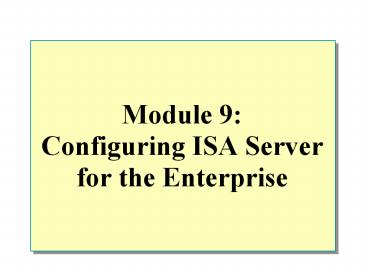Module 9: Configuring ISA Server for the Enterprise - PowerPoint PPT Presentation
1 / 33
Title:
Module 9: Configuring ISA Server for the Enterprise
Description:
... by using arrays, symmetric multiprocessing, Network Load Balancing, and CARP. ... Select to enable CARP. LONDON Properties. OK. Cancel. Apply. General ... – PowerPoint PPT presentation
Number of Views:97
Avg rating:3.0/5.0
Title: Module 9: Configuring ISA Server for the Enterprise
1
Module 9Configuring ISA Server for the
Enterprise
2
Overview
- Introducing ISA Server Enterprise Edition
- Installing ISA Server in the Enterprise
- Using Enterprise Policies and Array Policies
- Managing Network Connections
- Scaling ISA Server
- Extending and Automating ISA Server Functionality
3
Introducing ISA Server Enterprise Edition
- Benefits of ISA Server Enterprise Edition
- Using ISA Server Enterprise Edition
4
Benefits of ISA Server Enterprise Edition
Scalability
Scales ISA Server functionality by using arrays,
symmetric multiprocessing, Network Load
Balancing, and CARP.
Distributed and Hierarchical Caching
Enhances caching performance and fault tolerance.
Active Directory
Contains configuration and policy information and
used to apply access controls to users and
groups.
Tiered Policy
Enables you to create policies at both the array
and enterprise level.
5
Using ISA Server Enterprise Edition
6
Installing ISA Server in the Enterprise
- Installing ISA Server Schema in Active Directory
- Using Arrays
- Installing ISA Server in an Array
- Creating and Deleting Arrays in ISA Management
- Promoting a Stand-Alone Server
- Maintaining Enterprise Configurations
7
Installing ISA Server Schema in Active Directory
ISA Enterprise Initialization
Specify how to apply the enterprise policy at the
array level. Afterinstallation, you can modify
these settings for any array in the
enterprise. When applying enterprise policy
Select an option to configure enterprise policy.
Use array policy only Use this enterprise policy
Enterprise Policy 1
Also allow array-level access policy rules that
restrict enterprise policy
Allow publishing rules Force packet filtering on
the array
OK
Cancel
8
Using Arrays
- Guidelines for Setting Up Arrays
- Configuration Settings for Arrays
- Permissions Required for Adding Arrays
9
Installing ISA Server in an Array
Start
Run Setup
Install ISA Server as an Array
Create and Name Array
Select an Enterprise Policy Setting
Finish
Select Custom Policy Settings
10
Creating and Deleting Arrays in ISA Management
- Creating New Arrays
- Deleting Arrays
11
Promoting a Stand-Alone Server
- Migrating Policy Settings
- Promoting a Stand-Alone Server
12
Maintaining Enterprise Configurations
13
Using Enterprise Policies and Array Policies
- Configuring an Enterprise Policy
- Configuring an Array Policy
- Combining Enterprise Policies and Array Policies
14
Configuring an Enterprise Policy
- Using Enterprise Policy Elements
- Setting a Default Enterprise Policy
- Changing Default Settings for the Enterprise
Policy - Applying an Enterprise Policy to Selected Arrays
15
Configuring an Array Policy
- Configuring the Cache for an Array
- Forcing Packet Filtering for an Array
- Allowing Publishing Rules in an Array
- Configuring Server-Specific Settings in ISA
Server
16
Combining Enterprise Policies and Array Policies
Select this option to allow array-level settings.
17
Managing Network Connections
- Routing Overview
- Configuring Routing for Web Proxy Client Requests
- Configuring Routing for Firewall Client and
SecureNAT Client Requests - Automatic Discovery Overview
- Configuring Automatic Discovery
- Configuring Clients for Automatic Discovery
- Customizing Client Discovery Information
18
Routing Overview
Array 3
Overseas ISP
Array 2
Local Requests
Array 1
ISA Server
Corporate Office
Overseas Branch Office
19
Configuring Routing for Web Proxy Client Requests
Start
Name the Rule
Select a Destination Set
Specify a Request Action
Configure Primary Routing
Configure Backup Routing
Configure Cache Retrieval
Finish
Configure Cache Storage
20
Configuring Routing for Firewall Client and
SecureNAT Client Requests
Select Server or Array
Select one from the following servers
Domain
Name
Type
nwtraders.msft LONDON Server
Cancel
OK
Set Account
Use this following account
User Password Confirm password
LONDON\Administrator
Browse
Cancel
OK
21
Automatic Discovery Overview
Alias Name FQDN WPAD isa.domain.msft
DNS or DHCP Server
Client
ISA Server isa.domain.msft
22
Configuring Automatic Discovery
- Configuring ISA Server for Automatic Discovery
- Configuring a DNS Server for Automatic Discovery
- Configuring a DHCP Server for Automatic Discovery
23
Configuring Clients for Automatic Discovery
- Setting Automatic Discovery for Firewall Clients
- Setting Automatic Discovery for Internet Explorer
24
Customizing Client Discovery Information
- Customizing Settings for Web Proxy Clients
- Customizing Settings for Firewall Clients
25
Scaling ISA Server
- Understanding CARP
- Configuring CARP
- Understanding Network Load Balancing
26
Understanding CARP
Array Membership List
Server 1 Server 2Server 3Server 4 Server 5
Internet
array.dll?Get.Info.v1
Web Proxy Client
27
Configuring CARP
LONDON Properties
LONDON Properties
General
Array Memberships
Identification
Use the same listener configuration for all
internal IP addresses. Configure listeners
individually per IP address
Intra-array communication
Use this IP address for intra-array communication
Server IP Address Display N Authentic Server C
LONDON ltAll inter Integrated
Find
131 . 107 . 3 . 1
Add
Remove
Edit
Load Factor
TCP port 8080 SSL port 8443
Specify the load factor for this server. This
number indicates the relative cache availability
of this server compared to the rest of the array
members
Enable SSL listeners
Connections
100
Connection settings
Configure
Type a number to set the load factor.
Ask unauthenticated users for identification Resol
ve requests within array before routing
Select to enable CARP.
OK
Cancel
Apply
OK
Cancel
Apply
28
Understanding Network Load Balancing
ISA Server Array
Internet
Published Server
29
Extending and Automating ISA Server Functionality
- Automating Administration Tasks
- Extending Functionality By Using Filters
30
Automating Administration Tasks
- Using the ISA Server SDK
- Extending ISA Management
- Managing Cache Content
- Adding Custom Events and Alerts
31
Extending Functionality By Using Filters
- Creating Application Filters
- Creating Web Filters
32
Lab A Configuring ISA Server for the Enterprise
33
Review
- Introducing ISA Server Enterprise Edition
- Installing ISA Server in the Enterprise
- Using Enterprise Policies and Array Policies
- Managing Network Connections
- Scaling ISA Server
- Extending and Automating ISA Server Functionality