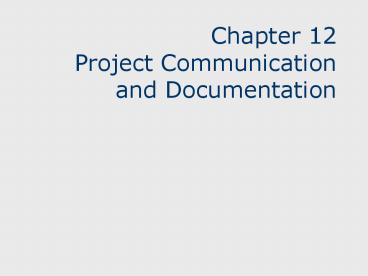Chapter 12 Project Communication and Documentation - PowerPoint PPT Presentation
1 / 28
Title:
Chapter 12 Project Communication and Documentation
Description:
Body language and tone are important. Body language can be used by the listener to give feedback to the speaker. ... Body language can be positive or negative. ... – PowerPoint PPT presentation
Number of Views:160
Avg rating:3.0/5.0
Title: Chapter 12 Project Communication and Documentation
1
Chapter 12Project Communication and Documentation
2
Learning Objectives
- Suggestions for enhancing personal communications
- Effective listening
- Various types of project meetings
- Formal project presentations
- Project reports
- Project documentation
2
2
2
3
Real World Example
- Vignette Communicating with Digital Images in
the Construction Industry - Digital images have become essential to the
construction industry for project documentation.
They provide fast and clear communication for
members of project team, while showing progress
and potential problems - Camera features can also be used for image
security - Michael Mahesh of Bechtel Corp. has taken over
10,000 digital photos in the past 16 months hes
been working on the Port Authority Trans-Hudson/
Downtown Restoration Project - Advantages of digital pictures for construction
projects allows architects, engineers,
contractors and owners to track operations and
respond quickly to problems accountability,
economy, and speed and to support valid legal
claims, or nullify erroneous ones - Digital cameras are readily available, ranging
from 400-600. Results are economical for the
construction field
3
3
3
4
Real World Example
- Vignette Another Team Meeting?
- Team or departmental meetings are often viewed as
a waste of time where nothing is accomplished,
even though they are important communication
tools - Advice on running a meaningful business meeting
- Determine the purpose of the meeting
- Invite the right people to the meeting
- Have an appropriate meeting environment
- Begin and conclude on time
- Stay focused, address issues not related to the
meetings objective later - Finish with a summary of decisions and a list of
actions to take - Listen for opinions offered at the end of the
meeting. - Post-meeting discussions can be informative
4
5
Personal Communication
- Can occur through words or nonverbal behavior.
- Can be face to face or use some other medium.
- Can be oral or written.
4
5
6
Oral Communication
- Provides a forum for discussion.
- Body language and tone are important.
- Body language can be used by the listener to give
feedback to the speaker. - Body language can be positive or negative.
5
6
7
Oral Communication (Cont.)
- Awareness of other cultures customs is
important. - One must not to use offensive remarks.
- Oral communication should be straightforward.
- The timing of oral communication is important.
7
8
Written Communication
- Carried out through internal memos and external
letters. - Are ways to efficiently communicate with a group.
- May be appropriate as a follow-up to a
face-to-face conversation or a phone call. - Should be used mostly to inform, confirm, and
request. - Should be clear and concise.
8
9
Effective Listening
- The heart of communication is not words, but
understanding. - Not only to be understood, but also to
understand. - Half of making communication effective is
listening.
9
10
Common Barriers to Effective Listening
- Pretending to listen
- Distractions
- Bias and closed-mindedness
- Impatience
- Jumping to conclusions
10
11
Improving Listening Skills
- Focus on the person talking.
- Engage in active listening.
- Provide verbal and non-verbal feedback
- Ask questions.
- Dont interrupt.
11
12
Types of Project Meetings
- Status review meetings
- Problem-solving meetings
- Technical design review meetings
12
13
Status Review Meetings
- Usually led or called by the project manager.
- The primary purposes are to inform, to identify
problems, and to identify action items. - Should be held on a regularly scheduled basis.
13
14
Status Review Meetings Subjects for Discussion
- Accomplishments since last meeting
- Cost, schedule, and work
- Corrective actions
- Opportunities for improvement
- Action item assignment
14
15
Problem-Solving Meetings The Process
- Develop a problem statement.
- Identify potential causes of the problem.
- Gather data and verify the most likely causes.
- Identify possible solutions.
- Evaluate the alternative solutions.
- Determine the best solution.
- Revise the project plan.
- Implement the solution.
- Determine if the problem has been solved.
15
16
Technical Design Review Meetings
- A preliminary design review meeting
- After initial specs
- Get customers agreement on approach
- Gain approval to continue (order long-lead items)
- A final design review meeting
- After detailed specs
- Gain approval to build/assemble/produce
16
17
Effective Meetings Before the Meeting
- Determine
- whether a meeting is really necessary.
- the purpose of the meeting.
- who needs to participate in the meeting.
- Distribute an agenda.
- Prepare visual aids or handouts.
- Make room visual aid arrangements.
17
18
Effective Meetings During the Meeting
- Start the meeting on time.
- Designate a note-taker.
- Review the purpose and the agenda.
- Facilitatedont dominate.
- Summarize the results at the end.
- Do not overrun the scheduled meeting time.
- Evaluate the meeting process.
18
19
Effective Meetings After the Meeting
- Publish the meeting results within 24 hours after
the meeting. - The summary document should be concise.
- It should confirm decisions that were made and
list the action items.
19
20
Preparing for a Presentation
- Determine the purpose of the presentation
- Know the audience.
- Make an outline.
- Use simple language.
- Prepare notes or a final outline to use during
the presentation.
20
21
Preparing for a Presentation (Cont.)
- Practice, practice, practice.
- Prepare visual aids and test them.
- Make copies of handout materials.
- Request the audiovisual equipment well in
advance. - Go into the meeting room when its empty and get
a feel for the surroundings.
21
22
Delivering a Presentation
- Expect a bit of nervousness.
- Know the first two or three sentences of your
presentation. - Talk to the audience, not at it.
- Speak clearly and confidently.
- Use appropriate animation.
- Do not stand in front of your visual aids.
22
23
Delivering a Presentation (Cont.)
- Build interest in your presentation.
- Keep to the key points in your outline.
- Know your closing lines.
- Allow time for interaction with the audience.
- When responding to questions, be sincere, candid,
and confident.
23
24
Types of Project Reports
- Progress reports
- Final report
24
25
Progress Reports
- May include
- Accomplishments since prior report.
- Current status of project performance.
- Progress toward resolution of problems.
- Planned corrective actions.
- Problems or potential problems.
- Milestones expected to be reached during next
reporting period.
25
26
Final Report
- May include
- Customers original need.
- Original project objective.
- Degree to which the original project objective
was met. - Brief description of the project.
- Future considerations.
- A list of all deliverables provided to the
customer.
26
27
Preparing Useful Reports
- Make your reports concise.
- Write as you would speak.
- Put the most important points first.
- Use graphics where possible.
- Pay as much attention to the format of the report
as to the content.
27
28
Project Documentation and Controlling Changes
- Many other documents may be created.
- Revisions can result from changes initiated by
the customer or by the project team. - Some changes are trivial others are major.
- Various project documents will be revised to
incorporate changes. - Note when the revision was made and by whom on
all documents. - It is important to distribute updated documents
in a timely manner.
28