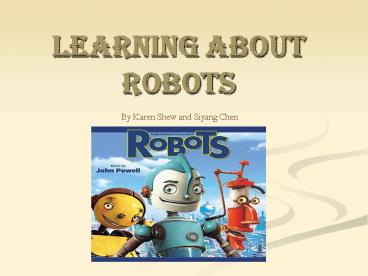Learning about Robots - PowerPoint PPT Presentation
1 / 12
Title: Learning about Robots
1
Learning about Robots
By Karen Shew and Siyang Chen
2
What we thought
- First we got a piece of paper from the teacher
and then we drew a robot. - Then we labelled the parts of the robot and then
we wrote what we thought was a robot.
3
What we did after
- After we did that sheet we read a book about
robots. We listened to how some robots have
jobs. Then we shared some ideas about what the
page was about.
4
Show and Tell!
- Some people from Room 16 brought in their robots.
These were the people brought in their robots
Reid, who brought in a robot dog, Adam who bought
in a normal robot, Young Jun who also bought one
in and Josh who bought in a dinosaur.
5
What we thought was a robot and machine
- After show and tell we thought about what the
differences were between robots and machines. We
compared this with the peoples robots. None of
us really knew what the difference was.
6
Sorting and Sifting
- After that we had to sort shapes. We sorted them
by their pattern, how many sides or corner and by
shape. We were learning to sift and sort.
7
What we did
- After that we went around the other peoples
work. Then we went back to our own tables. Then
we had to do another way. My table said How
about doing in a pattern. We all said yes. There
are many different ways to sort objects.
8
Sorting and sifting Robots
- We sorted and sifted robots into different
categories. - Every group sorted them differently
- We sorted into groups like toy robots, machines,
police robots, space robots and industrial
robots.
9
Learning how to use a Bee-Bot
- On a Wednesday and Thursday we had the Bee-Bots.
We got a Bee-Bot and it looked very hard but it
was easy. All you had to do was press the buttons
which programmed it to go sideways, forwards and
backwards.
10
How to use Brain box
- We also had the Bee-Bots we had Brain box and we
had to make a circuit out of those stuff inside
it. There was also a instructions book and inside
was circuits that you could make. We made
circuits with lights, and sirens. Robots have
circuits inside them to make them work.
11
Making a Power Point
- The whole class has made power points about what
we have learnt - We add to them every week to update what we did
12
Planning
- We are now planning to build a robot
- We designed a brief and are working hard to meet
it. - We cant wait