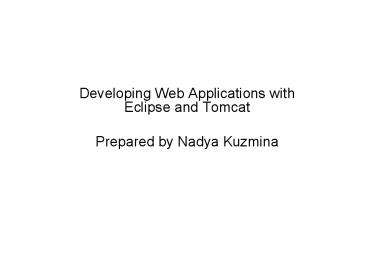Developing Web Applications with Eclipse and Tomcat - PowerPoint PPT Presentation
1 / 7
Title:
Developing Web Applications with Eclipse and Tomcat
Description:
Eclipse Tomcat launcher plug-in ... Download and install Tomcat from http://tomcat.apache.org/download-55.cgi ... You will see the greetings page from Tomcat. ... – PowerPoint PPT presentation
Number of Views:210
Avg rating:3.0/5.0
Title: Developing Web Applications with Eclipse and Tomcat
1
- Developing Web Applications with Eclipse and
Tomcat - Prepared by Nadya Kuzmina
2
Components 1
- (Of course) Eclipse
- Java SDK
- Tomcat
- Eclipse Tomcat launcher plug-in by Sysdeo
3
Installing Components
- Download and install the latest version of Java
SDK (e.g. from http//java.sun.com/javase/download
s/index.jsp) - Set up JAVA_HOME environment variable to point to
the installation directory of the Java SDK. - Download and install Tomcat from
http//tomcat.apache.org/download-55.cgi - Test your Tomcat installation by going to
ltCATALINA_HOMEgt/bin directory and starting Tomcat
with startup.bat. - Next, open localhost8080 in your browser.
- You will see the greetings page from Tomcat.
- Download the Eclipse Tomcat launcher plug-in by
Sysdeo from http//www.sysdeo.com/eclipse/tomcatpl
ugin - Unzip the plugin into Eclipse/plug-ins directory.
- Start Eclipse with java -jar startup.jar -clean
once after the plugin installation. - Tomcats icons should be present on the toolbar
in Eclipse.
4
Configure Eclipse to Work with Tomcat 1
- Set the Java SDK that you installed in the
previous step to be the default JRE for Eclipse - Window-gtPreferences Java-gtInstalled JREs
- Set the Tomcat plug-in to work with Tomcat
- Window-gtPreferences Tomcat
- Set Tomcat Home to point to your installation of
Tomcat.
5
Test your Configuration 1
- Follow the instructions in 1.
6
Web Archive Organization 2
- .html, .jsp, etc.
- /WEB-INF/web.xml - The Web Application Deployment
Descriptor for your application. This is an XML
file describing the servlets and other components
that make up your application, along with any
initialization parameters and container-managed
security constraints that you want the server to
enforce for you. - /WEB-INF/classes/ - This directory contains any
Java class files (and associated resources)
required for your application, including both
servlet and non-servlet classes, that are not
combined into JAR files. If your classes are
organized into Java packages, you must reflect
this in the directory hierarchy under
/WEB-INF/classes/. For example, a Java class
named com.mycompany.mypackage. MyServlet would
need to be stored in a file named
/WEB-INF/classes/com/mycompany/mypackage/MyServlet
.class. - /WEB-INF/lib/ - This directory contains JAR files
that contain Java class files (and associated
resources) required for your application, such as
third party class libraries or JDBC drivers.
7
References
- Geoffrey Duck Using Eclipse as a development
environment with Jakarta Tomcat,
http//www-128.ibm.com/developerworks/library/os-e
ctom/ - Apache Tomcat 5.5 Application Developers Guide,
http//tomcat.apache.org/tomcat-5.5-doc/appdev/dep
loyment.html