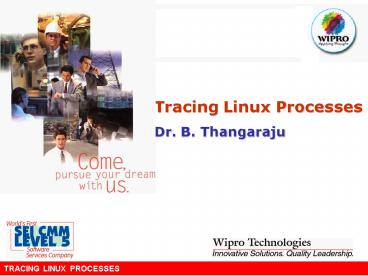Network Information Service Overview NIS - PowerPoint PPT Presentation
1 / 15
Title:
Network Information Service Overview NIS
Description:
... Trace - tracing execution of processes over a certain period of time. ... Real and non-real time. TRACING LINUX PROCESSES. TECHNOLOGY FOR A FREE WORLD. 14 of 15 ... – PowerPoint PPT presentation
Number of Views:104
Avg rating:3.0/5.0
Title: Network Information Service Overview NIS
1
h
h
h
h
h
Tracing Linux Processes Dr. B. Thangaraju
2
Agenda
- Execution Trace
- Different Ways of Tracing
- proc file system
- Linux Trace Toolkit (LTT)
3
Introduction
- Debuggers (gdb, kdb and kgdb) are used for
finding and correcting program errors. - Debuggers offers little help in finding any sort
of problem that involves an applications
interaction with other applications or with the
kernel. - Execution Trace - tracing execution of processes
over a certain period of time.
4
Process Tracing
- A simplest form of tracing involves monitoring
the interactions between a single application and
the Linux kernel. - The main tool for tracing a single process is
strace. - strace uses the ptrace( ) system call to
intercept all system calls made by an
application. - It can extract all the system call information
and present the result in text form.
5
Proc File System
- proc file system is not stored on the hard disk.
- It is a virtual filesystem that the kernel
creates in memory. - It is used as an interface to the kernel data
structures. - /proc maintains highly dynamic data on the state
of the system. - mount
- none on /proc type proc (rw)
6
iostat
- Report Central Processing Unit (CPU) statistics
and input/output statistics for devices and
partitions. - The iostat command generates two types of
reports, the CPU Utilization report and the
Device Utilization report. - Example
- iostat -d -x 1 1 (for device utilization report)
- iostat -c 1 1 (for CPU utilization report)
7
sar
- Collect, Report, or save system activity
information. - sar A
- It gives statistics about
- Total number of read/write requests per second
issued to the physical disk. - Number of active/inactive (dirty) pages in memory
- Number of processes created per second
- Total number of packets received/transmitted per
second - Number of TCP/UDP/RAW sockets currently in use
- Run queue length (number of processes waiting for
run time) - Memory statistics
- etc.,
8
Linux Trace Toolkit
- strace will trace only one process and present
the result in text form. - To trace many processes in a given period of
time, Linux Trace Toolkit (LTT) is a better
choice. - LTT is distributed as free software under GPL.
- Applying an LTT-patch to the corresponding kernel
enable us to create a module to trace many events.
9
Linux Trace Toolkit
- LTT is useful for systems administrators for
analyzing the performance of the system. - It is useful for programmers for getting details
of the interaction between kernel and user-level
applications. - For embedded/real-time programmers for getting
information about real and non-real-time tasks
behavior.
10
Trace Points
- File Systems
- System call
- Trap
- Interrupt
- Scheduling change
- Timer
- Process
- Memory
- IPC
- Socket
11
LTT -components
- The trace toolkit provides a daemon, which will
capture the events and write it to disk. - To achieve this, LTTs operation is subdivided
into four software components - Kernel Instrumentation
- Tracing Subsystem
- Trace Daemon
- Visualization Tool
12
Data Analysis
- The provided trace visualizer is used to analyze
the tracing data in three different forms - event graph
- process analysis
- raw event descriptions
13
Real and non-real time
14
References
- http//www.opersys.com/LTT/
- Examining Process Information, Linux For You,
January 2004, pp. 84-87. - Mastering Linux Debugging Techniques
(http//www-128.ibm.com/developerworks/linux/libra
ry/l-debug/?dwzonelinux). - Debugging Tools, Chapter 11, Building Embedded
Linux Systems by Karim Yaghmour - Process Tracing with the Linux Trace Toolkit
(http//www.opersys.com/ftp/pub/LTT/Documentation/
sys-admin-mag-ltt-2004-11.pdf). - Debugging code with strace (http//www.redhat.com/
magazine/010aug05/features/strace/)
15
- Thank You
- balat.raju _at_ wipro.com