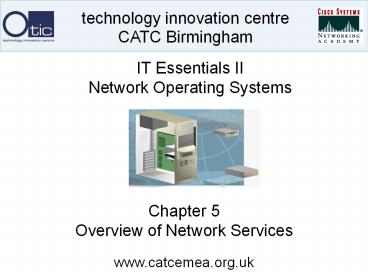IT Essentials II Network Operating Systems - PowerPoint PPT Presentation
1 / 20
Title:
IT Essentials II Network Operating Systems
Description:
Secure SHell (SSH) is more secure. Configuring remote access for a client ... Visual Basic script (VBScript), JavaScript, Linux shell scripting, Pearl, PHP, ... – PowerPoint PPT presentation
Number of Views:67
Avg rating:3.0/5.0
Title: IT Essentials II Network Operating Systems
1
IT Essentials IINetwork Operating Systems
- Chapter 5Overview of Network Services
2
Network Services
- Called
- Services
- Windows 2000
- Daemons
- Linux
- NetWare Loadable Modules (NLMs)
- Novell
- Less are set on by default as they are
susceptible to attacks
3
Remote Access Services
- Popular uses
- Connecting branch offices to one another
- Access to the network after business hours
- Access for telecommuters
- Access to the corporate network for mobile users
- Access to network resources for clients and
partners
4
Telnet Services
- Main Internet protocol for remote connection
- Provides error-free connection
- Beware of
- Hacking
- Password guessing
- Denial of Service attack
- Packet sniffing
- Secure SHell (SSH) is more secure
5
Configuring remote access for a client
- Point-to-Point Protocol (PPP)
- PPP daemon (pppd) must be installed
- Can be configured in two ways
- Text-based PPP configuration
- GUI Dialer PPP Configuration
- Connecting using ISDN
- Connecting via DSL and Cable modem Service
6
Controlling remote access rights
- Firewalls configured by
- Manually
- GUI tools
- Website configuration
- TCP wrappers
- two files that are used to configure the TCP
Wrappers, - /etc/hosts.allow
- /etc/hosts.deny
- Passwords
- Should be sent using SSH
- File Permissions
- Can be used to specify general permissions
7
Remote administration to Linux
- Text-Mode Logins
- Logging into a system via Telnet or SSH
- ssh hostname -l jsmith
- Remote Administration Protocols SNMP
- Samba Web Administration Tool (SWAT)
- Web-based tool that is used to administer a Samba
server - Webmin
- Another Web-based remote administration tool.
8
Directory Services
- A database that organizes files in a hierarchical
structure - A directory service identifies all resources on a
network and makes them accessible to users and
applications - Provides system administrators with centralized
control of all users and resources across the
entire network - Benefits
- Data can be easily organized
- Data can be easily secured
- Data can be easily located and accessed
9
Directory Services Standards
- Allows compatibility with other platforms and
directory services - X.500 Electronic Directory Service (EDS)
standards - Structure defined as an upside down tree
- Database is hierarchical
- Three main components
- Directory System Agent (DSA)
- Manages the data
- Directory User Agent (DUA)
- Gives user access
- Directory Information Base (DIB)
- Acts as the central database for storage
10
Directory Services Standards
- Directory Access Protocol (DAP) used by X.500
compliant directory service - Enables DUA to communicate with the DSA
- Defines how users search, read, add, delete and
modify entries - Lightweight Directory Access Protocol (LDAP)
- Subset of DAP that simplifies access to X.500
directories - Uses less resources
- Easier to maintain
11
Windows 2000s Active Directory
- Information stored in
- Active Directory Database
- Actual directory
- Active Directory Log Files
- Records changes
- Shared System Volume
- Contains scripts and group policy objects
- Domain
- Hierarchical domain tree
- Represents a security and administrative boundary
- Organizational Units (OUs)
- Organises resources within a domain
- Authority can be delegated
12
Windows 2000s Active Directory
- Domain Controller (DC)
- Must be one server configured in each domain
- Replication
- Synchronizing data between DCs
- Security
- All objects have an ACL
- Permissions
- Assigned
- Inherited
- Must be a DNS server on every Windows 2000
network - Runs only on Windows 2000
- Information can be exchanged with other LDAP
directory services
13
Novells Network Directory Service (NDS)
- NDS introduced in V4
- Hierarchical
- Inverted tree
- Two basic objects
- Container
- Leaf
- Permissions assigned to containers
- Can also run on
- NetWare 4 and 5
- Windows NT and 2000
- IBM AIX and O/S390
- Caldera OpenLinux
- SCO UNIX
- Sun Solaris
14
Network Information Service (NIS)
- Daemon must be loaded
- Often works with NFS
- Structure consists of
- NIS Server
- Changes made here
- Copies database to slaves
- NIS Slaves
- Provide information to clients
- Provide load balancing
- NIS Clients
- If configured during install
- Provide NIS domain name
- Provide IP address
- If configured after install
- Use linuxconf utility on client
15
Other NOS Services
- Intranets
- Accessible only from inside of the company
- Extranets
- Accessible from outside of the company
- Automating tasks with scripts services
- Visual Basic script (VBScript), JavaScript, Linux
shell scripting, Pearl, PHP, TCL, REXX, and
Python - Domain Name Service (DNS)
- Translate names into IP addresses
- Dynamic Host Configuration Protocol (DHCP)
- Gives automatic network configuration
- Domains
- Represents a security and administrative boundary
16
Other NOS Services
- Printing
- Use print servers to manage printing
- Use first in, first out (FIFO) priority
- File sharing
- Windows File Sharing
- Network File Sharing (NFS)
- Web services
- Microsoft's Internet Information Services (IIS)
- Apache Web Server
- HyperText Transfer Protocol (HTTP)
- HyperText Markup Language (HTML)
- HyperText Transfer Protocol Secure (HTTPS)
17
Mail Servers
- Comprised of
- Mail transfer agent (MTA)
- Receive mail and forward
- Mail user agent (MAU)
- Microsoft Outlook
- Eudora
- Pine
- Mail delivery agent (MDA)
- Delivers mail to correct box
- Other features
- Web interface programs
- Web based e-mail
- LDAP
- Provides address book sharing
18
FTP (File Transfer Protocol)
- Allows users to download or upload files
- Session orientated
- Accessed through GUI programs or CLI
19
Virtual Private Networking
- Gives secure access to the company Intranet over
the Internet - Relies on
- Encryption software
- Usernames
- passwords
20
Questions?