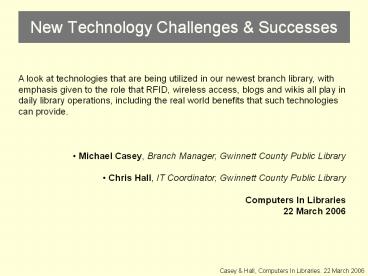Dave Winer a - PowerPoint PPT Presentation
Title:
Dave Winer a
Description:
Dave Winer at http://scripting.wordpress.com/2006/03/05/what-is-an-unconference ... WordPress.com. TypePad. Casey & Hall, Computers In Libraries. 22 March 2006 ... – PowerPoint PPT presentation
Number of Views:50
Avg rating:3.0/5.0
Title: Dave Winer a
1
New Technology Challenges Successes
- A look at technologies that are being utilized in
our newest branch library, with emphasis given to
the role that RFID, wireless access, blogs and
wikis all play in daily library operations,
including the real world benefits that such
technologies can provide. - Michael Casey, Branch Manager, Gwinnett County
Public Library - Chris Hall, IT Coordinator, Gwinnett County
Public Library - Computers In Libraries
- 22 March 2006
Casey Hall, Computers In Libraries. 22 March
2006
2
UnConference
Fundamental Law of Conventional Conferences
The sum of the expertise of the people in the
audience is greater than the sum of expertise of
the people on stage. Dave Winer at
http//scripting.wordpress.com/2006/03/05/what-is-
an-unconference/ Soplease participate, ask
questions!.
Casey Hall, Computers In Libraries. 22 March
2006
3
Building a New Library
From the ground up
July 2005
Casey Hall, Computers In Libraries. 22 March
2006
4
Choosing Technologies to Advance the Library
- So many factors to consider
- Community needs
- Library needs for service delivery
- How do you deliver your materials and services?
Casey Hall, Computers In Libraries. 22 March
2006
5
Decision Making Considerations
- Librarys strategic plan
- Organizational culture
- Librarys budget
- Size of building
- Expected return on investment
Casey Hall, Computers In Libraries. 22 March
2006
6
Decision Making Considerations
- Librarys Strategic Plan
- What are your strategic goals?
- If technology serves no goal then it serves no
purpose - Must operate within the framework of your
mission and vision - What tools serve those goals?
- Input from all parties required
- Bleeding Edge vs. Leading Edge vs. Close
Follower - Always looking, always alert
- Emerging Technology Team or some outward
looking group that matches technology with
library needs
Casey Hall, Computers In Libraries. 22 March
2006
7
Decision Making Considerations
- Questions?
- Comments?
Casey Hall, Computers In Libraries. 22 March
2006
8
Decision Making Considerations
- Organizational Culture
- What is your librarys technology culture?
- Buy it off the rack?
- Build it yourself?
- Piece it together using existing parts?
- What place does IT have in the organization?
- Do they play a part in all levels of planning
and decision making? - Are they brought in early or only after the
idea has been decided upon? - Or, worse, are they only brought in after the
product has been purchased? - What is your librarys comfort level?
- Single vendor versus best of breed
- Weve bought from them before, were buying
from them again.
Casey Hall, Computers In Libraries. 22 March
2006
9
Decision Making Considerations
- Questions?
- Comments?
Casey Hall, Computers In Libraries. 22 March
2006
10
Decision Making Considerations
- Budget
- Finite resources
- Firm ROI expectations
- Size of Building
- Finite amount of space
- Community needs should take priority
Casey Hall, Computers In Libraries. 22 March
2006
11
Decision Making Considerations
- Return on Investment
- How does this technology impact your library
- customer service
- staff efficiency
- bottom line numbers
- circulation
- library visits (real or virtual)
- votes in the upcoming election
- Set your expectations before implementation and
stick to them during the review! - Be willing to change or discard anything thats
not giving you what you need. - Its easier to change now than later!
Casey Hall, Computers In Libraries. 22 March
2006
12
Decision Making Considerations
- Questions?
- Comments?
Casey Hall, Computers In Libraries. 22 March
2006
13
Technolust
No discussion of new technologies would be
complete without mentioning
Technolust - an irrational love for new
technology combined with unrealistic expectations
for the solutions it brings. Technoplans vs.
Technolust by Michael Stephens Library Journal,
November 1, 2004
How to avoid this?
Casey Hall, Computers In Libraries. 22 March
2006
14
Technolust
Keep it grounded Always ask How can it allow
us to best serve our customers?
Casey Hall, Computers In Libraries. 22 March
2006
15
Good Use of Technology
How Do We Serve More With Less? Efficiency Does
it make better use of staff energy and
time? Effectiveness Does it reach more users
with equal or less effort?
Casey Hall, Computers In Libraries. 22 March
2006
16
What Tools Did We Choose?
RFID Radio Frequency Identification WiFi
both staff and public wireless network
access Blogs internal and external
communications Wikis knowledge management
Casey Hall, Computers In Libraries. 22 March
2006
17
What Tools Did We Choose?
- Two Views
- Internal and External Benefits of the technology
- Actual Implementation
- Installation
- Maintenance
Casey Hall, Computers In Libraries. 22 March
2006
18
RFID
- Internal Benefits
- Efficiency
- Role in new branch opening
- more work upfront with tagging
- mobile tagging taking it to the shelves
- Check-out and Check-in time reduced
- Less material handling
- Material quickly placed back into the stream
- Self-service customer use
- Greatly improved inventory control
- and more..
- RFID is new! There will be growing pains! Long
term savings will be there!
Casey Hall, Computers In Libraries. 22 March
2006
19
RFID
- External Benefits
- Staff have time for direct customer service to
more users - Customers more independent when completing
simple tasks - Customer satisfaction and empowerment
- RFID is new! There will be growing pains! Long
term savings will be there!
Casey Hall, Computers In Libraries. 22 March
2006
20
RFID
Implementing Test, test, retest
Casey Hall, Computers In Libraries. 22 March
2006
21
RFID
- Questions?
- Comments?
Casey Hall, Computers In Libraries. 22 March
2006
22
WiFi
- Internal Benefits
- Un-tethered network access to serve anyone
anywhere with the right tool - Going to the customer
- Expansion or remodeling freedom only power
and space are required to move computers - Customers utilize own equipment, not librarys
hardware or software
Casey Hall, Computers In Libraries. 22 March
2006
23
WiFi
- External Benefits
- Customers more independent when completing
simple tasks - Their hardware, their software, our data
- Access to WiFi in surrounding parks or seating
areas
Town or citywide WiFi?
Casey Hall, Computers In Libraries. 22 March
2006
24
WiFi
- Implementation
- Staff WiFi
- security
- Customer WiFi
- coverage
- maintenance
- simplicity for user
Casey Hall, Computers In Libraries. 22 March
2006
25
WiFi
- Questions?
- Comments?
Casey Hall, Computers In Libraries. 22 March
2006
26
Blogs
- Internal Benefits
- Communications in general speaking to
different people about different issues - Horizontal and vertical communications
- Horizontal
- Staff Staff
- Vertical
- Management
- Staff
- Trust issue should names be used on posts? We
do.
New staff New branch Stressed management
?
Casey Hall, Computers In Libraries. 22 March
2006
27
Blogs
- External
- Board
- Customers Administration
- Staff
- Library news that allows for easy feedback
- Public / open communications
- Direct communication with board
- Get your message out
Casey Hall, Computers In Libraries. 22 March
2006
28
Blogs
- Implementation
- WordPress
- Movable Type
- Blogger
- WordPress.com
- TypePad
Casey Hall, Computers In Libraries. 22 March
2006
29
Blogs
- Questions?
- Comments?
Casey Hall, Computers In Libraries. 22 March
2006
30
Wikis
- Internal Benefits
- Knowledge management
- Captures valuable and fleeting information
- reference desk questions
- Reduces the excuse of the guy who knew that is
gone - Digital repository for library documents
- Improves staff comfort with library history and
philosophy - policies and guidelines history behind their
creation - mission and vision what was the thought
process
Casey Hall, Computers In Libraries. 22 March
2006
31
Wikis
- External Benefits
- Community knowledge management
- local history
- geneology
- shared user knowledge
Casey Hall, Computers In Libraries. 22 March
2006
32
Wikis
- Implementation
- MediaWiki
- TWiki
- Kwiki
- PBWiki
- JotSpot
- Socialtext
Casey Hall, Computers In Libraries. 22 March
2006
33
Wikis
- Questions?
- Comments?
Casey Hall, Computers In Libraries. 22 March
2006
34
Review
RFID Radio Frequency Identification WiFi
both staff and public wireless network
access Blogs internal and external
communications Wikis knowledge management
Casey Hall, Computers In Libraries. 22 March
2006
35
Review
Only one way to do more with less Efficiency D
oes it make better use of staff energy and
time? Effectiveness Does it reach more users
with equal or less effort?
Casey Hall, Computers In Libraries. 22 March
2006
36
Casey Hall, Computers In Libraries. 22 March
2006
37
Casey Hall, Computers In Libraries. 22 March
2006
38
New Technology Challenges Successes
- Contact Info
Michael Casey http//www.librarycrunch.com michael
_at_librarycrunch.com AIM librarycrunch Skype
michaelcasey
Chris Hall chall_at_gwinnettpl.org
Thank you
Casey Hall, Computers In Libraries. 22 March
2006