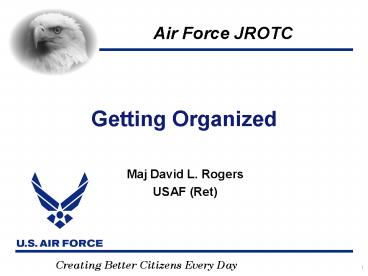Getting Organized - PowerPoint PPT Presentation
1 / 22
Title:
Getting Organized
Description:
Put a calendar on one side and your task list on the other ... Creating Better Citizens Every Day. Step-7 Put the Calendar and List in a Notebook ... – PowerPoint PPT presentation
Number of Views:53
Avg rating:3.0/5.0
Title: Getting Organized
1
Getting Organized
- Maj David L. Rogers
- USAF (Ret)
2
DEBATE TOPIC
- TEACHERS CAN/SHOULD BE REPLACED BY COMPUTERS
3
What Does It Mean?
- Organized? How do you define it?
- Websters Collegiate Dictionary
- Having a formal structure to coordinate and carry
out activities - Keys to understanding
- Formal structure
- Purpose
- Coordinate put together resources
- Carry out make happen
4
Where Do You Go?
Where do you go to get
S U R G E O N
ORGANized?
5
Where Do You Go?
Where do you go to get
ORGANized?
6
Where Do You Go?
Where do you go to get
T A XI D E RM I S T
ORGANized?
7
WHO YA GONNA CALL?
NOBODY!
8
WHO YA GONNA CALL?
You have to do this for yourself!
9
THEN HOW?
- Nine Step Process
- Set Aside Time
- Brainstorm a List
- Categorize
- Date Stamp
- Prioritize
- Calendarize
- File
- Review
- Start Over
9
10
Step 1
- Set Aside Time EVERY DAY
- How much time does it take?
- IT ALL DEPENDS
- How busy are you?
- How much depends on other people? Coordination
takes time. - How disorganized are you? Are you doing things
during the day? - Generally speaking 10-30 minutes!
11
Step 2
- BRAINSTORM A LIST
- Put down EVERYTHING you can think that you need
to do - Dont thinkjust write
- Dont worry if you think its silly
- It doesnt matter if its personal, work or
school related - After your first timeyou will start by carrying
over what you didnt do before
12
Step 3Categorize
- Separate what you brainstormed into
categoriesnumber of categories varies
13
Step 4Assign Dates and/or Times
- Write down when you need to accomplish each task
- This is the BEGINNING of prioritizing
14
Step 5Place items in order of earliest to latest
- Placing all items in order of earliest to latest
makes certain you dont do whats needed 6
months from now first
15
Step 6Place Your Task List With a Calendar
- Put a calendar on one side and your task list on
the other - This gives a visual of how fast things are
approaching - You may want to transfer your task list to the
calendar - WRITE IN PENCIL
16
Step-7Put the Calendar and List in a Notebook
- One notebook with multiple sections
- OR
- An organizer you carry with individual notebooks
- Notebook should have folders
- Put loose papers in your notebook IMMEDIATELY!
- LOOSE PAPERS are the devil!!!
- Notebook/organizer should have a place for notes
and numbers
Suggested Set-up Section 1 Calendar and Task
List Section 2 Blank paperNotes Sections 3-7
Individual Subjects Section __ Phone
Numbers Section __ Folders for loose paper
17
Step 8Review Frequently
- ReviewReviewReview
- Look at your task list at least four times a day
- Once in the morning
- Once in the middle of the day
- Once late afternoon
- Once in the evening
- Strike through things that were donejot brief
notes on new things that are due - Choose one of these times for your major review
18
Step 9Start Over Again
- Choose one of your reviews to be your time to
totally redo the task list - Set aside 10-30 minutes
- Put loose papers or misplaced papers in their
correct place - Use the uncompleted list as your starting point
19
Summary
- Set Aside Time (10-30 Minutes)
- Brainstorm a List of things that need to be done
- Categorize items into major areas
- Assign dates and times
- Put List in Order of Earliest to Latest
- Put the list with a calendar
- Put list and calendar in an organizer
- Review frequentlyat least 4 times a day
- Start process over DAILY
20
Last Note--Technology
- Using computer programs are great
- They can
- Save time
- Store previous listno need to retype
- Auto sortprioritize based on date and time
without thought - Allows for easy printing
- They CANNOT
- Brainstorm
- Review
- Make decisions
21
EXERCISE
- Take out two pieces of paper
- NameDateFlight
- Brainstorm a list of all you need to get done in
the next two weeks - Categorize the list
- Place P or S next to each item for personal
and school - Put Times next to each task
- Second Page
- Transfer list into four columns
- PersonalSchool
- Date/Time for each column
- Put them in order of earliest to latest
22
(No Transcript)