CSI 1102 - PowerPoint PPT Presentation
1 / 42
Title:
CSI 1102
Description:
A test case is successful if the input produces the expected output ... Containers (bookcase, transaction list, etc.) Occurrences (sale, meeting, accident, etc. ... – PowerPoint PPT presentation
Number of Views:36
Avg rating:3.0/5.0
Title: CSI 1102
1
CSI 1102
- Abdulmotaleb El Saddik
- University of Ottawa
- School of Information Technology and Engineering
(SITE) - Multimedia Communications Research Laboratory
(MCRLab) - Distributed Collaborative Virtual Environments
(DISCOVER) - abed _at_ mcrlab.uottawa.ca
- http//www.mcrlab.uottawa.ca/
2
Chapter 10 Software Engineering
- Presentation slides for
- Introduction to Software Design
3
Software Engineering
- The quality of the software is a direct result of
the process we follow to create it - Chapter 10 focuses on
- software development models
- the software life cycle and its implications
- linear vs. iterative development approaches
- goals and techniques of testing
- an evolutionary approach to object-oriented
development - a nontrivial evolutionary development example
4
The Software Life Cycle
- The overall life cycle of a program go through 3
fundamentals stages - A version of the software that is made available
to user is called a release
Concept
End of useful life
Release
Bugs report
Release
5
Maintenance
- Maintenance tasks include any modifications to an
existing program it includes enhancements and
defect removal (Bugs fixes) - The characteristics of a program that make it
easy to develop also make it easy to maintain - Maintenance efforts tend to far outweigh the
development effort in todays software
6
Development vs. Maintenance
Development
Use and Maintenance
7
Development and Maintenance Effort
- Small increases in effort at the development
stage greatly reduce maintenance tasks - The goal is to minimize the overall effort
required to create and to maintain the program
8
Development and Maintenance Effort
- Often the maintainers of a program are not the
programs original developers - Maintainers must be able to understand a program
they didnt design - The ability to read and understand a program
depends on - how clearly the requirements are established
- how well the program is designed
- how well the program is implemented
- how well the program is documented
9
Software Development Models
- A software development model is an organized
approach to creating quality software - Requirements, Design, Coding (implementation)
and testing (Remember Chapter 3) - Too many programmers follow a build-and-fix
approach - They write a program and modify it until it is
functional, without regard to system design - Errors are addressed unsystematically if and as
they are discovered - It is not really a development model at all
10
The Build-and-Fix Approach
11
The Waterfall Model
- The waterfall model was developed in the early
1970s - Activities that must be specifically addressed
during development include - Establishing clear and unambiguous requirements
- Creating a clean design from the requirements
- Implementing the design
- Testing the implementation
- Originally it was proposed as a linear model,
without backtracking - One stage followed directly the next
12
The Waterfall Model
It is a nice goal, but it is generally
unrealistic
13
Iterative Development
- Iterative development allows the developer to
cycle through the different development stages - It is essentially the waterfall model with
backtracking - It should be used as a technique available to the
developer to deal with unexpected problems that
may arise in later stages of development - However backtracking should not be used
irresponsibly
14
An Iterative Development Process
15
Testing
- The results of each stage should be evaluated
carefully prior to going on to the next stage - Running a completed program with various inputs
to discover problems - Testing is also any action to asses the quality
of the software - Before moving on to the design, for example, the
requirements should be evaluated to ensure
completeness, consistency, and clarity - A design evaluation should ensure that each
requirement was addressed adequately
16
Testing Techniques
- A design or an implementation may be evaluated
during a walkthrough - The goal of a walkthrough is to identify
problems, not to solve them - Presenting our design or code to someone else
causes us to think more carefully about it - Participants discuss of merits and problems, and
create a list of issues that must be addressed
17
Testing Techniques
- Generally, the goal of testing is to find errors
- Often it is called defect testing
- A good test uncovers problems in a program
- A test case includes
- a set of inputs
- user actions or other initial conditions
- expected output
- Document it to reproduce errors if they occure
- It is not feasible to test every possible case
18
Black-Box Testing
- Black-box testing maps a set of specific inputs
to a set of expected outputs - A test case is successful if the input produces
the expected output - A class can undergo black-box testing if we focus
on the system interfaces (public methods) - An equivalence category is a collection of input
sets - Two input sets belong to the same equivalence
category if there is reason to believe that if
one works, it will work for the other - Therefore testing one input set essentially tests
the entire category - Do not forget to test the test boundary
19
White-Box Testing
- White-box testing also is referred to as
glass-box testing - It focuses on the internal logic such as the
implementation of a method - Statement coverage guarantees that all statements
in a method are executed - Condition coverage guarantees that all paths
through a method are executed - Example
- In a if-statement we have to test both paths
- The true path statement, and
- The false path statement
20
Prototypes A way to sell Ideas
- A prototype is a program created to explore a
particular concept - A prototype could also be presented through a set
of diagrams - Prototyping is more useful, time-effective, and
cost-effective than merely acting on an
assumption that later may backfire - Usually a prototype is created to communicate to
the client - a particular task
- the feasibility of a requirement
- a user interface
- It is a way of validating requirements
21
Presenting User Interface SW-Prototype
Help-
Type name and place call
22
Throw-away vs. Evolutionary Prototypes
- A quick and dirty prototype to test an idea or
a concept is called a throw-away prototype - Throw-away prototypes should not be incorporated
into final systems - Because it is designed more carefully, an
evolutionary prototype can be incorporated into
the final system - Evolutionary prototypes provide a double benefit,
but at a higher cost
23
Evolutionary Development
- Evolutionary development divides the design
process into - architectural design High level design
- General structure and responsibilities
- primary classes and interaction
- detailed design
- specific classes, methods, and algorithms
- This allows us to create refinement cycles
- Each refinement cycle focuses on one aspect of
the system - As each refinement cycle is addressed, the system
evolves
24
An Evolutionary Development Model
System test
Establish refinement scope
Establish requirements
Architectural design
Unit and integration test
Identify classes objects
Implementation
Identify relationships
Detailed design
25
Refinement Cycle 1 Establish the Scope
- First, we establish the refinement scope to
define the specific nature of the next refinement - For example
- Create part of the user interface for the program
- Test the feasibility of a particular requirement
- Develop utility classes for general program
support - Object-oriented programming is well suited to
this approach - Choosing the most appropriate next refinement is
important and requires experience
26
Refinement Cycle 2 Identify relevant
classes/objects
- Identify classes and objects that relate to the
current refinement - Look at the nouns in the requirements document
- Candidates categories include
- physical objects (books, balls, etc.)
- People (student, clerk, professor, etc.)
- Places (room, airport, etc.)
- Containers (bookcase, transaction list, etc.)
- Occurrences (sale, meeting, accident, etc.)
- Information stores (catalog, event log)
- Categories may overlap
- Consider reusing existing classes
- Is Student Class enough?
- What about Grad. Under Grad?
27
Refinement Cycle 3 Identify relationships
- Identify relationships among classes
- general association (uses)
- aggregation (has-a)
- inheritance (is-a)
- Associated objects use each other for the
services they provide - Aggregation, also called composition, permits one
object to become part of another object - Cardinality describes the numeric relationship
between the objects - For example, a car might have four wheels
associated with it
28
Refinement Cycle 3 (cont.) Inheritance
- Inheritance, discussed in detail in Chapter 7,
may lead to the creation of a new parent
abstract class whose sole purpose is to - gather common data and common methods in one
place - Use UML class diagrams to show the relationships
29
Refinement Cycle 3 (cont.)
Person
age int
toString () String
Inheritance
Association
Aggregation
30
Refinement Cycle 4-6Detailed design, implement
and test
- Finally, a refinement cycle includes detailed
design, implementation, and testing - All the members of each class need to be defined
- Each class must be implemented (coded)
- Stubs sometimes are created to permit the
refinement code to be tested - A unit test focuses on one particular component,
such as a method or a class - An integration test focuses on the interaction
between components
31
Specification of code
- Specification of design details
- Invariant collection of facts which are true
- Precondition/Postcondition
- Preconditions Conditions which are required for
code to execute correctly - Postconditions Correct changes which result
after code has been executed
32
Specification of codeAn Example (AlarmClock
class)
- Invariant
- An Alarmclock object
- Keeps track of a single alarm time in terms of
time and minutes - Cannot distinguish between AM and PM times
- Has attribute values restricted to the following
ranges - 1 lt hour lt 12 and 0 lt minutes lt 59
- Update Methods
- public void advanceOneHour()
- precondition
- hour lt 12
- modifies
- hour
- postcondition
- The value of hour is one unit larger than before
33
Specification of code An Example (AlarmClock
class)
- Update Methods (cont)
- public void advanceTenMinutes()
- precondition
- minute lt 50
- modifies
- minute
- postcondition
- The value of minute is 10 units higher than
before - We can use formal logic to express the invariant,
pre/post conditions - We can then use formal logic to prove that a
piece of code is True. - Source The object of Java, David D Riley,
Addison-Wesley, 2002
34
Obtaining the requirements The PaintBox project
- TASK (High level)
- Create a program which allows the user to draw
various shapes and sizes on the screen - How will we go about accomplishing this?
35
The PaintBox project Requirements
- Create a mouse driven GUI
- Allow user to draw lines, circles, ovals,
rectangles and squares - Allow user to change drawing color
- Allow user to fill a shape, except a line, with a
color. - Allow user to being new drawing
- Allow user to create polylines
36
The PaintBox ProjectInitial Refinement steps
- create the basic user interface
- allow the user to draw and fill shapes and to
change color - allow the user to select, to move, and to modify
shapes - allow the user to cut, copy, and paste shapes
- allow the user to save and to reload drawings
- allow the user to begin a new drawing at any time
37
The PaintBox Project The Basic User Interface
File Edit
Select
Oval
Line
Rect
Color
Drawing Area
38
The PaintBox Project
- Discussions with the client lead to additional
requirements which are integrated into the
requirements document - Next the architectural design is prepared
- Refinement steps are determined
- 1 the basic user interface
- 2 drawing basic shapes using different stroke
colors - 3 cutting, copying, and pasting shapes
- 4 selecting, moving, and filling shapes
- 5 modifying the dimensions of shapes
- 6 saving and reloading drawings
- 7 final touches such as the splash screen
39
Remaining PaintBox Refinements
- The full implementation can be downloaded for the
Books Website - See 10.4 of the text book
40
Obtaining user requirements The toughest part
- Knowledge acquisition bottleneck
- Difficulty to extract information from humans
- Different personality types
- Levels of detail, concepts, thinking holistic,
etc. - Myers Briggs (16 types), amongst others
- Processing data and information concrete versus
abstract - Decision making logical and objective versus
value related and subjective - Introvert versus extravert stimuli from outside
or inside - Judgment random versus open-ended
- See WWW for tests and for sceptics!!!!
41
Summary Chapter 10
- Chapter 10 has focused on
- software development models
- the software life cycle and its implications
- linear vs. iterative development approaches
- goals and techniques of testing
- an evolutionary approach to object-oriented
development
42
Thank You!
???a??st?
Dankie
WAD MAHAD SAN TAHAY
GADDA GUEY

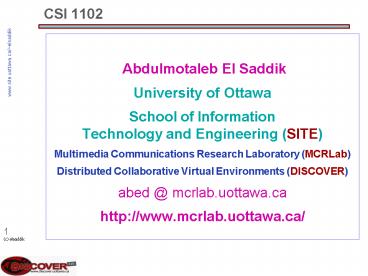



























![READ⚡[PDF]✔ Brain Games - Crime Scene Investigation (CSI) Puzzles PowerPoint PPT Presentation](https://s3.amazonaws.com/images.powershow.com/10042493.th0.jpg?_=20240530048)
![[PDF] Brain Games - Crime Scene Investigation (CSI) Puzzles Kindle PowerPoint PPT Presentation](https://s3.amazonaws.com/images.powershow.com/10091403.th0.jpg?_=202408030111)