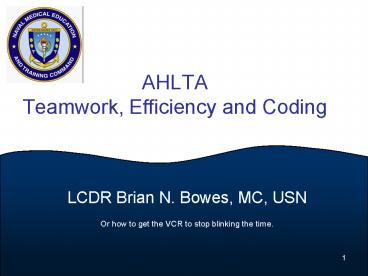AHLTA Teamwork, Efficiency and Coding - PowerPoint PPT Presentation
1 / 87
Title:
AHLTA Teamwork, Efficiency and Coding
Description:
Armed Forces Health Longitudinal Tracking Application. Whose idea was this? 3 ... a full-time provider I was forced to implement P-GUI and see 17 patients a day. ... – PowerPoint PPT presentation
Number of Views:495
Avg rating:3.0/5.0
Title: AHLTA Teamwork, Efficiency and Coding
1
AHLTA Teamwork, Efficiency and Coding
- LCDR Brian N. Bowes, MC, USN
- Or how to get the VCR to stop blinking the time.
2
AHLTA What does it mean anyway?
- AHLTA (Aw Heck Lets Try Again)
- HALTA
- It is a proper name? Then why is it all
capitalized? - You want us to use it as a proper name? Fine
but what does it mean anyway? - Armed Forces Health Longitudinal Tracking
Application - Whose idea was this?
3
AHLTA Misconceptions
- It will make us more productive.
- It is a documentation tool, not a productivity
tool. - It can improve healthcare, but at a cost.
- It will fix an inefficient clinic.
- We wont need coders any longer.
- Dr. Bowes designed it.
- I did not design it.
- I did not create this PowerPoint.
- Please check all sharp objects with HM1 in the
back of the classroom.
4
AHLTA Truths
- I have to use it to see patients too.
- I am currently a full-time provider.
- As a full-time provider I was forced to implement
P-GUI and see 17 patients a day. - AHLTA is evolving just as CHCS Legacy did.
5
AHLTA
- Benefits
- Medical records availability
- Population Health (macro and micro level)
- Point of Care Decision Support
- Costs
- Time (implementation, learning curve,
documentation) - Effort (overcoming organizational and individual
inertia)
6
Objective
- Provide you with tools to help you use this
system that we did not choose, but are required
to use. - Front desk
- Coding stuff
- Dummies Guide to AHLTA
7
At first it is SCAREY!!
8
Front Desk Procedures
- Both systems are needed
- CHCS Legacy Demographics and 3rd Party
Insurance Verification, future appointment
creation. - AHLTA Check-in, Telcons, Walk-in appointment
creation. - Telcon Transition
- Telcons can only be seen and completed in the
system that they are initiated. Each clinic must
carefully coordinate the transition to AHLTA for
Telcons. Forwarding Telcons between clinics also
must be coordinated. - Completed AHLTA Telcons are available in Previous
Encounters. - Communication with healthcare team via the
Comment field
9
Completed AHLTA telcons are viewable in previous
encounters.
10
Default Appointment Screen
11
Columns are actionable. Selecting a column will
sort by that column.
12
Columns can be reordered by dragging them to the
new position. Comment Field from CHCS Legacy
appointment or AHLTA New Appointment window.
13
View Comments will allow user to view and edit
comments.
14
Provider must Refresh appointment screen to see
changes in comments as well as Statue.
15
Everyone has a first time
16
URI Template PMH elements
17
URI Template PE elements
18
URI AIM form
19
URI AIM form
20
We just did it!(if these guys can do it)
21
Patient Flow in Clinic
- How to communicate without paper charts (Flags,
Flip Cards, Comment Field) - Minimizing trips to waiting room
- Vital Sign Area vs. Vitals in the Exam Room
- Dictated by physical spaces and support staff.
- Exam room provides support staff with the ability
to document in AHLTA and privacy for screening
questions.
22
Junior Corps Staff
- Vitals
- S/O documentation
- CC/ROS/Past Med Hx/FHx/SHx, Developmental
History - AHLTA strategies
- Doctors have to do HPI
23
Existing Vital Signs Module
24
AIM form. Support staff should only complete
CC, PMH, Family and Social Hx, and ROS
25
AIM form. Support staff should only complete
CC, PMH, Family and Social Hx, and ROS
26
Edit Note Take over note retaining
documentation. The original note is move to the
change history section at the bottom of the
encounter. New Note Original note remains in
S/O section. New note may duplicate or even
contradict information in original note. Unique
elements in both notes are considered by EM
calculator. Delete Note Moves original note to
change history section with statement that it
was deleted.
27
Edit Note using same AIM form. If the provider
selects a different AIM form, some data
documented on the support staff AIM form may not
be shown on the Provider AIM form.
28
New Note. No elements selected by the support
staff are displayed in the new note. The
provider can use any AIM form, however some
elements may duplicated or worse contradict
documentation in the support staff note.
29
New note results in both Support staff and
Provider notes being displayed in the S/O segment
of the encounter note.
30
Support Staff Medcin Template with only PMH and
ROS elements
31
Support Staff Medcin Template with only PMH and
ROS elements
32
Support Staff note from Medcin Template
33
Edit note using Provider Asthma Medcin
Template. (PMH and ROS elements are identical to
Support Staff template)
34
Edit vs. New S/O Note
- Coding issues
- MHS and AMA coding rules allow support staff to
document CC, PMH, Family Hx, Social Hx, and ROS. - EM calculator will count elements completed by
support staff which is appropriate if limited to
these areas. - Note flow
- Edit Note results in a better flow of S/O
section, but clutters the change history section. - Inconsistencies and Duplications
- New Note risks both
- Do not use different AIM forms with Edit Note as
previous documentation my be masked in the S/O
module. - Edit, Delete and New note all retain clear
documentation of who documented what.
35
Break!!
36
Coding
- Physician and Extended Provider Tips
- Communication with Coders/Auditors
- Tasking module (Due 28 APR)
37
Coding EM Codes
- Defaults Encounter type Outpatient Established
- If you do not change it for New Patients and
Preventive Care or Office Consult visits, you
will loose RVUs - EM Code Calculator
- AHLTA is a documentation tool that will count
structured items in HPI, ROS, PEX to determine an
EM code - Poorly developed templates and AIM forms will
generate low EM codes. (ROS elements) - You must know when it under or over-codes and how
to change it (URI visit should not get a 99214).
38
EM calculator determines code based on
structured text elements
39
(No Transcript)
40
99213 0.67 RVUs 99202 0.88 RVUs
41
99213 0.67 RVUs 99391-7 1.02-1.71 RVUs
42
Details displayed by pushing button
43
Bored yet?
44
ICD-9-CM and CPT-4 Codes
- Code Search
- Favorite Lists
- Problem list (Diagnoses only)
- Modifiers
- Extenders
45
(No Transcript)
46
(No Transcript)
47
Adding Modifiers to Procedure codes.
48
Coding Process
- Providers become default coders Coders become
auditors and educators - AHLTA writes to ADM
- Auditors can make changes to ADM but those are
not written back to AHLTA. Auditors can not make
changes to coding in AHLTA.
49
Break
50
Efficient Tips for Provider Documentation
- AutoNeg
- Copy Forward
- Dx Prompt
51
AutoNeg - Responsibilities - Risks
52
AutoNeg - Benefits
53
AutoNeg - Benefits
54
Copy Forward brings forward elements from a
previous encounter loading them for selection in
the current encounter
55
Only those elements from the previous encounter
are contained in the Copy Forward Template. The
previous selection ( or -) is identified with
the yellow background. Free text is also
brought forward. The provider must select
elements to include them in the current
encounter.
56
AutoEnter selects all previous elements and
associated free text but only for the tab
displayed (HPI, PMH, ROS, ..)
57
Dx Prompt can be used to create a template on the
fly for a specific condition. It also provides
point of care decisions support.
58
(No Transcript)
59
(No Transcript)
60
List Size will expand or contract the Dx Prompt
Template
61
(No Transcript)
62
Break!!
63
Provider A/P Documentation
- S/O template
- Diagnosis
- Templates
- Pts Problem List
- Favorite List
- Procedures (Lots of RVUs here)
- Template
- Favorite List
- Order Sets (Huge time saver)
64
Select an Encounter Template then right click to
set that as your default.
65
(No Transcript)
66
Template details for this Encounter Template.
S/O template is an AIM form
67
Default S/O template will load for all patients.
Users other favorites available with drop-down.
68
Default Diagnosis list.
69
Default Order Set.
70
Default Procedure list.
71
Default Therapy list.
72
Diagnosis Favorite List
73
Procedures Favorite List
74
Adding to your Favorite List
Tip If you had trouble finding a Dx or
Procedure, add it to your favorite list and move
it to the bottom. Move using List Management.
75
Selecting a Diagnosis from the Patients Problem
List
All previous diagnoses a patient has been given
in AHLTA are added to the Patients problem
list. This list is managed in Problems in
Health History.
76
Pre-positioned Encounter Templates note you must
have an encounter opened to activate the
Template Selections tab.
77
Enterprise Templates Folder
Folder contains a subset of AHLTA encounter
templates. Many have been reviewed by Specialty
Leaders and Coders. Any user can select these
templates use them, add them to their favorites
or copy them. Only a few people can store
templates in this folder.
78
Army Encounter Templates (about 200)
Specialty Specific Subfolders
79
Example of an expanded specialty sub-folder.
80
Add to favorites using tool bar or right click
drop down.
81
Never move a template from the Enterprise
Folder!!! You will not be able to move it back.
82
Managing Pts AHLTA Chart
- Problem List
- Med List
- Immunization History
83
Productivity (impact of implementation)
- 30 reduction in available appointments for a
provider for first 5 weeks of AHLTA training for
that provider. - Demand for encounters does not decrease so access
will be impacted. - Must balance need for providers to come up to
speed (with trainers on hand) with access to
care. - All commands are facing the same implementation
impact.
84
AHLTA Enhancements(all due 28 APR)
- OB Summary
- Pediatric Growth Charts
- Telcon Redesign
- Template Management Phase 2
- Tasking Module
85
Questions????
86
HELP!!!
- How do I get help?
- Clinic super user.
- Command super user.
- Command Working Group
- Regional super user
- USAFP listserv / navyahlta_at_gmail.com
87
Clinic Manager Course Links
- http//nshs.med.navy.mil/courses/CMC/Access
Management.zip - http//nshs.med.navy.mil/courses/CMC/AHLTA Master
04 APR 06.ppt http//nshs.med.navy.mil/courses/CMC
/AHLTA.ziphttp//nshs.med.navy.mil/courses/CMC/Cap
turing Productivity.zip http//nshs.med.navy.mil/c
ourses/CMC/Customer Service LTG.doc - http//nshs.med.navy.mil/courses/CMC/Dental.zip
- http//nshs.med.navy.mil/courses/CMC/Metrics
I.zip - http//nshs.med.navy.mil/courses/CMC/Metrics
II.zip - http//nshs.med.navy.mil/courses/CMC/Optimal
Clinic.zip - http//nshs.med.navy.mil/courses/CMC/Overview.zip
- http//nshs.med.navy.mil/courses/CMC/PopHealth
Improvement 2Apr06.ppt - http//nshs.med.navy.mil/courses/CMC/Population
Health Improvement and Tools.zip