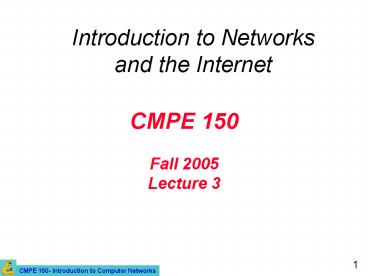CMPE 150 Fall 2005 Lecture 3 - PowerPoint PPT Presentation
1 / 50
Title:
CMPE 150 Fall 2005 Lecture 3
Description:
Analogy: Air Travel. The problem: air travel. Decomposed into ... More on the air travel analogy... Arrival. Check-in. Boarding. Takeoff. Departing airport ... – PowerPoint PPT presentation
Number of Views:70
Avg rating:3.0/5.0
Title: CMPE 150 Fall 2005 Lecture 3
1
CMPE 150 Fall 2005Lecture 3
- Introduction to Networks and the Internet
2
Announcements
- Textbook should be available at bookstore by the
end of the week. - Textbook will be on reserve at the SE Library.
- Homework 1 is up.
- Due on 10.10.
- Readings
- Tanenbaum Chapter 1.
3
Labs
- Alternatives
- Mon 4-6pm.
- Wed 4-6pm.
- Tue 4-6pm.
- Thu 4-6pm.
- E-mail to boice_at_soe and todd_at_soe with your name
and preference.
Preferred
4
Last class
- Data networks.
- Components.
- Communication model.
- Key tasks.
- Types of data networks.
- Coverage.
- Connection.
- Topology.
5
More Concepts
- Network protocols.
- Layering.
- Network/protocol architecture.
6
Layering
7
Layering
- What is it?
- Building complex systems is hard!
- Approach Divide and conquer.
- Split job into smaller jobs, or layers.
- Analogy to other fields.
- Building a house digging, foundation, framing,
etc. - Car assembly line
- Basic idea each step dependent on the previous
step but does not need to be aware of how the
previous step was done.
8
Analogy Air Travel
- The problem air travel.
- Decomposed into series of steps
Departure from airport Baggage
claim Deplane Landing
Arrival at airport Check-in Boarding Takeoff
Traveling
9
More on the air travel analogy
10
Protocol Architecture
- Task of communication broken up into modules
- For example file transfer could use three modules
- File transfer application
- Communication service module
- Network access module
11
Simplified File Transfer Architecture
12
A Three Layer Model
- Application Layer
- Transport Layer
- Network Access Layer
13
Network Access Layer
- Exchange of data between the computer and the
network - Sending computer provides address of destination
- May invoke levels of service
- Dependent on type of network used (LAN, packet
switched etc.)
14
Transport Layer
- Reliable data exchange
- Independent of network being used
- Independent of application
15
Application Layer
- Support for different user applications
- e.g. e-mail, file transfer
16
Layered Protocol Design
- Layering model is a solution to the problem of
complexity in network protocols - The model divides the network protocols into
layers, each of which solves part of the network
communication problem - Each layer has its own protocol!
- Each layer implements a service to the layer
above - Relying on services provided by the layers below.
17
Layers
- Layers are the different components that need to
be designed/implemented when designing/implementin
g networks. - Each layer responsible for a set of functions.
- Top layer relies on services provided by bottom
layer. - Layer makes it service available to higher layer
through an interface.
18
Layering Logical Communication
- E.g. transport
- Take data from application
- Add addressing, information.
- Send result to peer.
- Analogy sending a letter.
transport
transport
19
Layering Physical Communication
20
Layers and Protocols
The relationship between a service and a protocol.
21
Network/Protocol Architecture
- Set of layers, what their functions are, the
services each of them provide, and the interfaces
between them. - A.k.a, protocol architecture or protocol stack.
- Examples
- ISO-OSI 7 layer architecture.
- TCP-IP architecture (Internet).
22
Protocol Data Units (PDU)
- At each layer, protocols are used to communicate.
- At the source, control information is added to
user data at each layer, a.k.a., encapsulation. - At the receiver, control information is stripped
off at each layer going up the stack, a.k.a.,
decapsulation.
23
Operation of a Protocol Architecture
24
Example 1 ISO OSI Architecture
- ISO International Standards Organization
- OSI Open Systems Interconnection.
Application
Presentation
Session
Transport
Network
Data link
Physical
25
Layers of Interest in ISO Model
- Layer 7 Application
- Application-specific protocols (e.g. ftp, http,
smtp) - Layer 4 Transport
- Delivery of data between computers (end-to-end).
- Layer 3 Network
- Data routing across a network.
- Layer 2 Data Link
- Reliable transmission over physical medium.
- Layer 1 Physical
- - Transmission of bits between two nodes.
26
OSI Protocol Stack
27
Example 2 TCP/IP Architecture
- Model employed by the Internet.
ISO OSI
Application
TCP/IP
Application
Presentation
Session
Transport
Transport
Internet
Network
Network Access
Data link
Physical
Physical
28
TCP/IP Protocol Architecture
29
Messages and Protocol Stack
- Example Internet stack
network
network
physical
physical
30
TCP/IP
31
Encapsulation
Application data
TCP
header
IP
header
LLC
header
MAC
MAC
header
trailer
TCP segment
IP datagram
LLC PDU
MAC frame
32
The ARPANET
The original ARPANET
design. IMP Interface Message Processor
(Honeywell DDP-316)
33
The ARPANET Evolution
Growth of the ARPANET (a) December 1969. (b)
July 1970.(c) March 1971. (d) April 1972.
(e) Sept.
1972.
34
NSFNET
The NSFNET backbone in 1988.
35
Internet Usage
- Traditional applications
- (1970 1990)
- News
- Remote login
- File transfer
36
Architecture of the Internet
37
The Internet Some Recent History
- Between 1980 and 2000 the boom!
- Internet changed from small, experimental
research project into the worlds largest
network. - In 1981, 100 computers at research centers and
universities. - 20 years later, 60M computers!
- Early 1990s, the Web caused the Internet
revolution the Internets killer app! - Today
- Almost 60 million hosts as of 01.99.
- Doubles every year.
38
Types of Networks
- Circuit switching versus message switching.
39
Circuit Switching
- Old telephone technology
- For each connection, physical switches are set in
the telephone network to create a physical
circuit - Thats the job of the switching office
40
Circuit Switching - Example
Switching offices
41
Circuit Switching (contd)
- Switches are set up at the beginning of the
connection and maintained throughout the
connection - Network resources reserved and dedicated from
sender to receiver - Not a very efficient strategy
- A connection holds a physical line even during
silence periods (when there is nothing to
transmit)
42
Message Switching
- No physical path established!
- Whenever sender has data to send, sends it.
- Data stored at first router then forwarded.
- Store-and-forward networks.
- Sharing by taking turns.
- Analogy conveyor belt in a warehouse.
- Items are picked from the storage room and placed
on the conveyor belt every time a customer makes
an order. - Different customers may request a different
number of items. - Different users items may be interspersed on the
conveyor belt (they are multiplexed).
43
Packet Switching
- Upper bound on size of unit to be handled at the
network layer. - Why?
- Fairness.
- What kind of implementation used by Internet?
44
Packet Switching Example
Payload
Header
A
C
D
B
45
Packet Switching
- Each packet is composed by the payload (the data
we want to transmit) and a header. - The header contains information useful for
network layer functions. - Contains
- Source (senders) address
- Destination (recipients) address
- Packet size
- Sequence number
- Error checking information
46
Packet Switching (contd)
- The header introduces overhead, that is,
additional bits to be sent. - Therefore, it is not wise to have packets that
are too small. - What happens if the payload is just 1 bit?
- Addresses
- Each computer attached to a network is assigned a
unique number (called address). - A packet contains the address of the sender and
the receiver.
47
Packet Switching (contd)
- In general, packets need not be of the same size
- Maximum transmission unit (MTU)
- No minimum size
- But, header size is fixed (e.g., 20 bytes for
TCP/IP). - Original data chopped up into packets.
- The application (e.g., email) does not know that
the data to be transmitted is packetized. - When packets are received, they are put together
before the application accesses the data
48
Packet Switching (contd)
- What kind of delay should we expect?
- Time-division multiplexing constant delay.
- Packet switching multiplexing variable delay (it
depends on the traffic on the line). - Conveyor belt example if there are many
customers before you, you may have to wait more.
49
Circuit Switching vs Packet Switching
- Circuit switching
- Must set up a connection (initial delay)
- Connection is reliable
- Resources are dedicated
- Therefore they are used inefficiently!
- Packet switching
- Very small set-up delay
- Efficient shared use of resources
- Possible congestion and consequent packet dropping
50
Types of Network Services
- Connectionless versus connection-oriented.