FaultTolerant RateMonotonic Scheduling - PowerPoint PPT Presentation
Title:
FaultTolerant RateMonotonic Scheduling
Description:
Treat it as a backup task B with backup utilization UB ... If the total utilization is lower than the bound( least upper bound), then the ... – PowerPoint PPT presentation
Number of Views:37
Avg rating:3.0/5.0
Title: FaultTolerant RateMonotonic Scheduling
1
Fault-Tolerant Rate-Monotonic Scheduling
- Sunondo Ghosh, Rami Melhem, Daniel Mosse and
Joydeep Sen Sarma
2
Outline
- Background
- System, task and fault models
- IBRMS
- FTRMS
- Conditions bounds
- Simulation conclusion
3
Definitions classifications
- Real-time scheduling algorithms
- Preemptive non-preemptive
- Tasks
- Periodic aperiodic
- Real-time systems
- Static dynamic
- Three kinds of hardware faults
- Permanent, transient or intermittent
- This paper focus on adding time redundancy to a
schedule of preemptive, periodic real-time tasks
such that faults can be tolerated.
4
System, task fault models
- Sets of independent, periodic, preemptive tasks
are considered. - A task is eligible for execution at the beginning
of its period and has to complete before the end
of its period. - The computation time Ci
- Period Ti
- Utilization Ui Ci/Ti
- Total utilization of n tasks
5
Rate monotonic scheduling
- Task with higher request rates will have higher
priority assignment. - Proved result
- such a priority assignment is optimum
- utilization bound any set of n tasks with a
total utilization below is
schedulable on a uniprocessor system. - for large values of n, the RMS bound
6
Inserted-Backup RMS
- General fault tolerance approach is to insert
enough slack in the schedule to guarantee
re-execution. - The amount of slack available over an interval of
time is proportional to the length of that
interval. - Treat it as a backup task B with backup
utilization UB - The same reserved time is being used as the
backup for all the tasks in the system
7
An example of IBRMS schedule
- C11.5, T15, U130, C22,T28, U225
- Assume UB30
8
Conditions (recovery from a single fault)
- S1 For every task Si, a slack of at least Ci
should be present between kTi and (k1)Ti - S2 If there is a fault during the execution of
task Sr then the recovery scheme should enable
task Sr to re-execute for a duration Cr before
its deadline - S3 When a task re-execution, it should not
cause any other task to miss its deadline. - If the task set satisfies S1, then following
recovery scheme ensure that both S2 and S3
are satisfied.
9
Recovery scheme
- Recovery mode
- Any instance of a task that has a priority higher
than that of re-execute task t and a deadline
greater than Dt will be delayed until recovery is
complete.
10
Recovery algorithm
11
Schedulability test
- If the total utilization is lower than the bound(
least upper bound), then the task set is
schedulable. - Unaive ULL-UB( UB maxUi)
- UG-FT-RMSULL(1-UB)
12
- Minimum fault interval
- proved one fault can be tolerated within
TnTn-1 if the backup task with
and the recovery scheme RS is used - Recovery from multiple faults
- UBTmmaxCi/Ti, at least m faults can be
tolerate. - FTRMS bounds can be further improved by making
assumption about task utilizations. please search
it in paper if you are interested ?
UB maxUi
13
example
- Three tasks
- T1 10, T215, T324
- C12.5, C23, C33.6
- Then U125, U220, U315
- Fault tolerance requirement
- Each task should tolerate one transient fault
- task 3 should tolerate one additional transient
fault within TnTn-1 - UB1maxUi25, UB215.
14
(No Transcript)
15
(No Transcript)
16
Simulation conclusion
- Using an event-driven simulator to compare pure
RMS and FTRMS - ?Schedulability
- ?Utilization
- ?Lost tasks

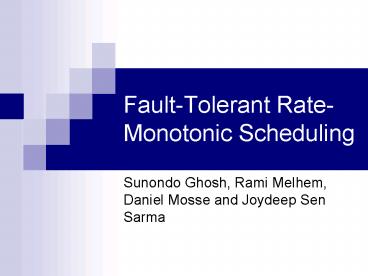














![Features and Benefits of Production Scheduling Software] PowerPoint PPT Presentation](https://s3.amazonaws.com/images.powershow.com/8764200.th0.jpg?_=20170206057)














