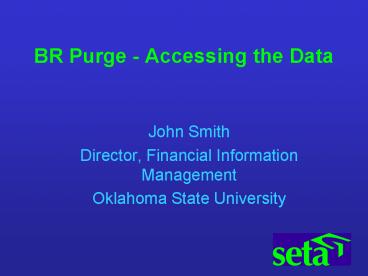BR Purge Accessing the Data - PowerPoint PPT Presentation
1 / 22
Title:
BR Purge Accessing the Data
Description:
FIELD=SUBCD ,ALIAS=SUBCODE , USAGE=A5 , ACTUAL=A5 , ... FIELD=PRVCALC ,ALIAS=PRVCALC , USAGE=P11.2, ACTUAL=P5 , ... FIELD=LSTDTL ,ALIAS=LSTDTL , USAGE=P5 , ACTUAL=P3 , ... – PowerPoint PPT presentation
Number of Views:65
Avg rating:3.0/5.0
Title: BR Purge Accessing the Data
1
BR Purge - Accessing the Data
- John Smith
- Director, Financial Information Management
- Oklahoma State University
2
Session Rules of Etiquette
- Please turn off your cell phone/beeper
- If you must leave the session early, please do so
as discreetly as possible - Please avoid side conversation during the session
- Thank you for your cooperation!
3
Introduction
- This session covers the purge process, from purge
testing, purging, and retrieving purged data via
FOCUS reporting tools and client/server databases
4
Topics of Discussion
- We will cover
- The ten steps to a successful data purge
- A MFD for retrieving/reporting purged data
- A database with purged detail for use by end users
5
Purging Data. Why?
- Removing detail from the BDFILE increases display
speed for viewing of 4XX screens - Mainframe processing is faster for SCT reports
and FOCUS reporting - Removes fully processed items, increasing clarity
for account review and/or analysis
6
The Ten Steps to Purging
- 1 Establish timeline for pre-purge processes,
purge, and post-purge processes - 2 Run all normal processes
- Tuition Calculations (BBC220)
- Accounting Feeds (BBD110/120)
- Interest Accruals (BBC230)
- Billing Programs (BBB300/310)
- Financial Aid Awarding
7
The Ten Steps to Purging (cont.)
- 3 Set the control record for Purge (BBT380)
- PGMBBT380
- EXTIND (for all) or up to ten values
- RUNTYPED, T, or I
- EPURGEDTmmddccyy (required with RUNTYPE D
- OPT1 Y or N (N is default)
- OPT2 Y or N (Y is default)
- UPDATEY or N (Y is default)
8
The Ten Steps to Purging (cont.)
- 4 Run Test BBT380 (UPDATE N)
- Review output for reasonableness and verify to
any FOCUS programs simulating the purge process - The four things for a detail item to purge
- billed
- fully paid/applied
- fed to accounting
- fit control record in BBT380
9
The Ten Steps to Purging (cont.)
- 5 Copy Database
- ensures a stable restore point in case of
unexpected purge results or errors in processing - 6 Run pre-purge programs
- Trial balance (BBR320)
- FOCUS programs
10
The Ten Steps to Purging (cont.)
- 7 Run Purge program (BBT380)
- Set control records as needed (UPDATE Y)
- 8 Run post-purge programs
- Trial Balance (BBR320)
- FOCUS programs
11
The Ten Steps to Purging (cont.)
- 9 Review purge output
- Compare with pre/post trial balance
- Compare with FOCUS programs
- Verify zero net change on receivables
- If not expected or satisfactory, restore database
to copy
12
BBT380 page shot
Verify zero net change
13
The Ten Steps to Purging (cont.)
- 10 Run History merge (BBT390) if wanted
- Creates cumulative history file
- Purge Process Complete!
14
FOCUS reporting on purged data
- No delivered method to access historical data
using FOCUS (delivered program is BBR310, using
option 5 to read history) - MFD (Master File Definition) developed to offset
lack of access - Created from purge (BBT380) copy record
- Can be used with both BBT380 and BBT390 output
files
15
FOCUS reporting on purged data
- Gives users the ability to report on historical
data as if the data was in current databases - Report generation
- Statistical Analysis
- Combined with active data
- CAVEAT This MFD will work only on files with no
attribute information
16
Master File Definition
- FILEPURGE, SUFFIXFIX,
- SEGMENTROOT,
- FIELDEXTR ,ALIASEXTR_IND ,
USAGEA1 , ACTUALA1 , - FIELDSSN ,ALIASSTU_ID ,
USAGEA9 , ACTUALA9 , - FIELDTERM_CYT ,ALIASTERM_CYT ,
USAGEA5 , ACTUALA5 , - FIELDSUBCD ,ALIASSUBCODE ,
USAGEA5 , ACTUALA5 , - FIELDSEQ ,ALIASTRAN_SEQ ,
USAGEA4 , ACTUALA4 , - FIELDDESC ,ALIASTRANS_DESC ,
USAGEA30 , ACTUALA30, - FIELDCHGPAY ,ALIASCHRG_PAY_IND ,
USAGEA1 , ACTUALA1 , - FIELDCHGCLS ,ALIASSUBCODE_CHRG_CLASS ,
USAGEA3 , ACTUALA3 , - FIELDBILLSEQ ,ALIASBILLING_SEQ ,
USAGEA1 , ACTUALA1 , - FIELDAPFEED ,ALIASAP_FEED_IND ,
USAGEA1 , ACTUALA1 , - FIELDTYPE ,ALIASSUBCODE_TYPE ,
USAGEA1 , ACTUALA1 , - FIELDFUTURE ,ALIASFUTURE_ITEM_IND ,
USAGEA1 , ACTUALA1 , - FIELDCASH ,ALIASCASH_AUDIT_IND ,
USAGEA1 , ACTUALA1 , - FIELDPRVCALC ,ALIASPRVCALC ,
USAGEP11.2, ACTUALP5 , - FIELDTOTDET ,ALIASTOTDET ,
USAGEP11.2, ACTUALP5 , - FIELDLSTDTL ,ALIASLSTDTL ,
USAGEP5 , ACTUALP3 , - FIELDMNTDT ,ALIASMAINT_DATE ,
USAGEP8 , ACTUALP5 ,
17
Desktop Application (Access)
- Attribute information from SIS must be obtained
prior to purge run - Two tables in Access
- Bio/Demo information
- Detail information
- Output
- Has additional info - trans_ref field
- Detail viewable from desktop or web (SQL Server
only) - Archival storage (CDs) cheaper than fiche
18
(No Transcript)
19
Summary
- Purge to improve operating efficiency and student
service - Follow the ten steps
- Establish timeline for purge
- Run final processes
- Set control record for purge
- Test, Test, Test!
- Copy Database
20
Summary
- Follow the ten steps (cont.)
- Run pre-purge programs
- Run purge program
- Run post-purge programs
- Review output
- Run history merge
- Use MFD to report against purged data
- Use desktop application for end users
21
Questions and Answers
- Questions?
22
Thank You!
- John Smith
- john.smith_at_okstate.edu