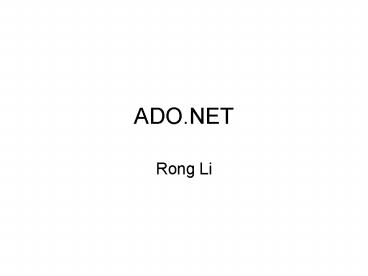ADO.NET - PowerPoint PPT Presentation
1 / 18
Title:
ADO.NET
Description:
In this model, data is retrieved from a database and cached on a local machine. ... DataSet does not tie to an underlying representation such as SQL Server or ... – PowerPoint PPT presentation
Number of Views:85
Avg rating:3.0/5.0
Title: ADO.NET
1
ADO.NET
- Rong Li
2
- Objectives
- Over view of ADO.NET
- Components in ADO
3
What is ADO.NET?
- ADO.NET which is a data-access component of the
Microsoft .NET Framework works with any component
on any platform that understands XML. - ADO.NET employs a disconnected database model. In
this model, data is retrieved from a database and
cached on a local machine. The data is
manipulated on a local machine and connect to a
database only when records are altered or new
data is acquired.
4
High-level architecture of ADO.NET
Data-Related Components
Managed-provider Components
DataReader
Command
Connection
SQL Server and other OLE DB data store
DataStores
5
- In the architecture, two distinct groups of
classes - content components
- managed-provider components
6
content components
- DataSet
- DataTable
- DataView
- DataRelation
7
DataSet
- The DataSet can be viewed as an in-memory view
of a database. It can contain multiple DataTable
and DataRelation objects. ADO.NET involves
disconnected datasets, the DataSet object
provides a number of methods so that all data
manipulation done to the DataSet can be
reconciled with a actual database at a later time.
8
DataSet (continue)
- DataSet does not tie to an underlying
representation such as SQL Server or Microsoft
Access, it is portable. Its data format is
self-described in its schema, and its data is in
pure XML.
9
DataTable
- DataTable represents a table of data and thus
contains a collection of DataColumns and a
collection of DataRow.
10
DataView
- Different customized views of a DataTable can be
created, each with different sorting and
filtering criteria. Individual records can be
traversed, searched and edited. - In ADO.NET, DataView serves data binding to
Windows Forms and Web Forms.
11
DataRelation
- With DataRelation, the relationships between
DataTable objects can be defined. Client
components can inspect an individual table or
navigate the hierarchy of tables through these
relationships.
12
Managed Providers
- Managed provider is a term used for a group of
.NET components that implement a fixed set of
functionality set forth by the ADO.NET
architecture. This enforces a common interface
for accessing data. - Microsoft provides two managed providers in its
current release of ADO.NET OLE DB and SQL. Both
of them implement a set of interfaces that access
the appropriate data store.
13
managed-provider components
- Connection object
- Command object
- Data Reader object
- DataAdapter object
14
Connection object
- Both OleDbConnection and SqlConnection implement
System.Data.IDbConnection. Transaction support
for the ADO.NET connection object has been moved
to a Transaction object.
15
Command object
- The command objects are the only way we can make
execution requests to insert, update, and delete
data in ADO.NET. All commands are associated with
a connection object through the SqlCommands or
the OleDbCommands Connection property. In
ADO.NET, the result of executing a query command
is a data reader object or any class implementing
the IDataReader for custom reading needs.
16
Data Reader object
- Use a data reader object to access records in a
forward-only, sequential order. It is efficient.
Because this is a server-side cursor, the
connection to the server is open throughout the
reading of data.
17
DataAdapter object
- DataAdapter object acts as the bridge between the
data source and the disconnected DataSet. - Each DataAdapter maps only one DataTable in the
DataSet, but multiple adapters can be filled to
18
- Steps of a typical usage of data adapter
- Create a data-adapter object
- Set up a query string for the internal
SelectCommand object - Set up a connection string for the
SelectCommands Connection object - Set up InsetCommand, UpdateCommand, DeleteCommand
query string and connection - Call Fill() to fill a given dataset with the
results from a query string - Make changes and call the adapters Update()
method with a changed DataSet