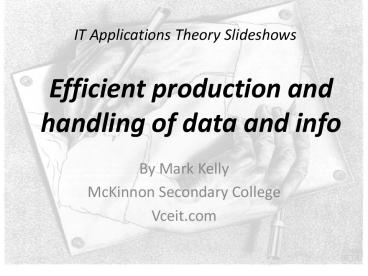IT Applications Theory Slideshows - PowerPoint PPT Presentation
1 / 32
Title:
IT Applications Theory Slideshows
Description:
Diaries. Secondary Data sources ... i.e. they stand to gain or lose from the issue ... of file segments from remaining disks can rebuilt the lost disk's contents ... – PowerPoint PPT presentation
Number of Views:50
Avg rating:3.0/5.0
Title: IT Applications Theory Slideshows
1
IT Applications Theory Slideshows
Efficient production and handling of data and info
- By Mark Kelly
- McKinnon Secondary College
- Vceit.com
2
Efficient?
- One more time efficiency relates to saving
- Time,
- Money, and/or
- Effort (labour)
3
Efficient production of data
- Data?
- Raw, unprocessed, discrete (separate), unordered
facts and figures - Information?
- Data that has been processed to yield knowledge
that can be understood and used by humans
4
Objective? Subjective?
- Objective data fact-based, unemotional, gained
by measurement - Subjective data opinion-based. Gained by
interview, survey etc. - Objective data - where possible - is preferred.
- Subjective data useful for criteria that cant be
measured (e.g. enjoyment, fear, worry, comfort)
5
Producing data?
- Primary data collected by the user of the data.
Not collected or pre-processed by other people. - Secondary data collected by other people. It
may be accurate, complete and unbiased, but it
might not be.
6
Producing data?
- Primary data is more reliable because its user
knows exactly how it was gathered and handled. - It's like cooking something yourself. You know
what went into it and what was done to it. - Primary data tends to beexpensive and slow to
collect.
7
Primary Data sources
- Personal observation
- Automated sensors
- Interviews, surveys, questionnaires
- Diaries
8
Secondary Data sources
- Internet (e.g. Google, Wikipedia, corporate
websites, blogs, HowStuffWorks) - Textbooks, encyclopaedias
- Journals, magazines, newspapers, TV
- Government reports and publications
- Consultants, experts, loud-mouthed fools
- Special interest groups (e.g. churches,
Greenpeace, Free Tibet, Right To Life) - Beware of bias.
9
Secondary Data Sources
- Some sources are more trustworthy than others.
- .edu domains should be reliable
- .gov may or may not be e.g. Australia vs China
- Reliable sources more like to have a rigorous
editing procedure to ensure good quality-control
10
Dubious sources
- Organisations or people with a vested interest in
the issue - i.e. they stand to gain or lose from the issue
- E.g. Will a car maker say their new vehicle
sucks? - Information may be valuable if taken with a grain
of salt, e.g. a churchs information on abortion.
11
Value of information
- Information is valuable if it is
- Accurate
- Verifiable
- Complete
- Unbiased
- Up-to-date
- Timely (available when its needed)
- Relevant
Valuable information
12
Why use secondary data?
- There's a lot more secondary data than primary
data. - Gathering the data yourself may be impossible
- Its a whole lot cheaper, faster and easier to
acquire.
13
Questioning secondary data
- Who collected it?
- What processing did they do to it?
- Did they stand to benefit from misrepresenting,
distorting or adjusting it? - How old is it?
- Is it relevant to your needs?
- data from another country may not apply to you
- Does it leave out important information?
14
EfficientHandling
15
Handling?
- Storage retrieval
- Communication
- Processing (see slideshow U3O1-07 validation
processing)
16
Storage retrieval
- Use devices with fast read/write times for
data/info that is accessed frequently - Hard disk
- Solid state storage
- Network
- Not tape, or slow memory keys
17
Storage
- Use a device with plenty of free space.
- Nearly-full devices are slow to write to because
theyre busy finding an empty sector to save to. - Defragment hard disks regularly.
- Its automatic in Vista
- Puts file segments end-to-end so read head does
not have to thrash around finding bits of the file
18
Backup!
- Much faster to restore lost data from a backup
than it is to re-enter it! - Backup regularly (daily), store backups offsite
- Backup procedures should be documented and
tested. (Why?)
19
Efficient Storage - RAID
- RAID (Redundant Array of Independent Disks)
- RAID 5 uses multiple disks as a single unit
- Files are striped (split up) across multiple
physical disks - File segments are redundantly saved
- If a disk fails, redundant copies of file
segments from remaining disks can rebuilt the
lost disks contents
20
RAID
- Can retrieve multiple file segments at the same
time from different disks - E.g. a file in 15 segments saved to a single disk
takes 15 consecutive write operations. - E.g. striped across 3 disks, the file can be
retrieved in only 5 consecutive disk operations - Each of the 3 disks retrieves 5 segments
- 3 times faster!
21
Storage Efficiency
- Use logical, consistent folder and file naming
- More details in Website Information Architecture
slideshow (U3O2-08) - Files can be found more quickly
- Less chance of losing files
22
Version Control
- Also use file version control to make it clear
which document version is newer than or different
to another - Allows rolling back to a previous version in case
the latest version is found to be a disaster
23
Centralised storage
- Dont save team files to your local PCs hard
disk (except as backup) - Save shared team files centrally so team can get
to them from anywhere, at any time - Create a shared network folder
- NAS (network attached storage) on a small
office/home office LAN - And/or save to a secure website
24
Communication
- Over a LAN
- Limited to local area
- Instant
- Massive file capacity
- Secure
25
Email attachments, mailing lists
- Attachment size may be limited
- Can be sent anywhere in the world
- Can be very quick to arrive (can be slow too!)
- Slow to download large attachments
26
Email attachments, mailing lists
- May bounce and not be delivered if destination
mailbox is full - May be blocked/deleted by spam filter
- Good for pushing information to people
- C.f. pulling where people download at will
- Return receipts reassure sender that delivery
was successful
27
HTTP
- Click a link to download a file from a website
- Not too good for really large files or large
numbers of files - Can drop out mid-way, forcing a restart
(browsers tend not to have download resume
facilities) - Dont need any software more than a web browser
28
FTP
- File Transfer Protocol
- Designed for file transfer
- Secure login can be required
- Like a file manager with drag-and-drop
- Supports resumption of interrupted downloads
- Good for exchanging large or many files
- Requires FTP client software
29
Yousendit.com, megaupload.com etc
- Allows transfer of very large files
- Basic access is free
- Secure can require a login
30
Instant Messaging file transfers
- Can exchange files between individuals during
live chat - Quick, spontaneous
31
Communication Overview
- Needs to be secure
- Login to storage site
- Encrypt documents in transit
- VPN (Virtual Private Network) is a secure,
private, encrypted internet connection - Needs to be fast
- Needs to be able to cope with very large files
- May be expensive for fast, fat bandwidth
32
IT APPLICATIONS SLIDESHOWS
- By Mark Kelly
- McKinnon Secondary College
- vceit.com
These slideshows may be freely used, modified or
distributed by teachers and students anywhere on
the planet (but not elsewhere). They may NOT be
sold. They must NOT be redistributed if you
modify them.