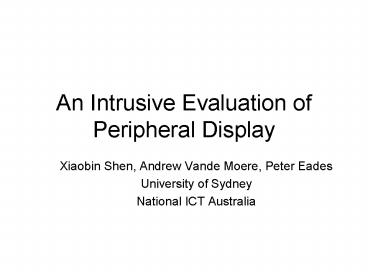An Intrusive Evaluation of Peripheral Display - PowerPoint PPT Presentation
1 / 29
Title:
An Intrusive Evaluation of Peripheral Display
Description:
... audio glance represents important properties of a message into ... Tactile sense. VisPad, a new haptic design for visualizing data [Weissgerber et al. 2004] ... – PowerPoint PPT presentation
Number of Views:37
Avg rating:3.0/5.0
Title: An Intrusive Evaluation of Peripheral Display
1
An Intrusive Evaluation of Peripheral Display
- Xiaobin Shen, Andrew Vande Moere, Peter Eades
- University of Sydney
- National ICT Australia
2
Overview
- Introduction
- Related Work
- Peripheral Display Systems
- Experimental Design
- Results
- Discussion
- Conclusion and Future Work
3
Peripheral Display
- Ambitious Goal
- Present information without distracting or
overwhelming users - Limitations
- Limitations of human understanding
- Limitations of current technologies
- Our Aim
- Systematic evaluation of peripheral display
4
Two Evaluation Methods
- Intrusive Evaluation
- Consciously aware of the evaluation experiment
- Focus on usability tests
- Short-term period of time
- Normally evaluated by questionnaires, interview
- Non-Intrusive Evaluation
- Not consciously aware of the evaluation
experiment - Focus on actual use in general environment (in
situ) - Long-term period of time
- Few successful methods can be applied
5
Advantages
- Present an intrusive evaluation
- Advantages
- Easily conducted
- Reveals results quickly and cheaply
- Easy to adopt existing evaluation methods and
criteria
6
Related Work Design
- Visual sense
- InfoCanvas, uses a beach scene to depict multiple
pieces of real-time information Plaue et al.
2004
7
Related Work Design (Cont.)
- Audio sense
- Non-Speech audio glance represents important
properties of a message into a concise sound
Hudson and Smith 1996
8
Related Work Design (Cont.)
- Tactile sense
- VisPad, a new haptic design for visualizing data
Weissgerber et al. 2004
9
Related Work Evaluation
- Heuristic Evaluation
- Adapted Nielsens heuristic to the domain of
peripheral displays Mankoff et al. 2003 - Wizard of OZ
- Simulates a wide range of plausible sensors to
build multiple models Hudson et al. 2003 - Limitations
- Suitability
- Ignore the real value
10
Peripheral Display Systems
11
Experimental Design
- Aims
- To adapt a measurement of efficiency theory from
cognitive science to measure the efficiency level
in peripheral display - To discover the difference between large and
small displays in the context of distraction,
comprehension and efficiency - Hypotheses
- H1 Large display performs better than small
display in terms of comprehension - H2 Large display achieves higher efficiency than
small display - H3 The more times subjects shift their focus to
the peripheral screen, the more information they
will get
12
Experimental Setup
13
Subjects and Data
- Subjects
- Sixteen(8 female) subjects participated
- Average age 28.6
- Background 5 master, 9 PhD, 2 Postdoc
- Data
- Two hours trading from Australian financial stock
- Randomly pick three companies (AMP, NCPDP, VCR)
- Data trend
- AMP smoothly increasing
- NCPDP smoothly decreasing
- VCR smoothly decreasing
14
Materials
- Software
- Three peripheral displays (showed before)
- OpenCV Face Detection
- Hardware
- Two large rear-projection screen/ two 19 inch
monitor (with same resolution 1024768) - Dell Precision Workstation360
- LogiTech QuickCam Pro 4000
15
Settings
- Data Setting
- Same data set for three peripheral systems
- Stock price change rate is -10, 10
- Image change rate is once per-minute
- Experiment Setting
- Within-subject experimental design
- Fixed-ordering of tasks
- Whole experimental time around 1hour
16
Tasks
- Primary Task
- Type words on the primary screen
- Lasting two minutes
- May keep the peripheral screen on
- Secondary Task
- Shift focus to the peripheral screen
- Get information
17
Experiment Methodology
Introduction Task
Practice Task
Actual Trials
18
Introduction Task
- Definition of peripheral display
- Brief introduction to peripheral display
- General information about three systems
- Sample questions and answers
19
Practice Task
- Subjects were exposed to what the actual trials
would be like - Experiment involves two parts
- Large display
- Small display
- Each part involves four sub-tests
- Primary task without peripheral display
- Primary task plus Digital Data
- Primary task plus MoneyTree
- Primary task plus Stock Chart
20
Results
- Methods
- A Paired students t-Test
- Z-Score
- Three parameters
- Mean Comprehension Error Rate (MCER) by the
answers in questionnaire - Mean Words Typed (MWT) by the number of words
typed in the primary task. - Mean Focus Shift (MFS) by the number of focus
shifts to the peripheral screen.
21
Three Analysis
- Mean Comprehension Error Rate
- Use of MCER to measure the comprehension in each
test - Mean Focus Shift
- Use of MFS to measure the distraction.
- Efficiency
- Adapted from Pass Pass et. al 1993
- Combing consideration of the measurement of
mental effort and performance - All the data is calculated in Z-Score
22
Mean Comprehension Error Rate (MCER)
- Significant different in MCER between large and
small displays - Paired student t-test on MCER (significant
different is plt0.05)
23
MCER
- Mean Comprehension Error Rate (MCER) increases
from left to right on both large and small
displays
24
Mean Word Typed
- Significant difference in MWT between large and
small displays
Paired student t-test on MCER (significant
different is plt0.05)
25
Other Results
- Large display achieves lower efficiency than
small display - Large display get higher Mean Focus Shift (MFS)
than small display - Limitations
- But the result is not significant
- Needs further study
26
Discussion Comprehension
- Results Discover
- Comprehension affected by relative position of
the information - The farther from the primary, the higher MCER
- Theory Support
- Agreement with the theory of human vision
- The acuity outside of the fovea vision drops
rapidly - Conclusion1 the most important information in
the peripheral display has to be in the close
proximity to the primary screen.
27
Discussion Distraction
- Results Discover
- Display distraction/Self-Interruption
- Smooth animation can decrease display distraction
but not affect self-interruption - Display distraction
- Caused by display itself
- Can be further divided into different levels
- Self-interruption
- Caused by subjects themselves
- Affected by the characteristics of subjects
(personality, curiosity) - Conclusion2 slow, smooth animation can help to
reduce the level of display distraction but not
affected the self-interruption
28
Discussion Efficiency
- Purpose
- Quantify the efficiency of peripheral display
- Result Discover
- Keep previous visualization history system can
achieve higher efficiency - Conclusion3 Considering perviously known visual
language and keeps previous visualization history
can improve the efficiency of peripheral display
29
Conclusion and Future work
- Two overall results
- Put forward a measurement of efficiency from
cognitive science into peripheral display - Propose three guidelines for peripheral display
design - Future Work
- Conduct non-intrusive evaluation
- Further investigate in the non-intrusive
evaluation