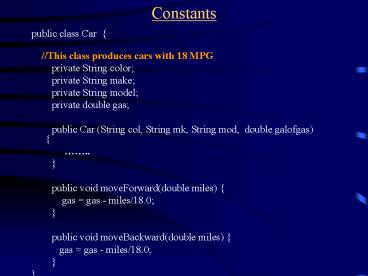Constants - PowerPoint PPT Presentation
1 / 15
Title:
Constants
Description:
A constant memory location cannot be changed, so it makes sense to just ... (each Car object does not need it's own memory location to store MPG) Simple example ... – PowerPoint PPT presentation
Number of Views:84
Avg rating:3.0/5.0
Title: Constants
1
Constants
- public class Car
- //This class produces cars with 18 MPG
- private String color
- private String make
- private String model
- private double gas
- public Car (String col, String mk, String
mod, double galofgas) - ..
- public void moveForward(double miles)
- gas gas - miles/18.0
- public void moveBackward(double miles)
- gas gas - miles/18.0
2
- public class Car
- private final double MPG 18.0 //value
cannot change -
//adds readablility to code - private String make
- private String model
- private double gas
- public Car (String col, String mk, String
mod, double galofgas) - ..
- public void moveForward(double miles)
- gas gas - miles/MPG
- public void moveBackward(double miles)
- gas gas - miles/MPG
3
Static Methods
- If a method is declared as static, it may be
called without using an object of the class. - For example we called all Car class methods in
the form - CarObject.methodNam
e - because none of these
methods were static - If a method is declared as static, it may be
called without an object - ClassName.methodName
- Example
- Math.sqrt(4)
- The sqrt method is a static method defined in the
Math class.
4
Static Variables
- If an instance variable is declared as static, it
is shared by ALL OBJECTS of the class. - (eg. Each object created from that class DOES
NOT have its own storage location allocated for
the variable all the objects use the one
variable location.) - When do you use a static instance variable??
- when information needs to be shared between
objects - and a method calls does not make design
sense - class constants should be static. A constant
memory location cannot be changed, so it makes
sense to just allocate one
5
Class Constants should be static
- In a method final typeName variableName
expression - In a class accessSpecifier static final
typeName variableName expression - Why??
- Because, each object of class does not need
its own copy of a constant - (each Car object does not need its own memory
location to store MPG)
6
Simple example
- public class Player
- private static int topScore 0
- private int myScore 0
- private static final int winScore 21
- public Player() .
- public void gotPoint ()
- myScore myScore 1
- if (myScore gt topScore)
- topScore myScore
- public static boolean winner( )
- return (topScore gt winScore)
7
- public class Game
- public static void main (String args)
- Player player1, player2, player3
- player1 new Player ()
- player2 new Player ()
- player2 new Player ()
- while ( Player.winner() false)
- //code to play game
8
Arithmetic Operators
- , - , are used for addition, subtraction and
- multiplication
- / is the division operator
- If both arguments are integers, the result is an
integer. The remainder is discarded - For example
- int val1 7
- double value 7.0
- value value / 4 //assigns 1.75 val1
val1 / 4 //assignes 1 - value val1 / 4 //assigns 1.0
9
Arithmetic Operators
- Get the remainder with (pronounced "modulo")
- For example
- int val1 7
- val1 val1 / 4 //assigns 1
- val1 val1 4 //assigns 3
10
Mathematical Functions
The Math class is a class which contains static
methods which perform mathmatical functions.
11
Type Conversion
- Java will only allow an assignment if NO VALUE
will be lost and types are compatible - double total "a lot" //not compatible
- int ww 5.67 //value would be
lost - Use cast to force conversion from one type to
another (if it is possible) - int ww (int) 5.67 //discards fractional
part - int ww Math.round(ww) //rounds to 6.0, then
-
//truncates to 6
12
Reading Input
- The simplest (and prettiest) way to read input
into a Java program is to use a method provided
by the JOptionPane class (java.lang package).
The call - JOptionPane.showInputDialog(prompt)
- causes a dialog box to be displayed with the
prompt and a textbox for the user to type his/her
response. - Whatever the user types into the box is
returned to the program (in String form). - Note showInputDialog is a static method of the
JOptionPane class
13
An Input Dialog
14
- int val
- String in
- in JOptionPane.showInputDialog(Enter a
positive number) - Suppose we want to add the user input to the
value 45. - we cannot say
- val in 45
- because in is NOT of a numeric type (such as
int or double). - We must convert our string to type int. The
Integer class provides a static method called
parseInt which accepts a String, and returns its
int equivalent. - int size Integer.parseInt(in)
- val size 45
15
- When using Integer.parseInt (or
Double.parseDouble) - Conversion throws an exception if user doesn't
supply a number - (ie. Program will crash if user provides
non numerical input) - JOptionPane also provides a method for output
- JOptionPane.showMessageDialog(null,output
string) - AddSystem.exit(0)to the end of any main method
of any program that uses JOptionPane method