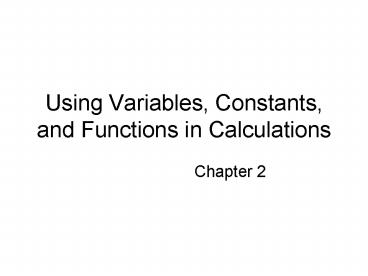Using Variables, Constants, and Functions in Calculations - PowerPoint PPT Presentation
1 / 20
Title:
Using Variables, Constants, and Functions in Calculations
Description:
String stores up to 2 billion alphanumeric characters letters, digits, and special ... Module (form) level constant defined in General Declarations section ... – PowerPoint PPT presentation
Number of Views:35
Avg rating:3.0/5.0
Title: Using Variables, Constants, and Functions in Calculations
1
Using Variables, Constants, and Functions in
Calculations
- Chapter 2
2
Text Data Types
- String stores up to 2 billion alphanumeric
characters letters, digits, and special
characters. - Byte stores 1 ASCII character.
- Char stores 1 unicode character includes 65,000
characters consisting of many languages.
3
Visual Basic .NET Data Types
4
Visual Basic .NET Data Types
5
Visual Basic .NET Data Types
6
Visual Basic .NET Data Types
7
Declaring Variables
- You must declare or create a variable before you
can use it. - Accessibility VariableName As Type Initial
Value - Accessibility defines what procedures have access
to the value stored in the variable. - Dim or Private
- Initial Value is optional.
8
Default Values
- Numeric 0
- Boolean False (-1)
- Date 1200 AM January 1, 0001
- Object null
- String - null
9
Variable Declaration
- Explicit means you must use the Dim statement
before you can use the variable. - Implicit means you can use the variable without a
Dim statement. It will default to the Object data
type. - You must use Option Explicit Off statement for
implicit declaration. - Explicit variable declaration is one method of
minimizing errors in your application.
10
Local Variable
- Accessibility specifies which program statements
will have access to the value stored in the
variable. - Accessibility is also called variable scope.
- A variable is a local variable and has procedure
scope if it is declared within a procedure. - The Dim statement declares a local variable.
11
Module Level Variable
- A module (or form) level variable is accessible
to any procedure within a form. - A variable is a module level variable and has
module scope if it is declared in the Form
Declarations section. - The Private statement declares a module level
variable.
12
Declaring Constants
- Local Constant defined in procedure
- Const conName As datatype expression
- Module (form) level constant defined in General
Declarations section - Private Const conName As datatype expression
13
Using ComboBox values
- Dim intTerm as Integer
- intTerm Val(cboTerm.Text)
14
Implicit (Predefined) Functions
- A function is a procedure that returns a value.
- Arguments are values supplied to the function.
- Functions are used to simplify calculations.
- Variable Val(argument)
- Val
- Format
- InputBox
- MsgBox
- IPmt
- Pmt
- Ppmt
15
InputBox Function
- Variable InputBox(Prompt, Title, Default
Response)
16
Arithmetic Operators
- Exponentiation
- Multiplication
- / Division with floating point result
- \ Division with an integer result
- MOD Result is the remainder of division
- Addition
- - Subtraction
17
Format Function
- Format (expression, style)
- Style is either a
- pre-defined format ie. currency
- or
- User defined format ie. ,.00
18
Pre-defined Formats
19
Pre-defined Formats
20
User-defined Format Characters