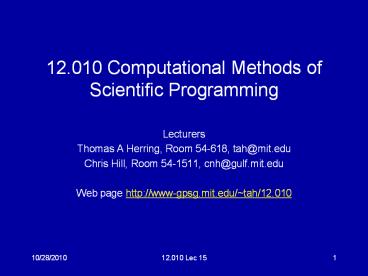12.010 Computational Methods of Scientific Programming - PowerPoint PPT Presentation
1 / 14
Title:
12.010 Computational Methods of Scientific Programming
Description:
whos shows the type of variable. all, any, find implement logical expressions in array ... This example shows ways to get file names from a directory listing. ... – PowerPoint PPT presentation
Number of Views:48
Avg rating:3.0/5.0
Title: 12.010 Computational Methods of Scientific Programming
1
12.010 Computational Methods of Scientific
Programming
- Lecturers
- Thomas A Herring, Room 54-618, tah_at_mit.edu
- Chris Hill, Room 54-1511, cnh_at_gulf.mit.edu
- Web page http//www-gpsg.mit.edu/tah/12.010
2
Summary of Introduction to Matlab
- Looked at the basic features of Matlab
- Getting help
- Variable definitions and usage
- Math operators
- Control statements Syntax is available through
the online help - M-files Script and function types
- Variable number of input and output arguments
3
Todays Lecture
- Continue examining Matlab operations
- path and addpath commands
- Variables and constants
- IO using fopen, scanf etc.
- Formats
- Dialog boxes
4
Multidimensional cells and structures
- Cell arrays are similar to multidimensional
arrays except that the all the cells do not need
to be same - e.g., a1,1 1 2 4 5 a1,2 Name
a2,1 2-4i - Structure arrays also exist and are accessed and
created similar to C (i.e., elements are referred
to by . construction patient.name John Doe
patient.age 32 - These are recent features added to Matlab and can
be useful in many applications but we will not
discuss further.
5
Program Layout
- Matlab can be run interactively with script
M-files as we have been doing and/or function
M-files - It is possible to execute C-compiled routines
called MEX files (for speed) but we will not
cover this (system dependent) - PC Matlab supports Word Notebooks but not
available on Unix or Mac. - helpwin on all systems invokes the help system
- tour and demo give a tour and demo of Matlab
6
Function M-files
- Function M-files can have multiple inputs and
outputs - The generic construction is (in an M-file whose
name is that of the function.m) - function y flipud(x)
- FLIPUD Flip a matrix up/down
- Comments about function
- .. Actual code
- Name must begin with a letter
- First line is function declaration line
- First set of contiguous comment lines are for
help - First comment (H1 line) is searched with the
lookfor command
7
Function M-files 02
- Usually name is capitalized in H1 line
- Functions can invoke M-file scripts (executed in
function workspace) - M-file can contain multiple functions that are
sub-functions of main function in mfile - Functions can have zero inputs and outputs
- nargin tells number of arguments passed in call
- nargout tells how many outputs given
- Normally input variables are not copied to
function workspace but made readable. However, if
there values are changed then they are copied
8
Function M-files 03
- Functions can accept variable and unlimited
numbers of input variables by using varargin as
the last argument - Functions can have variable numbers of outputs
used varargout. - Use the command global to have variables shared
between base workspace and function workspace
(must be declared global in both places). - Matlab lets you reach another workspace with the
evalin function - You can also use assignin to assign values in a
workspace (not recommended)
9
Path controls
- Matlab uses a path structure to tell it where to
look for M-files - In simple cases, all the m-file needed are in the
directory from which Matlab runs but in more
complex cases this is not possible - The path command lists the current path
- The addpath command adds a new directory to the
path (the current directory is always seached
first) - The pwd command can be used in the addpath
command e.g., addpath(pwd) - M-files can contain multiple functions but
additional functions in M-file are available only
to the main function of the M-file. - In complex systems of analysis, where functions
are put in M-files should be carefully considered.
10
Variables and constants
- In Matlab variables are passed into functions by
address unless the values are changed, in which
case they are copied in to the function
workspace. - Although most variables are stored as double
precision in Matlab, they can be referred to as
different types e.g., complex, logical. - To create non-double precession array, the data
type can be specificed in the ones, zeros
functions e.g. IAzeros(20,int8) - whos shows the type of variable
- all, any, find implement logical expressions in
array indexing. (See ops for more details) - logical can be used to select elements from an
array
11
IO fopen, scanf, printf
- fopen opens a file and returns a file ID number
(FID) Syntax is fid,message
fopen(filename,permissions) - If the open is not successful, fid returns as -1
- Lec02_01_file.m gives a simple example of reading
and plotting a data file. Data files used here
are MIT GPS data processing. Example allows a
number different features in Matlab to be
explored. - This M-file also shows the use of logical and
plotting functions in Matlab.
12
FORMATS for scan and print
- The format structure in Matlab is very similar to
C (and unix programs such as awk) - Mostly these are used for outputting values
- Basic types (see details in Matlab On-line help)
- f, e, g floating point numbers
- d integer values
- s, c String and single characters
- \n newline (needed often at ends of format)
- \r carriage return
13
Dialog boxes
- We can make the File selection even better in the
example using a dialog box. - The Matlab M-file Lec02_02_db.m shows an example
of how we might do this. - This example shows ways to get file names from a
directory listing. - At this point we try these features on Athena
- In the next two lectures, you will develop a
Matlab program to manipulate data of this type.
14
Summary of Todays class
- Continued examining Matlab operations
- path and addpath commands
- Variables and constants
- IO using fopen, scanf etc.
- Formats
- Dialog boxes
- Much of the lecture is spent actually using these
features in the M-files that are included with
the lecture.