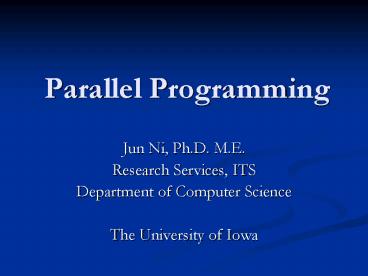Parallel Programming - PowerPoint PPT Presentation
1 / 104
Title:
Parallel Programming
Description:
Numerical modeling and simulation of scientific and engineering problems ... Multiple Internet-connected, heterogeneous, globally distributed systems, in ' ... – PowerPoint PPT presentation
Number of Views:31
Avg rating:3.0/5.0
Title: Parallel Programming
1
Parallel Programming
- Jun Ni, Ph.D. M.E.
- Research Services, ITS
- Department of Computer Science
- The University of Iowa
2
Parallel Computing
- Outline
- Concept of parallel programming
- Parallel computing environment and system
3
Need for Parallel Computing
- Need for computational speed
- Numerical modeling and simulation of scientific
and engineering problems - Require repetitive calculation on large amounts
of data - Achieve computational results within desirable
time - Integrated to CAD for effective and efficient
product processing - Real time simulation is need.
4
Need for Parallel Computing
- Need for computational speed
- Modeling of DNA structures
- Forecasting weather
- Prediction in missile defense system
- Study in astronomy
- Grand challenge problems
- The current computer systems do not meet the need
of todays computations.
5
Need for Parallel Computing
- Example
- Weather forecasting system
- Atmosphere is modeled by mathematical governing
equations and numerically divided into many cells
in three dimensions - Each cell has many physical variable to be
computed, such as temperature, pressure,
humidity, wind speed and direction, etc. - 1mile width by 1 mile long and by 1 mile height,
as a cell size, scan to total 10 miles high - Global region can be schemed as 5x108 cells.
6
Need for Parallel Computing
- Example
- Weather forecasting system
- Each cell calculation requires to have 200
floating-point operations, we need 1011
floating-point operations. That is just for one
computation for an interval time. - If we choose time interval is 10 minutes and we
predict 10 days , we will have 10x24x601.44x104
time intervals. Therefore we need about
104x10111015 operations to accomplish the
computational task. - 1 GFlops/s machine would finish this job in 10
days. - In other words, if we want to finish this job in
10 minutes, we need to have a 2TFlops/s
supercomputer! - In reality, 200 floating-point operations is away
not enough to handle the iterative procedures
during computation. - We need a PFlops/s machine!
7
Need for Parallel Computing
- Another example
- Astronomy study of bodies in space
- Each body is attracted to each other body by
gravity - The motion of body can be calculated based on the
total forces acted on the body. - If there is N bodies, there should be N-1 forces
need to be calculated, which requires to have N2
floating-point operations. For example, - Galaxy has 1011 stars, we 1022 floating-point
operations.
8
Need for Parallel Computing
- Another example
- Effective algorithm the number of operations to
Nlog2N calculations. This is we still have
1011log21011 floating-point operations. - It take 109 years to accomplish N2-algorithm and
one year accomplish Nlog2N-algorithm.
9
The Need for More Computational Power
- Example suppose that we wish to execute this
code in one second
/ x, y, and z are arrays of floats, / /
each containing a trillion entries / for (i
0, i lt ONE_TRILLION i) zi xi yi
10
The Need for More Computational Power
- A conventional computer would successively fetch
xi and yi from memory into registers, add
them, and store the result in zi. - This would require 3 x 1012 copies between memory
and registers each second. - Given the size of the memory and assuming
transfers at the speed of light, we would need to
fit a word of memory into ?10-10 m, the size of a
relatively small atom.
11
The Need for More Computational Power
- Unless we figure out how to represent a word with
an atom, it will be impossible to build our
computer. - Thus we must increase the number of processors,
increasing the number of memory transfers and
computations per second. - Directions in hardware and software.
12
The Need for More Computational Power
- The system designers must concern themselves
with - The design and implementation of an
interconnection network for the processors and
memory modules. - The design and implementation of system software
for the hardware.
13
The Need for More Computational Power
- The system users must concern themselves with
- The algorithms and data structures for solving
their problem. - Dividing the algorithms and data structures into
sub problems. - Identifying the communications needed among the
sub problems. - Assignment of sub problems to processors and
memory modules.
14
Need for Parallel Computing
- One way to increase computational speed is use
multiple processors operating together on a
single problem. - From the hardware aspect, people can build
multiple processor machines, traditionally called
supercomputing, or utilize distributed computers
to form a cluster. - Recently such computing is immigrated to Internet
by integrate hundreds to thousands of distributed
computers together on a global scale virtual
supercomputer to solve single computational
problem. That is called Grid computing.
15
High Performance Computer
- Definition of a high performance Computer
- a computer which can solve large problems in a
reasonable amount of time - Characterization of high performance computer
- fast operation of instruction
- large memory
- high speed interconnect
- high speed input/output
16
High Performance Computer
- How it works?
- make sequential computation faster.
- perform computation in parallel.
17
High Performance Computer
- Available commercial high performance computer?
- SGI/Cray Power Challenge, Origin-2000, T3D/T3E
- HO/Convex SPP-1200, 2000
- IBM SP
- Tandem
18
High Performance Computer
- In theory, we can obtain virtually unlimited
computational power. - But we have ignored how the processors will work
together to solve the problem. - Getting the collection of processors to work
together is extremely complex and requires a huge
amount of work.
19
Need for Parallel Computing
- No matter what computer system we put together,
we need to split the problem into many parts, and
each part is performed by a separate processor in
parallel. - Writing program for such form of computation is
known as parallel programming. - The objective of parallel computing is to
significantly increase in performance
20
Need for Parallel Computing
- The idea is that n computers could provide up to
n times the computational speed of a single
computer. In other words, the computational job
could be completed in1/nth of the time used by a
single computer. - In practical, people would not achieve that
expectation, because there is a need of
interaction between parts, both for extra data
transfer and synchronization of computations.
21
Need for Parallel Computing
- Never the less, one can achieve substantial
improvement, depending upon the problem and
amount of parallelism (the way to parallelize the
computational job). - In addition, multiple computers often have more
total main memory than a single computer, which
enables problems that require larger amounts of
main memory to be tackled.
22
Types of Parallel Computer Systems
- Single computer with multiple internal processors
- Multiple interconnected computers (cluster
system) - Multiple Internet-connected computers
(distributed systems) - Multiple Internet-connected, heterogeneous,
globally distributed systems, in virtual
organization (grid computing system)
23
Types of Parallel Computer Systems
- Hardware architecture classification
- Single computer with multiple internal processors
- Multiple interconnected computers (cluster
system) - Multiple Internet-connected computers
(distributed systems) - Multiple Internet-connected, heterogeneous,
globally distributed systems, in virtual
organization (grid computing system)
24
Types of Parallel Computer Systems
- Memory based classification
- Shared memory multiprocessor system
- Supercomputing such as Cray, SGI Origin,
- Conventional computer consists of a processor
executing a program stored in a main memory
Main memory
Instructions (to processor)
Data to or from processor
Processor
25
Shared Memory Systems
- The simplest shared memory architecture is bus
based. - All processors share a common bus to memory and
other devices. - The bus can become saturated resulting in large
delays in the fulfillment of requests. - Some of the contention is relieved by large
caches, however the architecture still does not
scale well. - The SGI Challenge XL is bus based and has only 36
processors.
26
Shared Memory Systems
- Most shared memory architectures rely on a switch
based interconnection network. - The basic unit of the Convex SPP1200 is a 5 x 5
crossbar switch. - A crossbar is a rectangular mesh of wires with
switches at points of intersection. - The switches can either allow signals to pass
through in both vertical and horizontal
simultaneously or they can redirect from
horizontal to vertical.
27
Shared Memory Systems
- Example of 4 x 4 crossbar switch
28
Shared Memory Systems
- With the crossbar switch, communication between
two units will not interfere with communication
between any other two units. - Crossbar switches dont suffer from the problems
of saturation as in busses. - Crossbar switches are very expensive as they
require mn switches for m processors and n memory
units.
29
Types of Parallel Computer Systems
- Memory based classification
- Shared memory multiprocessor system
- Multiple processors connected to a shared memory
with single address space. Multiple processors
are connected to the memory though
interconnection network
One address space
interconnection
processors
30
Types of Parallel Computer Systems
- Programming a shared memory multiprocessor
involves having executable code stored in the
memory for each processor to execute. - The data for each problem will also be stored in
the shared memory. - Each program could access all the data if need.
- It is desirable to have a parallel programming
language which allows the shared variables and
parallel code should be declared.
31
Types of Parallel Computer Systems
- In most of cases, people need to insert special
parallel programming library into existing
sequential programming codes to perform parallel
computing. - Alternatively, one can introduce threads for
individual processor.
32
Types of Parallel Computer Systems
- Distributed memory system or message-passing
multi-computer - The system is connected with multiple independent
computers through an interconnection network. - Each computer consists of a processor and local
memory that is not accessible by the other
processors, since each computer has its own
address space. - The interconnection network is used to pass
messages among the processors. - Massages include commands and data that other
processor may require for the computations.
33
Types of Parallel Computer Systems
- Distributed memory system or message-passing
multi-computer - Such system can be built-in processors with
memory, for example like IBM SP system - Or can be self-contained computer that could
operate independently (PC-LINUX operated cluster)
or distributed system through Internet. - The traditional way to do parallel programming is
to introduce a message-passing library to the
sections coded by a sequential-programming
language.
34
Types of Parallel Computer Systems
- Distributed memory system or message-passing
multi-computer
Interconnection network
processor
memory
35
Types of Parallel Computer Systems
- Programming message-passing multicomputer still
involves dividing the overall problem into parts
that are intended to be executed simultaneously
to solve the problem. - The independent parallel subpart of the problem
is defined as a process. Therefore, in parallel
computing, one can divide a problem into a number
of processes. - One may have multiple processes executed on
multiple processors.
36
Types of Parallel Computer Systems
- If the number of processes is the same as or less
than the number of the processors, one can
distribute each process to each processor for
load balance. - However, if there were more processes than
processors, then more than one process would be
executed on one processor, in a time-shared
fashion.
37
Types of Parallel Computer Systems
- Shortcomings of message-passing based parallel
programming - Require programmers to provide explicit
message-passing calls - Data are not shared it must be copied, which
limits the applications that require multiple
operations across amounts of data.
38
Types of Parallel Computer Systems
- Advantages
- Scalable to large system
- Applicability to computers connected on a network
(either inter-networked or global networked) - Easy to replace
- Easy to maintain
- Cost much cheaper.
39
Distributed Shared Memory System
- Each processor has access to the whole memory
using a single memory address space, although the
memory is distributed. - The technology is also called virtual shared
memory or distributed memory system
40
Distributed Shared Memory System
- KSR1 multiprocessor system use such technique
Interconnection network
processor
memory
Virtual shared memory
41
Classification of Instruction stream and data
stream
- MIMD and SIMD
- Each single-instruction stream generated from
program operates single data (SISD) - Each single-instruction stream generated from
program operates multiple data (SIMD) - Multiple instruction stream generated form
program operates single data (MISD) (not exits). - Multiple instruction stream generated form
program operates multiple data (MISD)
42
Classification of Instruction Stream and Data
Stream
- Within MIMD, one has
- Multiple program multiple data structure
- Single program multiple data structure
43
Computer Architectures
- The classical von Neumann machine consists of a
CPU and main memory. - The CPU consists of a control unit and an
arithmetic-logic unit (ALU). - The control unit is responsible for directing the
execution of instructions. - The ALU is responsible for carrying out the
actual computations.
44
Computer Architectures
- The CPU contains very fast memory locations
called registers. - Both instructions and data are moved between the
registers and memory along a bus. - The bus is a bottleneck. No matter how fast the
CPU is, the speed of execution is limited by the
rate at which we can transfer instructions and
data between memory and the CPU.
45
Computer Architectures
- An intermediate memory is introduced called
cache. - Cache is faster than main memory but slower than
registers. - Programs tend to access both instructions and
data sequentially. - Thus a small block of instructions and data in
the cache will mean most memory accesses will be
from the fast cache rather than the slower main
memory.
46
Computer Architectures
- There are a variety of many different
architectures (hardware designs). - Flynn classified systems according to the number
of instruction streams and the number of data
streams.
47
Computer Architectures
- The simplest architecture (typically found in
personal computers) is single-instruction
single-data (SISD). - On the opposite extreme is multiple-instruction
multiple-data (MIMD) in which multiple autonomous
processors operate on their own data.
48
Computer Architectures (SISD)
- The first extension to CPUs for speedup was
pipelining. - The various circuits of the CPU are split up into
functional units which are arranged into a
pipeline. - Each functional unit operates on the result of
the previous functional unit during a clock cycle.
49
Computer Architectures (SISD)
- Suppose that the addition operation was split
into the following sequence of operations - Fetch the operands from memory.
- Compare exponents.
- Shift one operand.
- Add
- Normalize the result.
- Store Result in memory.
50
Computer Architectures (SISD)
- Consider the following code
- for (i 0 i lt 100 i)
- zi xi yi
- While x0 and y0 are in stage 4,
- x1 and y1 will be in stage 3,
- x2 and y2 will be in stage 2,
- and x3 and y3 will be in stage 1.
51
Computer Architectures (SISD)
- Thus when the pipeline is full, we can produce a
result every clock cycle, presumably six times
faster than without pipelining.
52
Computer Architectures (SIMD)
- Vector processors perform the same operation on
several inputs simultaneously. - They are considered a variation (not pure) of the
SIMD architecture. - The basic instruction is only issued once for
several operands.
53
Computer Architectures (SIMD)
- Compare the Fortran 77 code (sequential)
- do 100 i 1, 100
- z(i) x(i) y(i)
- 100 continue
- with the equivalent Fortran 90 code (vector)
- z(1100) x(1100) y(1100)
54
Computer Architectures (SIMD)
- Pure SIMD systems have a single CPU devoted to
control and a large collection of subordinate
processors each with its own registers. - Each cycle the control CPU broadcasts an
instruction to all of the subordinates. - Each subordinate either executes the instruction
or sits idle.
55
Computer Architectures (SIMD)
- Consider the following sequence of sequential
instructions - for (i 0 i lt 1000 i)
- if (yi ! 0.0)
- zi xi/yi
- else
- zi xi
56
Computer Architectures (SIMD)
- Then each subordinate processor would execute
these sequence of operations - Step 1 Test local y ! 0.0.
- Step 2 a. If local y was nonzero, zi
xi/yi. - b. If local y was zero, do nothing.
- Step 3 a. If local y was nonzero, do nothing.
- b. If local y was zero, zi xi.
57
Computer Architectures (SIMD)
- Notice though that all of the processors are idle
in either step two or step three. - In programs with many conditional branches, it is
possible some processors will remain idle for
long periods of time. - Examples of SIMD machines are the MP2 with 16,384
processors and the CM2 with 65,536 processors.
58
Computer Architectures (MIMD)
- All the processors in MIMD machines are
autonomous, possessing a control unit and an ALU. - Each processor operates on its own pace.
- There is often no global clock and no implicit
synchronization. - There are shared-memory systems and
distributed-memory systems.
59
Distributed Memory Systems
- Distributed memory systems are constructed from
nodes in which each processor has its own private
memory. - There are two main types of distributed memory
systems static networks and dynamic networks.
60
Distributed Memory Systems
- Static networks are constructed so that each
vertex corresponds to a node (processor/memory
pair). - There are no switches as vertices in static
networks. - If a there is no direct connection between two
nodes, then intermediate nodes would have to
forward communication between them.
61
Distributed Memory Systems
- For performance a fully connected network is
desirable. - But they are impractical to build for more than a
few nodes.
62
Distributed Memory Systems
- Static networks can be arranged as a linear
array, a ring, hypercube, 2d mesh, 3d mesh, and
2d torus, in increasing order of connectivity. - The Intel Paragon is a 2D mesh and the Cray T3E
is a 3d torus. Both scale to thousands of nodes.
63
Distributed Memory Systems
- Dynamic networks are constructed so that some
vertices correspond to switches that route
communications. - A crossbar switch, as describe earlier, would be
optimal but also very expensive. - Most switches are multistage such that a
communication that conflicts with another
communication may be delayed. - Examples are omega networks.
64
Architectural Features of Message-Passing
Multi-computer
- Static network message-passing multi-computer
system - Having direct fixed physical links between
computers (nodes)
Memory
Processor
Communication interface
Link to other nodes
65
Architectural Features of Message-Passing
Multi-computer
- Network Criteria (key issues in network design
are network bandwidth, network latency, and cost) - Bandwidth number of bits that can be transmitted
in unit time (bits/s) - Network latency time make a message transfer
through the network - Communication latency total time to send a
message, including software overhead and
interface delays - Message latency or startup time time required
for a zero-length message being sent
66
Architectural Features of Message-Passing
Multi-computer
- Number of links in a path between nodes is also
an important consideration as this will be a
major factor in determining the delay of a
message passing - Diameter is the minimum number of links between
two farther nodes in the network. It is used to
determine the worst case delays.
67
Architectural Features of Message-Passing
Multi-computer
- How efficiently a parallel problem can be solved
using a multi-computer system within a specific
network is extremely important. - The diameter gives the maximum distance and can
be used to find the communication lower bound of
some parallel algorithm. - Bisection width number of links that must be cut
to divide the network into two equal parts.
68
Architectural Features of Message-Passing
Multi-computer
- Interconnection systems
- Completely connected network each node has a
link to every other node. - N nodes could have n-1 links from each node to
other n-1 nodes. - Therefore, there should be n(n-1)/2 links in all.
It is applied to small n. not practical to large n
69
Architectural Features of Message-Passing
Multi-computer
- Interconnection systems
- Important static networks with restricted
interconnection, mainly line/ring, mesh,
hypercube, and tree network. - Line/Ring each node has two links and link only
to neighboring node - N-node ring requires n links
- Two end node are farthest away in a line and
hence the diameter is n-1 - Routing algorithm is necessary to find routes
between nodes that re not directly connected, if
the network do not provide complete
interconnections.
70
Line
N8 Number of links 8 Diameter 7
N8 Number of links 8 Diameter n/24
Ring
Ring
71
Architectural Features of Message-Passing
Multi-computer
- Mesh 2-dimensional mesh each node connected to
four nearest nodes the diameter of sqrt(n) by
sqrt(n) is 2sqrt(n-1) - Free-node can be linked to form a torus
72
Mesh
N16 Links 21 Diameter 2(sqrt(16)-1)6
Torus
N16 Links 32 Diameter 4
73
Architectural Features of Message-Passing
Multi-computer
- Tree Network binary network or hierarchy tree
network each node has two links to two nodes. - root level one node
- First level two nodes
- Second level four nodes
- jth level 2j1-1 nodes
- CM5 system deploys such architecture
74
root
First level
Second level
75
Architectural Features of Message-Passing
Multi-computer
- Hypercube Network (d-dimension)
- Use d-bit binary address
- Diameter is log2n
- Caltechs Cosmic
- Cube
- Minimum
- distance deadlock
- free
111
110
100
101
010
011
000
001
76
Architectural Features of Message-Passing
Multi-computer
- Embedding
- Applied to static network
- Describes mapping nodes of one network onto
another network - Example ring embedded into mesh mesh can be
embedded into a torus - Dilation is uded to indicate the quality of the
embedding. Dilation is the maximum number of
links in the embedding network corresponding to
one link in embedding network
77
Architectural Features of Message-Passing
Multi-computer
- Communication methods
- In many cases, it is often to route a message
through intermediate nodes from the source node
to the destination node. - Two basic ways circuit switching and packet
switching
78
Architectural Features of Message-Passing
Multi-computer
- Circuit switching system establishing a path and
maintain all the links in the path for the
message to pass, uninterrupted, from source to
destination, and links are reserved, until the
message is complete. - Packet switching, message is divided into packets
of information, each includes the source and
destination address for routing the packet
through the interconnection network.
79
Architectural Features of Message-Passing
Multi-computer
- Store-and-forward packet switching and its
latency - Wormwhole routing was introduced to reduce the
size of the buffer and decrease the latency. - The concept of deadlock and livelock
- Input and output
80
Networked Computers as a Multi-Computer Platform
- Cluster of workstation (COWs) and Network of
workstations (NOWs) offers a very attractive
alternative to expensive supercomputers and
parallel computing system for HPC. - Advantages
- Low cost
- Portable to be incorporated with lately developed
processor - Existing software can be used and modified
81
Networked Computers as a Multi-Computer Platform
- Ethernet packet transmission
- Point-to-point communication in high-performance
parallel interface - Commons with static network multi-computer
- Communication delay in networked multi-computer
system will be much greater than the static
networked multi-computer system. - Strong requirement for job balance due to
different speed of distributed platform.
82
Communication and Routing
- When two nodes cant communicate directly, they
must communicate through other nodes. - The nodes through which the communication occurs
defines the route the messages take. - Most systems use a deterministic shortest path
routing algorithm.
83
Communication and Routing
- There are two methods nodes can use in relaying
messages. - Store-and-forward routing is used when an
intermediate node reads in the entire message
before forwarding it. - Cut-through routing occurs when an intermediate
node immediately forwards each identifiable piece
of the message (packet).
84
Communication and Routing
- Cut-through routing requires less memory because
only a packet at a time is stored. - Cut-through routing is also faster because it
does not wait on all the packets of the message
before forwarding them. - Therefore cut-through routing is preferred and
most commonly used.
85
Communication and Routing
- A process is an instance of a program or
subprogram executing autonomously on a processor. - Processes can be considered running or blocked.
- A process is running when its instructions are
currently being executed on a processor. - A process is blocked when the operating system
has not scheduled it to run on a processor,
usually because it is waiting for something to be
done (or message received).
86
Communication and Routing
- All processes have a parent, which is the process
that created (spawned) it. - Processes can have children, which are processes
they created (spawned). - Processes are typically spawned through a
combination of the fork() and exec() UNIX system
calls.
87
Potential for Increase Computational Speed
- Process Divide computation into tasks or
processes that are executed simultaneously. - Size of process can be described by its
granularity. - In coarse granularity, each process contains a
large number of sequential instructions and takes
a substantial time to execute. - In fine granularity, a process may have a few or
one instruction
88
Potential for Increase Computational Speed
- Sometimes, granularity is defined as the size of
the computation between communication or
synchronization points - In general, we want to increase granularity to
reduce the costs of process creation and
inter-process communication, which likely reduce
the number of processes and parallelism - For message passing, it is very important to
reduce communication laency.
89
Computation time Tcomp
Granularity
Communication time Tcomm
In domain decomposition, we want to increase the
size of data (sub-domain), hence, decrease
process number and decrease communication
loss. Decrease Processors to be used. Design a
parallel algorithm which can easily vary the
granularity, which we call scalable design
90
Execution time used in single processor, Ts
Speedup, S(n)
Execution time used in multi processors Tm
- A Measure of relative performance between a
multiprocessor system and a single Processor
system. - Used to compare a parallel solution with a
sequential solution. - The algorithms for a parallel implementation and
sequential implementation are usually different. - In theoretical analysis, we use
91
No. of computational steps using one processor
Speedup, S(n)
No. of parallel computational steps with n
processors
- Example a parallel sorting algorithm requires
4n steps and a sequential algorithm requires
nlogn steps. The speedup is (1/4)logn. - The maximum speedup is n with n processors
(linear speedup.
92
- If the parallel algorithm did not achieve better
than n times the speedup over the current
sequential algorithm, the parallel algorithm can
certainly be emulated on a single processor. - It suggests that the original sequential
algorithm was not optimal. - The maximum speedup would be achieved if the
computation can be exactly divided into equal
during processes. One process is mapped onto one
processor (no overhead), i.e., - S(n)Ts/(Ts/n)n
- It is called supperlinear sppedup.
93
- S(n)gt n maybe seen on occasion, but usually this
is due to using a suboptimal sequential algorithm
or some unique feature of the architecture that
favors the parallel formation. - Reasons for superlinear speedup phenomena
- Extra memory total memory in multiprocessor
computer is large than the single processor
system and it can hold more of the problem data
at any larger than that in the single processor
system.
94
- Some part of a computation cannot be divided at
all into concurrent processes and must be
performed serially. - Especially initialization period for data
variables declaration or data value input. - It is better just let one processor to do the
initialization job, before submit to concurrent
sub task.
95
- Overhead in parallel version which limit speedup
- Periods, when not all the processors can be
performing useful work and are idle, including
only one processors activity for initialization
and input/ouput. - Extra computations in the parallel version not
appearing in the sequential version - Communication time for sending/receiving message
96
- Maximum speedup
- If f is the part of computation that can not be
divided into concurrent tasks and if there is no
overhead incurs when computation is divided into
concurrent parts, the time to perform the
computation with n processors is - Time f ts(1-f) ts/n
- where ts is the execution time on single
processor
97
Parallelizable section
ts
Serial section
f ts
(1-f) ts
tp
tp f ts (1-f) ts/n
98
tp f ts (1-f) ts/n Speedup
ts
ts
tp
f ts (1-f) ts/n
n
1 (n-1) f
Amdahls law
99
- The processor number is increased, one has
- S(n)1/f
- The speedup in only dependent on the fraction of
series computation portion. - From the law, we can also see that
- Even the problem can be totally parallelized,
that is f0, one has the speedup S(n)1
100
Speedup, S(n)
(totally parallel)
f0
16
12
f 5
f 10
8
f20
4
(no parallel, totally serial)
f100
1
Processor number, n
4
8
12
16
1
Speedup vs. number of processors
101
Speedup, S(n)
n256
16
f1, S(n)1
12
n16
8
n4
4
No parallel (pure serial)
1
Serial fraction, f
0.2
0.4
0.6
0.8
1.0
0.0
Totally parallel
Speedup, S(n) vs. serial fraction, f
102
- Efficiency
- System efficiency, E is defined as
Execution time using one processor
E
Execution time using a multiprocessor x number of
processors
ts
ts
tp x n
f ts (1-f) ts/n n
S(n) x 100
1
x 100
n
f n ( 1- f )
103
- Cost
- is defined as
Cost
Execution time x (total number of processors used)
Cost of a sequential computation is simply its
execution time ts. Cost of parallel computation
is tp x n f ts (1-f) ts/n x
n f ts n (1-f) ts (ts x
n)/S(n) ts/E
104
- Gustafsons Law
- IN practice a large multiprocessor usually allows
a larger size of problem. Therefore, the problem
size is not independent of the number of
processors. - It is assume that serial section of the code does
not increase as the problem size. - Introduce scalable speedup factor
- s is the fractional time for executing the
serial part of computation and p is the
fractional time for executing the parallel part
of the computation on a single processor - S(n) n (1-n) s