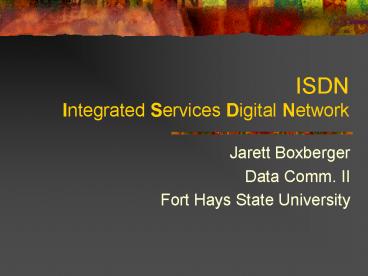ISDN Integrated Services Digital Network - PowerPoint PPT Presentation
1 / 32
Title:
ISDN Integrated Services Digital Network
Description:
Instruct carrier to setup or terminate a B-Channel. ... Optional; when they are used, they are only accessed at call setup time. ... The Receiver gets the SETUP. ... – PowerPoint PPT presentation
Number of Views:1024
Avg rating:3.0/5.0
Title: ISDN Integrated Services Digital Network
1
ISDNIntegrated Services Digital Network
- Jarett Boxberger
- Data Comm. II
- Fort Hays State University
2
What is ISDN?
- Can be used to transport voice, data, or video.
- ISDN uses a system of digital phone connections
for communication and data transfer. - Been available for over a decade
- Allows data to be transmitted simultaneously
across the world using end-to-end digital
connectivity
3
Overview
- ISDN uses different channels to send and receive
information. - B-Channel(s) is used to send and receive
information. - D-Channel is used for signaling purposes only.
- Two types of service
- Basic Rate Interface (BRI)
- Primary Rate Interface (PRI)
4
Types of ISDN Service
- Basic Rate Interface (BRI)
- Consists of 2 64 kbps B-Channels and one 16 kbps
D-Channel, for a total of 144 kbps - Intended to meet the needs of most customers
- Primary Rate Interface (PRI)
- Consists of 23 B-Channels and one 64 kbps
D-Channel, for a total of 1536 kbps - Intended for users with greater capacity needs
5
BRI
- BRI service at an office or a home, ISDN line
consists of the same twisted pair of wires used
for analog phones. - Up to 8 ISDN devices can connect to this single
line. - Devices are distinguished through the use of
multiple subscriber numbers.
6
Whats Needed for BRI ISDN?
- Subscribe to an ISDN phone line
- Must be within 18000 feet or about 3.4 miles of
the CO for BRI service. - Must purchase ISDN Terminal Adapters (Sometimes
incorrectly called ISDN Modems), and ISDN routers.
7
PRI
- Includes 23 B-channels in North America and
Japan, 30 in most of the rest of the world. - The number is limited due to the T-1.
- Still only one D-channel, but its bandwidth is
increased to 64 kbps. - Only one device can be connected to a PRI line
- PBX, however, can reallocate the ISDN PRI
resources onto multiple BRI buses.
8
PRI continued
- A single PRI connection is usually much less
expensive than multiple BRI connections. - Main benefit of PRI is that its bandwidth can be
dynamically allocated among applications. - Example, certain channels can be allocated for
voice channels, can be reallocated for
videoconferencing.
9
B-Channel
- These are logical pipes in a single ISDN line.
- Two can be combined to download data at high
speeds, or one can be freed up for other devices
such as a telephone or fax machine. - The B-Channels 64 kbps uses its entire bandwidth
for data.
10
B-Channel continued
- Four types of connections can be set up.
- Circuit-Switched
- Packet-Switched uses X.25
- Frame Mode uses LAPF
- Semipermanent Leased Line
- Can be used to transport any layer 2 or higher
protocol.
11
Types of ISDN B-Channel Connections
(Circuit-switched B-Channel Connections)
(Packet-switched B-Channel Connections)
12
D-Channel
- Used for administrative signaling
- Instruct carrier to setup or terminate a
B-Channel. - Insure that a B-Channel is available to receive a
call. - Provide signaling information for such features
as Caller ID.
13
D-Channel continued
- Uses packet-switched connections
- Associated with protocols at layer 2 (Q.921) and
3 (Q.931).
14
ISDN and the OSI Model
- ISDN deals with the bottom 3 layers of the OSI
model.
15
Layer 1 Devices
- Terminal Equipment 1 (TE1)
- Device thats compatible with ISDN.
- Terminal Equipment 2 (TE2)
- Device thats not compatible with ISDN.
16
Layer 1 Devices cont.
- Network Termination 1 (NT1)
- Connects 4 wire ISDN wiring to the conventional
2 wire local loop facility. - Network Termination 2 (NT2)
- Intelligent device that performs switching among
the attached devices to the NT1.
17
Layer 1
- The ISDN Physical Layer is specified by the ITU
I-series and G-series documents. - The U interface provided by the Telco for BRI is
a 2-wire, 160 kbps digital connection.
18
U Interface
- Each U interface frame is 240 bits long.
- At the prescribed data rate of 160 kbps, each
frame is therefore 1.5 msec long. - Each frame consists of
- Frame overhead - 16 kbps
- D channel - 16 kbps
- 2 B channels at 64 kbps - 128 kbps
19
U Interface cont.
- The Sync field consists of 9 Quaternaries (2 bits
each) in the pattern 3 3 -3 -3 -3 3 -3 3 -3. - (B1 B2 D) is 18 bits of data consisting of 8
bits from the first B channel, 8 bits from the
second B channel, and 2 bits of D channel data. - The Maintenance field contains CRC information,
block error detection flags, and "embedded
operator commands" used for loop back testing
without disrupting user data. - Data is transmitted in a superframe consisting of
8 240-bit frames for a total of 1920 bits (240
octets). The sync field of the first frame in the
superframe is inverted.
20
Layer 2 - Q.921
- Use only the D-Channel.
- Establishes and maintains communication between
the ISDN terminal and the ISDN switch. - Uses LAPD.
21
LAPD and ISDN
- Plays an important role in terms of low-level
signaling to ISDN devices. - Frames contain information which ensures that
incoming calls are routed to the appropriate ISDN
device. - Done using Terminal Endpoint Identifier (TEI) and
Service Access Point Identifier (SAPI) fields
within the LAPD frame.
22
TEI - Terminal Endpoint Identifiers
- Unique IDs given to each device (TE) on an ISDN
S/T bus. - This identifier can be dynamic the value may be
assigned statically when the TE is installed, or
dynamically when activated.
23
SAPI - Service Access Point Identifier
- Identifies the point where Layer 2 provides a
service to Layer 3.
24
LAPD Frame
Flag (1 octet) - This is always 7E16 (0111 11102)
SAPI (Service access point identifier), 6-bits
C/R (Command/Response) bit indicates if the
frame is a command or a response EA0 (Address
Extension) bit indicates whether this is the
final octet of the address or not TEI (Terminal
Endpoint Identifier) 7-bit device identifier EA1
(Address Extension) bit, same as EA0
25
LAPD Frame cont.
- Control (2 octets) - The frame level control
field indicates the frame type (Information,
Supervisory, or Unnumbered) and sequence numbers
(N(r) and N(s) as required. - Information - Layer 3 protocol information and
User data - CRC (2 octets) - Cyclic Redundancy Check is a
low-level test for bit errors on the user data. - Flag (1 octet) - This is always 7E16 (0111 11102)
26
Establishing the Link Layer
- The Layer 2 establishment process is very similar
to the X.25 LAP-B setup. - The TE (Terminal Endpoint) and the Network
initially exchange Receive Ready (RR) frames,
listening for someone to initiate a connection - The TE sends an Unnumbered Information (UI) frame
with a SAPI of 63 (management procedure, query
network) and TEI of 127 (broadcast) - The Network assigns an available TEI (in the
range 64-126) - The TE sends a Set Asynchronous Balanced Mode
(SABME) frame with a SAPI of 0 (call control,
used to initiate a SETUP) and a TEI of the value
assigned by the network - The network responds with an Unnumbered
Acknowledgement (UA), SAPI0, TEIassigned. - At this point, the connection is ready for a
Layer 3 setup.
27
Channel Signaling Layer 3
- ITU Q Series of Documents
- Relies on a link layer protocol to transmit
messages over the D-channel. - Specifies procedures for establishing
connections on the B-channels that share the same
physical interface to ISDN as the D-channel. - Provides user-to-user control signaling of
D-channel.
28
SPID Service Profile ID
- Used to identify what services and features the
Telco switch provides to the attached ISDN
device. - Optional when they are used, they are only
accessed at call setup time. - The format of the SPID is usually the 10-digit
phone number of the ISDN line, plus a prefix and
a suffix that are sometimes used to identify
features on the line. - If an ISDN line requires a SPID, but it is not
correctly supplied, then Layer 2 initialization
will take place, but Layer 3 will not, and the
device will not be able to place or accept calls.
29
Q.931 Specification
- Messages all contain 3 common fields.
- Protocol discriminator Used to distinguish
messages for user-network call control from other
message types. - Call reference Identifies the user-channel call
to which this message refers. - Message type Identifies which I-451 message is
being sent.
30
Layer 3 Call Setup
- The following are the steps that occur when an
ISDN call is established. In the following
example, there are three points where messages
are sent and received - The Caller
- The ISDN Switch
- The Receiver.
31
Call Setup continued
- Caller sends a SETUP to the Switch.
- If the SETUP is OK, the switch sends a CALL
PROCEEDING to the Caller, and then a SETUP to the
Receiver. - The Receiver gets the SETUP. If it is OK, then it
rings the phone and sends an ALERTING message to
the Switch. - The Switch forwards the ALERTING message to the
Caller. - When the receiver answers the call, is sends a
CONNECT message to the Switch - The Switch forwards the CONNECT message to the
Caller. - The Caller sends a CONNECT ACK message to the
Switch - The Switch forwards the CONNECT ACK message to
the Receiver. - Done. The connection is now up.
32
Summary
- Types of ISDN Service
- BRI
- PRI
- B-Channel
- D-Channel
- ISDN and the OSI Model
- Layer 2 and Layer 3 setup