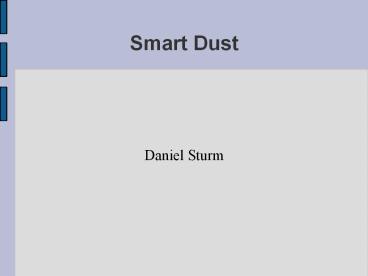Smart Dust - PowerPoint PPT Presentation
1 / 30
Title:
Smart Dust
Description:
The BTS communicate with multiple motes at the same time through space-division multiplexing. ... The directional characteristic of the mote transmitter. ... – PowerPoint PPT presentation
Number of Views:371
Avg rating:3.0/5.0
Title: Smart Dust
1
Smart Dust
- Daniel Sturm
2
Outline
- Introduction
- Technology
- Devices
- Communication
- Challenges
- protocol
- Applications
- References
3
Introduction
- Smart Dust is a Wireless Sensor network.
- It consists of very small Devices.
- The motes are deployed randomly.
4
Introduction
- The Idea is a Brainchild of Kris Pister and
- Randy H. Katz at Berkeley University of California
Kris S.J. Pister
Randy H. Katz
Both are Professors of EE and CS at Berkeley.
5
Introduction
- But, it is still an idea...
6
Outline
- Introduction
- Technology
- Devices
- Communication
- Challenges
- protocol
- Applications
- References
7
Technology - Devices
- The Devices are called motes (?? - Stäubchen)
- They are planed to be 1-2 mm small.
- But the current development
- is at about 5-7 mm.
8
Technology - Devices
- Each Smart Dust system also has
- a base-station transreceiver (BTS)
- It queries the information of the motes.
9
Technology - Devices
Motes consists of
- Thick-film battery
- Solar cell
- Sensors
- Passive Transmitter with corner-cube
retroreflector - Active transmitter with laser diode and beam
steer - Receiver with photo detector
10
Technology - Devices
11
Technology - Devices
- In the Battery a total energy of about 1J is
stored. - It lasts for about one Day.
- Power consumption is roughly 10 µW.
- Solar cells can collect about 1J/day at sunlight
and 1mJ/day at room light.
12
Technology - Devices
- Battery power and energy saving technologies are
the most important thing.
13
Outline
- Introduction
- Technology
- Devices
- Communication
- Challenges
- protocol
- Applications
- References
14
Technology - Communication
- Communication is made optical.
- Because it has lower energy requirements,
- since it don't need modulation, active bandpass
filters and demodulators.
15
Technology - Communication
- The bandwidth is between 1bps and 1Mbps.
- And it has been successfully tested over 20 km.
- But more range effects less bandwidth.
16
Technology - Communication
- There are two ways of Data transmission.
- Passive and Active.
- Passive is preferred due to less energy
consumption.
17
Technology - Communication
- Passive transmission happens with a corner-cube
retroreflector - It reflects a ray back to the source.
- Unless one mirror is misaligned.
18
Technology - Communication
- The BTS sends a light ray to the motes.
- The light is reflected back or not,
- which means means 1 or 0.
- It is the usual way to communicate for the motes,
only if there is no line of sight.
19
Technology - Communication
20
Technology - Communication
- The BTS communicate with multiple motes at the
same time through space-division multiplexing. - Each signal is sensed by a different part of the
CCD. - The motes must not be to close to each other.
21
Technology - Communication
22
Technology - Communication
- Active transmission happens when motes can not
communicate passively. - With a simple light transmitter and a
photodetector.
23
Outline
- Introduction
- Technology
- Devices
- Communication
- Challenges
- protocol
- Applications
- References
24
Challenges - Protocol
- The Protocol is not yet developed.
- Speed is unimportant.
- Low energy costs are important
25
Challenges - Protocol
- Limitations for development are
- Optical links requires uninterrupted line-of
sight. - The directional characteristic of the mote
transmitter. - Trade-offs between bit rate, energy per bit,
distance and directionality.
26
Outline
- Introduction
- Technology
- Devices
- Communication
- Challenges
- protocol
- Applications
- References
27
Applications
- Smart Dust may be deployed over a region to
record - data for meteorological or geophysical research.
- Or it may be used in an environment that is
unsuitable for wired sensors.
28
Applications
- Smart Dust may be used to monitor the movement,
habits, and environment of insects. - Or used by the military to stealthy monitor
hostile environment.
29
Applications
- Smart Dust could be used to detect chemical or
biological agents on the battlefield. - Or it could even be used to observe YOU...
30
References
- 1 Joseph M. Kahn, Randy Howard Katz, and
Kristofer S. J. Pister, Emerging Challenges
Mobile Networking for Smart Dust, 2000 KICS - 2 Brett Warneke, Matt Last, Brian Liebowitz,
Kristofer S.J. Pister, Smart Dust Communicating
with a Cubic-Millimeter Computer, 2001 IEEE - 3 V.S. Hsu, J.M. Kahn, and K.S.J. Pister,
Wireless Communications for Smart Dust, January
30, 1998