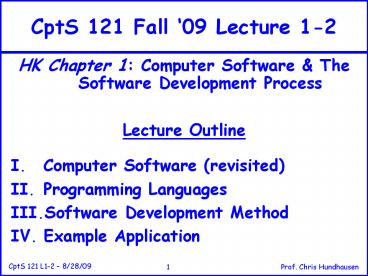CptS 121 Fall 09 Lecture 12 - PowerPoint PPT Presentation
1 / 22
Title:
CptS 121 Fall 09 Lecture 12
Description:
Checks to make sure that program is syntactically correct ... High-level programs often make use of software libraries containing predefined ... – PowerPoint PPT presentation
Number of Views:39
Avg rating:3.0/5.0
Title: CptS 121 Fall 09 Lecture 12
1
CptS 121 Fall 09 Lecture 1-2
- HK Chapter 1 Computer Software The Software
Development Process - Lecture Outline
- Computer Software (revisited)
- Programming Languages
- Software Development Method
- Example Application
2
The Continuum of Programming Languages
3
High-Level Programming Languages Developed for
Many Application Areas
- Scientific programming FORTRAN
- Business data processing COBOL
- Artificial Intelligence LISP, PROLOG
- Systems programming C (this course)
- Real-time distributed systems Ada
- GUIs, object-oriented programming SmallTalk
- Object-oriented programming C, Java, C
4
High-Level languages Must Be Translated
- Problem Computers cant understand high-level
programming languages - Solution They must be translated
- Programmer uses a text editor to write a
text-based source file in a programming language - Compiler translates source file
- Checks to make sure that program is syntactically
correct - If so, the compiler translates the program into
- an object file with machine language
instructions
5
Object File Translated by Compiler Willll NOT
Execute
- High-level programs often make use of software
libraries containing predefined pieces of code,
including - Math functions
- Input/output functions
- In order to execute, object file must be linked
to object files containing these predefined
pieces of code - A Linker program performs this operation
- A Loader program loads the linked program into
memory so that it can be executed
6
Executing Programs Results in Interactive Program
- In this class, programs will execute in a
text-based window called a console - Input data can be entered at command-line prompts
- Output results will be displayed in the console
window - In the real world, most programs have a graphical
user interface - GUI programming is, however, beyond the scope of
this course
7
Integrated Development Environments Make
Programming More Accessible
- Combine compiler, linker, and loader with a
source code editor - Insulate programmers from the details of
compiling, linking, and loading - Provide a variety of tools to assist programmers,
for example, - Source code syntax highlighting
- Autocompletion lists ("Intellisense")
- A debugger, which allows a programmer to step
through programs, one instruction at a time
8
Software Development Method Provides Systematic
Approach
- Analogous to the Scientific Method in the
sciences, and the Systems Approach in business - Six basic steps
- Specify problem requirements
- Analyze the problem
- Design an algorithm to solve the problem
- Implement the algorithm
- Test and verify the completed program
- Maintain and update the program
9
1.Specify Problem
- In the real world of analysis, problem
specification is called requirements analysis,
and it is one of the most difficult steps - In this class, the problem will be given to you
in a few sentences, or as a pseudocode algorithm - Usually, there will be some sort of scenario to
make the problem more concrete - Exact inputs and outputs may not be specified,
but should be inferable from the problem statement
10
2. Analyze Problem
- Identify
- Inputs (input data to be processed)
- Outputs
- the results to be displayed and/or stored
somewhere - The format of the results
- Problem variables
- Formulas relating problem variables
- If problem specification and analysis are done
wrong, youll solve the wrong problem
11
Example of Problem Specification and Analysis
- Problem statement Calculate the temperature in
degrees Celsius given the temperature in degrees
Fahrenheit - Problem Input
- FahrenheitTemp Temperature in degrees Fahrenheit
- Problem Output
- CelsiusTemp Temperature in degrees Celsius
- Formula
- CelsiusTemp 5/9 (FahrenheitTemp 32)
12
3. Design Algorithm
- Can be the most challenging and creative part of
the method - Decompose the problem into high-level steps or
subproblems (top-down design) - Then figure out the details of solving each
subproblem (algorithm refinement) - Use pseudocode to write algorithms in this step
- General algorithm
- Get the data
- Perform the computations
- Display the results
- Desk check your algorithm
- Simulate its execution on sample input data
- Make sure that it works with the correct inputs,
and produces the correct outputs
13
4. Implement Algorithm
- Translate your pseudocode into a high-level
programming language - Remove all syntax errors from your program
14
5. Test and Verify Completed Program
- Testing
- Perform code review on a team to identify issues
with the code, e.g., - Does your implementation meet requirements?
- Is the code well documented?
- Does it adhere to good design principles?
- etc.
- Run your program with sample input data
- Verify that the outputs are correct
- Use a debugger to trace through your program and
to pinpoint logic errors (debugging is an
essential part of testing)
15
6. Maintain Program
- Most programs are used for a long period of time
(5 years or more) - Previously undetected errors will emerge, and
clients needs will change - Maintenance will thus be required to keep the
program up to date and working properly
16
Documentation is an Important Part of Maintenance
- Programs often outlast the programmers who
originally developed them - It is therefore important to make it easy for new
program team members to maintain a program - Document, document, document!
- Comments are absolutely essential to reading and
understanding someone elses code - Adhere to established or accepted coding
conventions and style - Clever code that solves problems in
unconventional ways is difficult to understand
and maintain
17
Applying the Software Development Method
- Warning You will rarely get it right the first
time! This is an iterative process in which you
would do well to be persistent and learn from
your mistakes - Example problem Compute a students quiz score
average given three integer quiz scores.
18
Step 2. Analyze Problem
- Problem inputscore1, score2, score3 (the three
quiz scores) - Problem outputaverage (the average of the three
quiz scores) - Relevant formulaaverage sum of scores/number
of scores
19
Step 3. Design the Algorithm
- Algorithm
- Get the three quiz scores
- Compute the average score
- Display the result
- Refined algorithm
- Get the three quiz scores
- Compute the average score
- Average (score1 score2 score3)/3
- Display the result
20
Step 4. Implement the Algorithm
- Implementation (in C)/ Computes the average
of three quiz scores /include ltstdio.hgt /
printf, scanf defs /define NUM_SCORES 3int
main(void) - int score1, score2, score3 double
average / Get the scores / printf("Enter
quiz score 1 ") scanf("d", score1)
printf("Enter quiz score 2 ") scanf("d",
score2) printf("Enter quiz score 3 ")
scanf("d", score3) / Compute average /
average ((double)(score1 score2 score3))/
((double) NUM_SCORES)
/ Display result / printf("The average of
those three scores is f.", average)
return(0)
21
Steps 5 and 6 Test and Maintain Program
- Testing
- This program is too small for a peer code review
to be of much help - We would compile and execute the program, trying
several different input data values and observing
the results - Maintenance
- It is highly unlikely that this particular
program will be of general use to anyone. Most
likely, we'll want to update it with new
functionality
22
Next Week
- We've covered the general software development
method - It's time to start learning the C language!
- Have a great weekend!