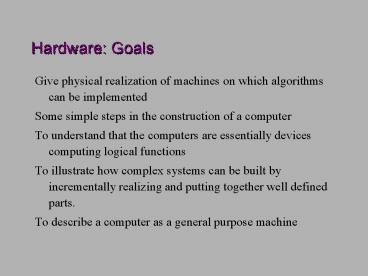Hardware: Goals - PowerPoint PPT Presentation
1 / 44
Title:
Hardware: Goals
Description:
Your CD player still works because approximations are usually good enough: Your ... a combinatorial circuit which converts the coded input address into output lines ... – PowerPoint PPT presentation
Number of Views:43
Avg rating:3.0/5.0
Title: Hardware: Goals
1
Hardware Goals
- Give physical realization of machines on which
algorithms can be implemented - Some simple steps in the construction of a
computer - To understand that the computers are essentially
devices computing logical functions - To illustrate how complex systems can be built by
incrementally realizing and putting together well
defined parts. - To describe a computer as a general purpose
machine
2
Hardware
Input Devices
OutputDevices
CPU
Storage (Memory)
3
Analog/Digital Computer
- Upto now whatever we have discussed could be
discussed in context of analog computation. - Now we will concentrate mostly on binary
computer. - Why binary computers?
- Physical components ---- transistors etc.
- Reliability of hardware components.
4
Binary Numbers
- Decimal number system
- 789 7?102 8?101 9?100
- Binary number system
- 1001 1?23 0?22 0?21 1?20 9
5
Decimal to Binary
- 43
- 43/2 -----gt Quotient 21 Remainder 1
- 21/2 -----gt Quotient 10 Remainder 1
- 10/2 -----gt Quotient 5 Remainder 0
- 5/2 -----gt Quotient 2 Remainder
1 - 2/2 -----gt Quotient 1 Remainder
0 - 1/2 -----gt Quotient 0 Remainder
1 - (43)10 (101011)2
6
Decimal to Binary
- n(.bib0)2
7
Binary Numbers
- Using k bits, we can represent numbers from 0 to
2k-1 (if only doing non-negative numbers) - Addition, Subtraction etc on binary numbers in a
way similar to that of decimal numbers - 00 0
- 10 1
- 01 1
- 11 1 with carry 1
8
Binary Numbers
- Example Add 1011 and 1101
9
Representation of Data
- Numbers are not the only information that needs
to be processes by computers. - Non numeric data
- texts --- Roman alphabet, punctuation characters,
etc. - ASCII Codes for each symbol
- It uses 7 bit code for each character
- For example A is represented using 1000001.
- Other data can be represented using binary
numbers in similar way. - Instructions ADD, SUB can be assigned codes.
- Names of people, Sentences in a language.
10
Representation of Data
- Even analog data can be represented using
approximations. - Audio, Video ---gt Via a process of digitization.
- How many objects can be represented using n bits?
- 2n
11
Reasons for Using Binary Numbers
- Reliability Computers store information using
electronic devices - gt
- Internal representation using electornic
quantities such as voltage, current, charge etc. - Building decimal computer would require 10
different distinct and stable levels. - For example If voltage can vary between 0
and 90 volts. One may use 0, 10, 20, . as
different digits
12
Reasons for Using Binary Numbers
- Perfectly fine, in absence of other constraints.
- Constraint voltage is not reliable. Specially
for old pieces of equipment. If a device storing
6 as 60Volts, loses 10 of its value, then the
result is 54V or near the number 5. - Using binary number gives us much more error
margin.
13
Reasons for Using Binary Numbers
- Additionally many devices have only two states
- magnetized/demagnetized
- Direction of magnetization (clockwise/anticlockwis
e) - Charged/discharged capacitor
14
Reasons for Using Binary Numbers
- Problem gets more severe for real numbers.
- Your CD player uses approximation and doesnt
represent exact frequency/volume etc. for audio - Your CD player still works because approximations
are usually good enough Your ear is not
sensitive enough to notice the difference. - Once we have digital data, besides getting
reliability we can apply other algorithms, for
example compression, which makes it easier to
handle the data.
15
Boolean Algebra and Gates
- Computer operations are based on logic circuits
- Logic is based on Boolean Algebra
- Logic Circuits have
- inputs (each with value 0 or 1 --- false or true)
- outputs
- state
- Output depends only on input Combinatorial
Circuit - Output depends on past history Sequential
Circuit - Basic building blocks for circuit Gates
16
Gates
- AND
Truth Table
17
Gates
- OR
18
Gates
- NOT
19
Gates
- NAND
20
Gates
- XOR
21
Combinatorial Circuits
- Combinatorial circuits are circuits formed using
gates. - Output depends only on the input.
22
Combinatorial Circuits
- Example
- (A ? B ) ? ?((D ? B) ? C))
23
Combinatorial Circuits
- Example
Output ((A ? ?B) ? C) ? ((A ? B) ? ? C) ? ((A
? B) ? C)
24
Combinatorial Circuits
- Half Adder
- A circuit which adds two bits and produces sum
and carry.
SA? B CA? B
25
- Full Adder
- A circuit which adds two bits and a carry (from
previous stage), and produces sum and carry (for
next stage)
26
(No Transcript)
27
Universality
- It can shown that all combinatorial circuits can
be realized using NAND gates only. - NAND is a UNIVERSAL gate.
- Similarly using AND and NOT gates, one can build
all combinatorial circuits. - How can we obtain Or gate using NAND gate?
28
What goes inside a gate?
- Gates need to be made of physical components.
- Gates are made of what physicists call
transistors. - A transistor is formed by sandwiching a p-type
silicon between two n-type silicon or vice versa.
29
Sequential Circuits
- Example Input is a sequence of 1s and 0s. We are
to distinguish the cases when the input contains
a sequence of three consecutive 1s and when it
does not. - We may want to construct a circuit as follows
- 4 states S0, S1, S2, S3
- Intuitively denoting that in the recent past
we had - 0, 1, 2, or 3 consecutive 1s.
- Based on next input bit, we make transition as in
the following diagram.
30
Sequential Circuits
- Circuits we studied upto now do not have memory.
- They depend only on the current input.
- Memory Element Flip Flop.
- State 0 or 1.
- Change state based on circuit at each TIME STEP.
31
Sequential Circuits
- Due to the property of having a state, Flip Flops
can be used to form sequential circuits. - We may represent the four states using two Flip
Flops.
32
The Flip Flops change state based on following
truth table
33
Memory
- Memory is the functional unit of computer that
stores instructions and data. - Primary Memory
- RAM (Random Access Memory)
- read/write, volatile
- ROM (Read only memory)
- read only, permanent
- Memory is divided into fixed size units called
cells. - Earlier no fixed size. Currently 8 bits ---
called byte - Each memory cell has an address. Note that k
bits can be used to address 2k memory
cells/bytes. - For example, 10 address bits are needed to
address 1024 (1KB) memory cells. 20 address bits
for 1MB memory cells.
34
Memory and Registers
- Since Flip Flops have their state dependent on
their previous state, they can be used in
computers as memory elements. - A single Flip Flop is one bit of memory
- A series of Flip Flops can be used to form a
multi-bit memory - A register is a collection of basic memory cells.
Essentially, it is similar to memory location,
except that it is in the CPU itself (and thus can
be accessed fast).
35
Memory
- Decoder circuits in memory is used to determine
which memory location is being accessed. It is
essentially a combinatorial circuit which
converts the coded input address into output
lines (one for each memory location) exactly one
of which is 1, based on memory location being
addressed. - Usually, two registers are used for accessing the
memory. - MAR Memory address register --- for address of
the memory being accessed - MDR Memory Data register --- for data to be
written to the memory or read from the memory - Instructions fetch and store are used to
read/write a memory location.
36
CPU
- We have seen how gates and Flip Flops can be used
to form combinatorial and sequential circuits. - All jobs can be done this way.
- In this sense hardware is universal.
- However, imagine buying a new (different kind) of
computer to do every new job! - What we need is a general purpose computer
- Computer runs a STORED program.
- This stored program can be arbitrary.
- The basic architecture we discuss is called
von-Neumann Architecture.
37
CPU
- We take a top level view.
- Each subsystem can be built using logical
circuits as we discussed earlier. - This abstraction makes it easy to understand how
the computer works.
38
Example
- To execute an instruction such as adding two
numbers A and B, and placing the result in C, the
following steps may be performed by the CPU - 1.Place the address of first number A in the
Memory Address Register (MAR). - 2. Issue a fetch instruction to the memory
unit. - 3. Transfer the contents of Memory Data Register
(MDR) to register R1. - 4. Place the address of second number B in MAR.
- 5. Issue a fetch instruction to the memory
unit. - 6. Transfer the contents of MDR to register R2.
- 7. Issue an instruction to the ALU to perform
addition on R1 and R2, and place the result in
R3. - 8. Transfer the contents of R3 to MDR.
- 9. Place the address of C in MAR.
- 10. Issue a store instruction to the memory
unit.
39
Example
- If we had buttons in various CPU components, a
human may press the buttons in appropriate order
to execute the above sequence of steps. - The above is the basic technique used by CPU to
execute the instructions. Role of human is
performed by the control unit, and role of
buttons is done by using the control signals sent
by the control unit. - Control unit is also responsible for decoding the
instruction, figuring out the next instruction,
etc.
40
- Important Components of CPU
- Control Unit --- brain of the CPU. It decides
which operations are to be performed and when. - Arithmetic Logic Unit (ALU) Consists of logical
circuits for doing addition, multiplication etc. - Control signals are used to select which
operation is to be done. - Buses The buses are wires which connect
different parts of the CPU and the parts of the
CPU to other components of the computer.
41
- Instruction Execution
- CPU repeatedly executes the instruction cycle.
- 1. Fetch the instruction from memory
- 2. Decode the instruction
- 3. Execute the instruction (including the setting
up for the next instruction to be executed)
42
- 1. Fetch the instruction from memory
- Program Counter (PC) contains the address of next
instruction - Place the address on MAR
- Send fetch instruction
- Get the instruction from MDR
- Transfer to Instruction Register (IR)
- 2. Decode the instruction
- Generate list of micro instructions to be
executed
43
- 3. Execute the instruction (including the setting
up for the next instruction to be executed) - The sequencer keeps track of which
microinstruction is to be executed in which order - For example, for addition we need to send load
instruction to the various registers, send
instruction to ALU for adding, and then transfer
the result to appropriate place, etc. - Set up for next instruction to be executed
- Normally current instruction 1
- May be different if control instructions (If then
Else, etc.) are used
44
- Peripherals
- --- Keyboard, Monitor, printers, speakers,
etc. - --- disk drives, tapes (secondary memory)
- I/O devices used vary a lot from computer to
computer. Also one keeps adding/removing devices
from the computer. - Easy addition/removal/replacement of I/O devices
should be allowed. - Design of computer should be flexible to allow
this. - This sometimes leads to suboptimal design.
However it is better to have flexibility than
optimality in such cases.