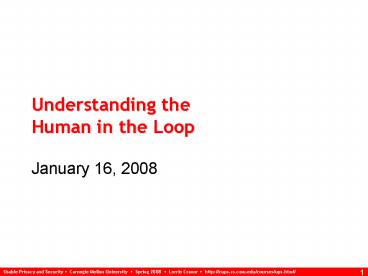Understanding the Human in the Loop - PowerPoint PPT Presentation
Title:
Understanding the Human in the Loop
Description:
Expanded it to model other types of human interaction with secure systems ... Users may complete recommended action, but do so in a way that follows a ... – PowerPoint PPT presentation
Number of Views:90
Avg rating:3.0/5.0
Title: Understanding the Human in the Loop
1
Understanding the Human in the Loop
- January 16, 2008
2
Humans
- Humans are incapable of securely storing
high-quality cryptographic keys, and they have
unacceptable speed and accuracy when performing
cryptographic operations. (They are also large,
expensive to maintain, difficult to manage, and
they pollute the environment. It is astonishing
that these devices continue to be manufactured
and deployed. But they are sufficiently pervasive
that we must design our protocols around their
limitations.) - -- C. Kaufman, R. Perlman, and M. Speciner.
Network Security PRIVATE Communication in a
PUBLIC World. 2nd edition. Prentice Hall, page
237, 2002.
3
Humans are weakest link
- Most security breaches attributed to human
error - Social engineering attacks proliferate
- Frequent security policy compliance failures
- Automated systems are generally more predictable
and accurate than humans
4
Why are humans in the loop at all?
- Dont know how or too expensive to automate
- Human judgments or policy decisions needed
- Need to authenticate humans
5
The human threat
- Malicious humans who will attack system
- Humans who dont know when or how to perform
security-critical tasks - Humans who are unmotivated to perform
security-critical tasks properly or comply with
policies - Humans who are incapable of making sound security
decisions
6
Need to better understand humans
- Do they know they are supposed to be doing
something? - Do they understand what they are supposed to do?
- Do they know how to do it?
- Are they motivated to do it?
- Are they capable of doing it?
- Will they actually do it?
7
Proposed framework
- Cranor interactions article What do they
"indicate?" evaluating security and privacy
indicators - The Handbook of Warnings, edited by Michael S.
Wogalter - Wogalters Communication-Human Information
Processing (C-HIP) Model - Applied C-HIP to security indicators evaluation
from interactions article - Expanded it to model other types of human
interaction with secure systems - Developed Human in the loop security framework
and Human threat identification and mitigation
process - paper under review - Need validation and more work on mitigation and
how to operationalize process
8
C-HIP Model
- Communication-Human Information Processing
(C-HIP) Model - Wogalter, M. 2006. Communication-Human
Information Processing (C-HIP) Model. In
Wogalter, M., ed., Handbook of Warnings. Lawrence
Erlbaum Associates, Mahwah, NJ, 51-61.
9
Human in the loop security framework
CommunicationDelivery
Attention Switch
Human Receiver
Personal Variables
Demographicsand Personal Characteristics
AttentionMaintenance
Communication Impediments
KnowledgeandExperience
CommunicationProcessing
EnvironmentalStimuli
Comprehension
Behavior
Communication
Interference
Intentions
KnowledgeAcquisition
Attitudes and Beliefs
Application
KnowledgeRetention
Motivation
Capabilities
KnowledgeTransfer
10
Communication processing model
- Framework is based on communication processing
model - Many models in the literature
- Used to model all sorts of different types of
communications individual, group, media, etc. - Most end-user security actions are triggered by
some form of communication - Pop-up alert, email, manual, etc.
- Expert self-discovery of a security process can
be modeled as communication to oneself
11
Communication
CommunicationDelivery
Attention Switch
Human Receiver
Personal Variables
Demographicsand Personal Characteristics
AttentionMaintenance
Communication Impediments
KnowledgeandExperience
CommunicationProcessing
EnvironmentalStimuli
Comprehension
Behavior
Communication
Interference
Intentions
KnowledgeAcquisition
Attitudes and Beliefs
Application
KnowledgeRetention
Motivation
Capabilities
KnowledgeTransfer
12
Types of security communications
- Warnings
- Alert users to take immediate action to avoid
hazard - Notices
- Inform users about characteristics of entity or
object - Status indicators
- Inform users about system status information
- Training
- Teach users about threat and how to respond
- Policy
- Inform users about policies
13
Active versus passive communications
Active
Passive
Indicators with audioalerts
Bluetoothindicator inMac menu bar
FirefoxAnti-PhishingWarning
Indicators with animation
14
Communication impediments
CommunicationDelivery
Attention Switch
Human Receiver
Personal Variables
Demographicsand Personal Characteristics
AttentionMaintenance
Communication Impediments
KnowledgeandExperience
CommunicationProcessing
EnvironmentalStimuli
Comprehension
Behavior
Communication
Interference
Intentions
KnowledgeAcquisition
Attitudes and Beliefs
Application
KnowledgeRetention
Motivation
Capabilities
KnowledgeTransfer
15
Environmental stimuli
- Divert users attention
- Greatest impact on passive communication
- Examples
- Other communications
- Ambient light and noise
- Users primary task
16
Interference
- Anything that may prevent a communication from
being received as the sender intended - Caused by
- Malicious attackers
- Technology failures
- Environmental stimuli that obscure the
communication - Focus of traditional secure systems analysis
- How can attacker interfere with communications?
17
Human receiver
The human in the loop
CommunicationDelivery
Attention Switch
Human Receiver
Personal Variables
Demographicsand Personal Characteristics
AttentionMaintenance
Communication Impediments
KnowledgeandExperience
CommunicationProcessing
EnvironmentalStimuli
Comprehension
Behavior
Communication
Interference
Intentions
KnowledgeAcquisition
Attitudes and Beliefs
Application
KnowledgeRetention
Motivation
Capabilities
KnowledgeTransfer
18
Communication delivery
- Attention switch
- Noticing communication
- Attention maintenance
- Paying attention long enough to process
communication - Breakdowns
- Environmental stimuli, interference
- Characteristics of communication
- Habituation
- Tendency for the impact of stimuli to decrease
over time - Just because the communication appeared on the
users screen, doesnt mean the user actually saw
it
19
Communication processing
- Comprehension
- Ability to understand communication
- Knowledge acquisition
- Users ability to learn what to do in response
- Breakdowns
- Unfamiliar symbols, vocabulary, complex
sentences, conceptual complexity - Even if a user understands the communication,
they still may not know what they are supposed to
do
20
Application
- Knowledge retention
- Ability to remember communication
- Knowledge transfer
- Ability to recognize situations where the
communication is applicable and figure out how to
apply it - Some security communications are always applied
immediately (for example, pop-up warnings) so
retention and transfer may not be necessary
21
Personal variables
- Demographics and personal characteristics
- Age, gender, culture, education, occupation,
disabilities - Knowledge and experience
- Education, occupation, prior experience
22
Intentions
- Attitudes and beliefs
- Beliefs about communication accuracy
- Beliefs about whether they should pay attention
- Self-efficacy - whether they believe they can
complete actions effectively - Response-efficacy - whether they believe the
actions they take will be effective - How long it will take
- General attitudes - trust, annoyance, etc.
- Motivation
- Incentives, disincentives
23
Capabilities
- Users level of ability
- Cognitive or physical skills
- Availability of necessary software or devices
24
Behavior
CommunicationDelivery
Attention Switch
Human Receiver
Personal Variables
Demographicsand Personal Characteristics
AttentionMaintenance
Communication Impediments
KnowledgeandExperience
CommunicationProcessing
EnvironmentalStimuli
Comprehension
Behavior
Communication
Interference
Intentions
KnowledgeAcquisition
Attitudes and Beliefs
Application
KnowledgeRetention
Motivation
Capabilities
KnowledgeTransfer
25
Behavior
- Users may complete recommended action, but do so
in a way that follows a predictable pattern that
can be exploited by attackers - Example password choice
- Users may intend to comply, but may fail to
complete necessary action
26
Gulfs
- Don Norman. The Design of Every Day Things.1988.
- Gulf of Execution
- Gap between a persons intentions to carry out an
action and the mechanisms provided by a system to
facilitate that action - I cant figure out how to make it do what I want
it to do - Gulf of Evaluation
- When a user completes an action but is unable to
interpret the results to determine whether it was
successful - I cant figure out whether it worked
27
Generic Error-Modeling System
- James Reason. Human Error. 1990.
- Mistakes
- When people formulate action plans that will not
achieve the desired goal - Lapses
- When people formulate suitable action plans, but
forget to perform a planned action (for example,
skipping a step) - Slips
- When people perform actions incorrectly (for
example, press the wrong button)
28
Human threat identification and mitigation process
TaskIdentification
TaskAutomation
FailureMitigation
FailureIdentification
User Studies
Human-in-the-loopFramework
User Studies
- Task identification
- Identify all points where the system relies on
humans to perform security-critical functions - Task automation
- Find ways to partially or fully automate some of
these tasks - Failure identification
- Identify potential failure modes for remaining
tasks - Failure mitigation
- Find ways to prevent these failures
29
Why dont users follow password policies?
30
Typical password policy
- Pick a hard to guess password
- Dont use it anywhere else
- Change it often
- Dont write it down
31
Typical password practice
Bank b3aYZ Amazon aa66x! Phonebill
p2ta1
32
Why dont users follow password policies?
TaskIdentification
TaskAutomation
FailureMitigation
FailureIdentification
User Studies
Human-in-the-loopFramework
User Studies
33
Why dont users follow password policies?
CommunicationDelivery
Attention Switch
Human Receiver
Personal Variables
Demographicsand Personal Characteristics
AttentionMaintenance
Communication Impediments
KnowledgeandExperience
CommunicationProcessing
EnvironmentalStimuli
Comprehension
Behavior
Communication
Interference
Intentions
KnowledgeAcquisition
Attitudes and Beliefs
Application
KnowledgeRetention
Motivation
Capabilities
KnowledgeTransfer
34
Why dont users heed browser security warnings?
35
Do users notice them?
- What lock icon?
- Few users notice lock icon in browser chrome,
https, etc.
36
Do users know what they mean?
- Web browser lock icon
- I think that it means secured, it symbolizes
some kind of security, somehow. - Web browser security pop-up
- Yeah, like the certificate has expired. I dont
actually know what that means. - J. Downs, M. Holbrook, and L. Cranor. Decision
Strategies and Susceptibility to Phishing. In
Proceedings of the 2006 Symposium On Usable
Privacy and Security, 12-14 July 2006,
Pittsburgh, PA.
37
Do they do what they advise?
- I would probably experience some brief, vague
sense of unease and close the box and go about my
business.
38
Why dont users heed browser security warnings?
TaskIdentification
TaskAutomation
FailureMitigation
FailureIdentification
User Studies
Human-in-the-loopFramework
User Studies
39
Why dont users heed browser security warnings?
CommunicationDelivery
Attention Switch
Human Receiver
Personal Variables
Demographicsand Personal Characteristics
AttentionMaintenance
Communication Impediments
KnowledgeandExperience
CommunicationProcessing
EnvironmentalStimuli
Comprehension
Behavior
Communication
Interference
Intentions
KnowledgeAcquisition
Attitudes and Beliefs
Application
KnowledgeRetention
Motivation
Capabilities
KnowledgeTransfer