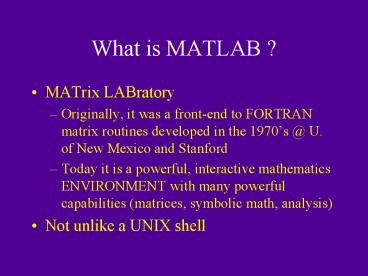What is MATLAB - PowerPoint PPT Presentation
1 / 22
Title: What is MATLAB
1
What is MATLAB ?
- MATrix LABratory
- Originally, it was a front-end to FORTRAN matrix
routines developed in the 1970s _at_ U. of New
Mexico and Stanford - Today it is a powerful, interactive mathematics
ENVIRONMENT with many powerful capabilities
(matrices, symbolic math, analysis) - Not unlike a UNIX shell
2
Support Materials
- MATLAB is available _at_ the ECE front desk, and at
the ODU bookstore - The only way to master MATLAB is to use it (just
like any programming language or skill) - Users Guide (comes with student edition)
- Internet FAQs (e.g. www.mathworks.com)
- MATLAB Primer (Bound copy 3.00)
3
Accessing Matlab
- Start Menu.. Programs.. Matlab
- To exit..
- gtgtquit
4
Entering Matrices
- MATLAB works with essentially one kind of object
a rectangular numerical MATRIX with possibly
complex entries - 1 x 1 interpreted as scalars
- 1 x n or m x 1 interpreted as vectors
- Entered by explicit list of elements, or
- Generated by built-in statements and functions
- Created in M-files
- Loaded from external data files
5
Entering matrices (contd.)
- Example A 1,2,3 4,5,6 7,8,9 or
- A
- 1 2 3
- 4 5 6
- 7 8 9 creates a 3 x 3 matrix and assigns it to
a variable A. - , or blank separates the element in a matrix
- Avoid blank spaces while listing a number in
exponential form (e.g. 2.34e-9) - Large Matrix best done in M file (easy to edit)
- Built in functions rand, magic, hilb
6
Entering matrices (contd.)
- rand (n) creates a n x n matrix with random
entries uniformly distributed between 0 and 1 - rand (m x n) will create an m x n matrix
- magic (n) will create a an integral n x n matrix
which is a magic square - hilb(n) will create the n x n Hilbert matrix
- Individual matrix and vector entries can be
referenced with indices (only positive integers)
within the parentheses - E.g. A(2,3) refers to entry in second row and
third column. - X(3) woild denote third coordinate of a vector x.
7
Matrix Operations
- Addition
- Substraction -
- Multiplication x
- Power
- Transpose
- Left Division \
- Right division /
- E.g. x A\b is the solution of A x b
- x b/A is the solution of x A b
8
Array Operations
- Addition substraction Operate entrywise
- Other can be made entrywise by preceding them
with a period for ,,\,/ - E. g. 1 2 3 4 .1 2 3 4 will yield 1 4 9
16 - 1 2 3 4.2 will yield 1 4 9 16
- Useful in MATLAB graphics
9
Statements, Expressions Variables
- MATLAB is an expression language CASE SENSITIVE
- Statements are of the form
- Variable expression, or simply
- Expression
- Expressions are composed from operators,
functions , and variable names. - Result is a Matrix assigned to the variable for
future use. - If variable name and sign are omitted, then a
variable ans (for answer) is created. - Statement terminated with a CR, use to continue
to next line - Same line use comma to separate statements
- Last character semicolon suppresses the printing
- Who lists all the variables
- Clear clears the variables
- Runaway Display can be stopped by CTRL-C
10
Matrix Building Functions
- Convenient Matrix Building Functions are
- Eye
- Zeros
- Ones
- Diag
- Triu
- Tril
- Rand
- Hilb
- Magic
- Toeplitz
11
For,While, if and relations
- MATLAB flow control statements operate like those
in most computer languages - For
- x for i 14, x x,i2,end
- x for i 4-11, x x,i2,end
- While
- While relation
- Statements
- End
- If
- If relation
- Statements
- end
12
Relations
- lt less than
- gt greater than
- lt less than or equal
- gt greater than or equal
- equal
- not equal
- and
- or
- not
13
Scalar Vector functions
- Scalar
- Sin asin exp abs round
- Cos acos log sqrt floor
- Tan atan rem sign ceil
- Vector
- Max sum median any
- Min prod mean all
- Sort std
14
Matrix Functions
- Eig chol svd inv lu qr
- Hess schur rref expm sqrtm poly
- Det size norm cond rank
15
Command Line Editing Recall
- Use left right arrows
- Backspace delete keys
- Home, end, Delete
- Up/Down arrow keys
16
Submatrices Colon Notation
- To achieve fairly complex data manipulation
- Colon Notation (generate vectors and reference
submatrices - Expression 15 generates 1 2 3 4 5
- Expressions 0.20.21.2 generates 0.2 0.4 0.6
0.8 1.0 1.2 - Expression 5-11 gives 5 4 3 2 1
- X 0.00.12.0ysin(x)x,y gives a table of
sines - Colon Notation used to access submatrices of a
matix - A(14,3), A(,3), A(14,) , A(, 2,4)
- A(2,4,5) B(,13)
- A(2,4) A(,2,4)1,23,4
17
M files
- To execute a sequence of statements
- Script files
- Sequence of normal MATLAB statements
- Variables are global
- Used to enter data into a large matrix
- Entry errors can be easily edited
- Function files
- Provide extensibility to MATLAB
- Create new functions specific to a problem
- Variables are local
- We can however declare them global if so desired.
18
Function files
- Example
- function a randint(m,n)
- a floor (10 rand(m,n)
- Place in a file called randint.m
- first line declares function name,input
arguments and output arguments - without this line the file would be a script
file - A statement z randint(4,5) will pass 4,5 to m,n
in the function file with the output result
passed to variable z.
19
Function file (contd.)
- Example 2
- Function mean, stdev stat (x)
- m,n size(x)
- If m 1
- M n
- End
- Mean sum(x)/m
- Stdev sqrt (sum(x.2)/m mean.2)
- to write comment statements
20
Text Strings, error messages, inputHardcopy
- Text Strings use single quotes
- Use disp to display text strings
- Use error to display error messages
- Use input to interactively input data
- Use diary to get a hardcopy
- To turn off use diary off
21
Graphics
- Use plot to create linear x,y plots
- x -40.14 y sin(x) plot (x,y)
- x -1.50.011.5 y exp(-x.2) plot (x,y)
- t 0.0012pixcos(3t)ysin(2t),plot(x,y)
- Use shg to see the graphics screen
- Labelling
- Title xlabel ylabel gtext text axis
- Default is auto scaling
- Multiple plots
- Hold
- Linetypes and pointtypes
22
Graphics (contd.)
- 3-D mesh plots
- Use function mesh
- 3-D perspective of elements of matrix z
- Mesh (eye(10))
- xx -2.12yyxxx,y meshdom(xx,yy)z
exp(-x.2 - -y.2)mesh(z)