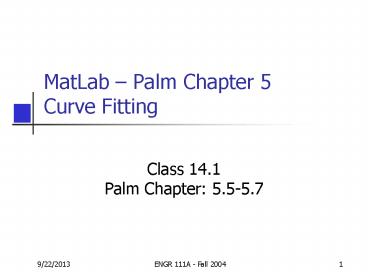MatLab - PowerPoint PPT Presentation
1 / 24
Title:
MatLab
Description:
MatLab Palm Chapter 5 Curve Fitting Class 14.1 Palm Chapter: 5.5-5.7 RAT 14.1 As in INDIVIDUAL you have 1 minute to answer the following question and another 30 ... – PowerPoint PPT presentation
Number of Views:81
Avg rating:3.0/5.0
Title: MatLab
1
MatLab Palm Chapter 5Curve Fitting
- Class 14.1 Palm Chapter 5.5-5.7
2
RAT 14.1
- As in INDIVIDUAL you have 1 minute to answer the
following question and another 30 seconds to turn
it in. Ready? - When (day and time) and where is Exam 3?
- The answer is Thursday at 630 pm,
- Bright 124
- Do we have any schedule problems?
3
Learning Objectives
- Students should be able to
- Use the Function Discovery (i.e., curve fitting)
Techniques - Use Regression Analysis
4
5.5 Function Discovery
- Engineers use a few standard functions to
represent physical conditions for design
purposes. They are - Linear y(x) mx b
- Power y(x) bxm
- Exponential y(x) bemx (Naperian)
- y(x) b(10)mx (Briggsian)
- The corresponding plot types are explained at the
top of p. 299.
5
Steps for Function Discovery
- Examine data and theory near the origin look for
zeros and ones for a hint as to type. - Plot using rectilinear scales if it is a
straight line, its linear. Otherwise - y(0) 0 try power function
- Otherwise, try exponential function
- If power function, log-log is a straight line.
- If exponential, semi-log is a straight line.
6
Example Function Calls
- polyfit( ) will provide the slope and y-intercept
of the BEST fit line if a line function is
specified. - Linear polyfit(x, y, 1)
- Power polyfit(log10(x),log10(y),1)
- Exponential polyfit(x,log10(y),1) Briggsian
- polyfit(x,log(y),1) Naperian
- Note the use of log10( ) or log( ) to transform
the data to a linear dataset.
7
Example 5.5-1Cantilever Beam Deflection
- First, input the data table on page 304.
- Next, plot deflection versus force (use data
symbols or a line?) - Then, add axes and labels.
- Use polyfit() to fit a line.
- Hold the plot and add the fitted line to your
graph.
8
Solution
9
Straight Line Plots
Forms of Equation Straight Line Systems MatLab Syntax
Linear Equation y mx b Rectilinear System plot(x,y)
Power Equation ybxm Loglog System loglog(x,y)
Exponential Equation y bemx or yb10mx Semilog System semilogy(x,y)
10
Why do these plot as lines?
- Exponential function y bemx
- Take the Naperian logarithm of both sides
- ln(y) ln(bemx)
- ln(y) ln(b) mx(ln(e))
- ln(y) ln(b) mx
- Thus, if the x value is plotted on a linear scale
and the y value on a log scale, it is a straight
line with a slope of m and y-intercept of ln(b).
11
Why do these plot as lines?
- Exponential function y b10mx
- Take the Briggsian logarithm of both sides
- log(y) log(b10mx)
- log(y) log(b) mx(log(10))
- log(y) log(b) mx
- Thus, if the x value is plotted on a linear scale
and the y value on a log scale, it is a straight
line. (Same as Naperian.)
12
Why do these plot as lines?
- Power function y bxm
- Take the Briggsian logarithm of both sides
- log(y) log(bxm)
- log(y) log(b) log(xm)
- log(y) log(b) mlog(x)
- Thus, if the x and y values are plotted on a on a
log scale, it is a straight line. (Same can be
done with Naperian log.)
13
In-class Assignment 14.1.1
- Given
- x1 2 3 4 5 6 7 8 9 10
- y13 5 7 8 10 14 15 17 20 21
- y23 8 16 24 34 44 56 68 81 95
- y38 11 15 20 27 36 49 66 89 121
- Use MATLAB to plot x vs each of the y data sets.
- Chose the best coordinate system for the data.
- Be ready to explain why the system you chose is
the best one.
14
Solution
15
Be Careful
- What value does the first tick mark after 100
represent? What about the tick mark after 101 or
102? - Where is zero on a log scale? Or -25?
- See pages 282 and 284 of Palm for more special
characteristics of logarithmic plots.
16
How to use polyfit command.
- Linear pl polyfit(x, y, 1)
- m pl(1) b pl(2) of BEST FIT line.
- Power pp polyfit(log10(x),log10(y),1)
- m pp(1) b 10pp(2) of BEST FIT line.
- Exponential pe polyfit(x,log10(y),1)
- m pe(1) b 10pe(2), best fit line using
Briggsian base. - OR pe polyfit(x,log(y),1)
- m pe(1) b exp(pe(2)), best fit line using
Naperian base.
17
In-class Assignment 14.1.2
- Determine the equation of the best-fit line for
each of the data sets in In-class Assignment
14.1.1 - Hint use the result from ICA 14.1.1 and the
polyfit( ) function in MatLab. - Plot the fitted lines in the figure.
18
Solution
19
5.6 Regression Analysis
- Involves a dependent variable (y) as a function
of an independent variable (x), generally y mx
b - We use a best fit line through the data as an
approximation to establish the values of m
slope and b y-axis intercept. - We either eye ball a line with a straight-edge
or use the method of least squares to find these
values.
20
Curve Fits by Least Squares
- Use Linear Regression unless you know that the
data follows a different pattern like n-degree
polynomials, multiple linear, log-log, etc. - We will explore 1st (linear), 4th order fits.
- Cubic splines (piecewise, cubic) are a recently
developed mathematical technique that closely
follows the ships curves and analogue spline
curves used in design offices for centuries for
airplane and ship building. - Curve fitting is a common practice used my
engineers.
21
T5.6-1
- Solve problem T5.6-1 on page 318.
- Notice that the fit looks better the higher the
order you can make it go through the points. - Use your fitted curves to estimate y at x 10.
Which order polynomial do you trust more out at x
10? Why?
22
Solution
23
Solution
24
Assignment 14.1
- Prepare for Exam 3.
- Group Projects are due at Exam 3(parts 1
through 3 required parts 4 and 5 as extra
credit)