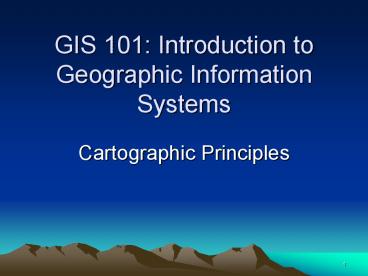1 - PowerPoint PPT Presentation
1 / 43
Title:
1
Description:
Information can be organized as lists, numbers, tables, text, pictures, maps, or indexes. ... Understanding the way maps are encoded to be used in GIS requires ... – PowerPoint PPT presentation
Number of Views:75
Avg rating:3.0/5.0
Title: 1
1
GIS 101 Introduction to Geographic Information
Systems
- Cartographic Principles
2
Cartography
- The art, science, and craft of mapmaking.
- Cartography is the science that deals with the
construction, use, and principles behind maps.
3
Elements of Cartography
- Map itself to be most prominent feature
- Legend - Explaining the map features
- Title Subtitles - Descriptive Clear
- Neatlines - Separating map elements
- Scale bar - Describing the scale
- North Arrow - Indicating direction
4
Cartographic Principles
- Attribute Information
- Map Scale
- Map Projections
- Coordinate Systems
- Geographic Information
5
Attribute Information
- Information can be organized as lists, numbers,
tables, text, pictures, maps, or indexes. - Clusters of information called data can be stored
together as a database. - A database is stored in a computer as files and
in files as tables - thus Tabular.
6
Attribute Information
- In a database, we store attributes as column
headers and records as rows. - The contents of an attribute for one record is a
value. A value can be numerical or text. - Data in a GIS must contain a geographic reference
to a map, This reference is known as coordinates.
7
Bringing It All together
- The GIS cross-references attribute data with the
map data, allowing searches based on either or
both. - Understanding the way maps are encoded to be used
in GIS requires knowledge of cartography. - Getting these maps into Digital form is called
DIGITIZING.
8
Bringing It All together
- Cartography is the science that deals with the
construction, use, and principles behind maps.
9
Map Scale and Projections
- The earth can be modeled as a sphere, an oblate
ellipsoid, or a geoid. - The sphere is about 40 million meters in
circumference. (24000 Miles) - An ellipsoid is an ellipse rotated in three
dimensions about its shorter axis. - The earth's ellipsoid is only about 1/297 off
from a sphere.
10
Map Scale and Projections
- Many ellipsoids have beep measured, and maps
based on each. - Examples are WGS83 and GRS80.An ellipsoid gives
the base elevation for mapping, called a datum. - Examples are NAD27 and NAD83.
11
Map Scale and Projections
- The geoid is a figure that adjusts the best
ellipsoid and the variation of gravity locally.
It is the most accurate, and is used more in
geodesy than GIS and cartography.
12
Map Scale and Projections
- Map scale is based on the representative
fraction, the ratio of a distance on the map to
the same distance on the ground. - To compare or edge-match maps in a GIS, both maps
MUST be at the same scale and have the same
extent. - The metric system is far easier to use for GIS
work. But going between imperial and metric
measurements can be a juggling act.
13
Map Scale and Projections
- Geographic coordinates are the earth's latitude
and longitude system ranging from 90 degrees
south to 90 degrees north in latitude 180 degrees
west to 180 degrees east in longitude. - A line with a constant latitude running east to
west is called a parallel. - A line with constant longitude running from the
north pole to the south pole is called a meridian.
14
Map Scale and Projections
- The zero-longitude meridian is called prime
meridian and passes through Greenwich, England. - A grid of parallels and meridians shown as lines
on a map is called a graticule.
15
Map Scale and Projections
- A transformation of the spherical or ellipsoidal
earth onto a flat map is called a map projection. - The map projection can be onto a flat surface or
a surface that can be made flat by cutting, such
as a cylinder or a cone. - Projections can be based on axis parallel to the
earth's rotation (equatorial), or at 90 degrees
to it (transverse), or at any other (oblique).
16
Map Scale and Projections
- All map projections representing all or part of
the Earths surface as a flat map, create
distortions in distance, area, shape, or
direction.
17
Map Scale and Projections
- A projection that preserves the shape of features
across the map is conformal. - A projection that preserves the area of a feature
across the map is equal area or equivalent. - No flat map can be both equivalent and conformal.
Most fall between two as compromises.
18
Coordinate Systems
- The Coordinate Plane
- (or Cartesian Coordinate System)
- The plane uses two axis 1 horizontal (x),
representing east-west, and 1 vertical (y),
representing north-south. - The point at which they intersect is called the
ORIGIN. - Most modern map projections use positive x,y
coordinates
19
Coordinate Systems
- A coordinate system is a standardized method for
assigning code locations so that locations can be
found using the codes alone. - Standardized coordinate systems use absolute
locations - Not Relative. - A map captured in the units of the paper sheet on
which it is printed is based on relative
locations on the map. - In a coordinate system, the x-direction value is
the easting and the y-direction value is the
northing. Most systems make both values positive.
20
Coordinate Systems
- Some standard coordinate systems used in the
United States are - Geographic coordinates
- Universal Transverse Mercator system
- Military grid
- State plane system
- A GIS package should be able to move between map
projections, coordinate systems, datums, and
ellipsoids.
21
Coordinate Systems and Projections Work Together
- To compare or edge-match maps in a GIS, both maps
MUST be in the same coordinate system. - To compare or edge-match maps in a GIS, both maps
MUST be in the same projection.
22
Geographic Information
- Geographic Information has the characteristics of
volume,dimensionality, and continuity. - Simple geographic features can be used to build
more complex ones. - Areas are made up of lines which are made up of
points represented by their coordinates.
23
Geographic Information
- Geographic features collectively have the
properties of size, distribution, pattern,
contiguity, neighborhood, shape, scale, and
orientation. - Much of GIS analysis and description consists of
investigating the properties of geographic
features and determining the relationships
between them.
24
DIGITAL MAPS
- GIS is computer based, this necessitates storing
spatial and tabular data as numbers.
25
Two Storage Models for GIS
- Vector
- Raster
26
VECTOR
- A vector data model uses points stored by their
real coordinates. - lines and areas are built from sequences of
points in order. - lines have a direction to the ordering of the
points. - Polygons can be built from points or lines.
- Vectors can store information about topology.
27
RASTER
- A raster data model uses a grid.
- One grid cell is one unit, it holds one, and only
one attribute. - Every cell has a value, even if it is "missing."
- NULL VALUE - A cell holds a number and the number can be used
as an index value representing an attribute - A cell has a resolution, given as the cell size
in ground units.
28
Raster As a Grid
- Grids are poor at representing points, lines and
areas, but good at representing surfaces. - Grids are good only at very localized topology,
and weak otherwise. - Grids are a natural for scanned or remotely
sensed data. - Grids must often include redundant or missing
data.
29
Comparison/Contrast
- Vectors work well with pen and light plotting
devices, and tablet digitizers. - Vectors are not good at continuous coverages or
plotters that fill areas. - Rasters are easy for the computer to understand
and store, easy to read and write, and easy to
draw on the screen. - Changing vector to raster is easy, raster to
vector is hard.
30
Transforming Vector to Raster
- Points and lines in raster format have to move to
a cell center. - Lines can become fat. Areas may need separately
coded edges. - Each cell can be owned by only one feature.
- As data, all cells must be able to hold the
maximum cell value.
31
Comparison/Contrast
- Vectors are easier for Humans to Understand, draw
and conceptualize. - They represent the real world more than raster.
32
Tabular Data - How the Attribute Information is
Stored
- Attribute data are stored logically in files.
- A file is represented in table form as a matrix
of numbers and values stored in rows and columns,
like a spreadsheet. - DBMSs use many different methods to store and
manage files in physical files.
33
Map Structure in the GIS
- A GIS map is a scaled down digital representation
of point, line, area, and volume features. - A Raster maps directly onto a programming
computer memory structure called an array.
34
Topology and the Arc/Node Model
- In the Arc/Node model, an area consists of lines
and a line consists of points. - Points, lines, and areas can each be stored in
their own files, with links between them. - The topological vector model uses the line (arc)
as a basic unit. Areas (Polygons) are built up
from arcs.
35
Topology and the Arc/Node Model
- The end point of a line (arc) is called a node.
Arc junctions are only at nodes. - Stored with the arc is the topology, i.e. the
connecting arcs and left and right polygons.
36
Graphic Editing
- Snapping
- Dangle
- Slivers
- Undershoots
- Overshoots
- Node
- Vertex
Additional Terms...
- Georeferenced.
- Orthopphotography
- TIN
- TIF, JPEG, BIL - Formats for Imagery(Raster)
37
TopologyWhy We Need It
- Topology allows automated error detection and
elimination. - Digitized or imported data must have
topologically built. - A GIS has to be able to build topology from
unconnected arcs. - Nodes that are close together can be "snapped" to
establish a connection. - Slivers due to double digitizing and overlay are
eliminated.
38
TopologyWhy We Need It
- Topology allows many GIS operations to be done
without accessing the point files. - Topology enables the advanced functions of GIS
- Proximity
- Routing
- Buffering
39
Formats for GIS Data
- Most GIS systems can import different data
formats, or use utility programs to convert
them. - Data formats can be industry standard, commonly
accepted or standard. Shapefiles DXF(Data
Exchange Format)
40
Formats for GIS Data
- Vector GIS data formats are DLG (Digital Line
Graph) and TIGER, which have topology. - Most digital images are raster
- Orthophoto - def pp204
- Georeferenced.
- Most GIS accept TIF, GIF, JPEG or encapsulated
PostScript, which are not georeferenced. - DEMs (Digital Elevation Models are true raster
data formats.
41
Data Exchange
- Efficient data exchange is important for the your
GIS. - Data exchange by translation (export and import)
can lead to significant errors in attributes and
in geometry. - In the United States, the SDTS was evolved to
facilitate data transfer. - Both DLG and TIGER data are available in SDTS
format.
42
Data Exchange Bottom line
- Understand what the systems are and know what
your GIS package accepts. - To transfer data it is necessary to know
- What coordinates your data are in
- What projection your data are in
- What the datum is
- What units the data are in.
43
(No Transcript)