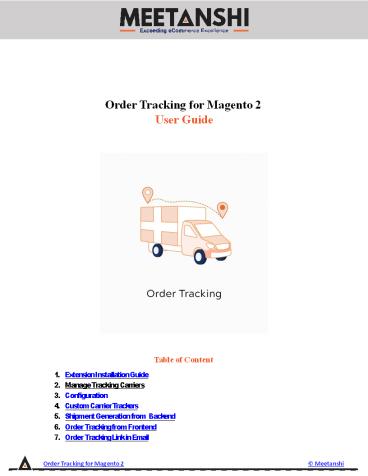Magento 2 Order Tracking
Title:
Magento 2 Order Tracking
Description:
Magento 2 Order Tracking extension by Meetanshi lets your customers track the current status of their order with Order ID and email ID. Online shopping Customers who have chosen to do online shopping always wants to know when their product will arrive as they didn't have the chance to physically interact with the product and now they are eager to do so. – PowerPoint PPT presentation
Number of Views:4
Title: Magento 2 Order Tracking
1
Order Tracking for Magento 2 User Guide
- Table of Content
- Extension Installation Guide
- Manage Tracking Carriers
- Configuration
- Custom Carrier Trackers
- Shipment Generation from Backend
- Order Tracking from Frontend
- Order Tracking Link in Email
Order Tracking for Magento 2
Meetanshi
2
- Extension Installation
- For Magento Marketplace Customers
- Find the Composer name and version of the
extension in the extensions composer.json file. - Login to your SSH and run
- composer require meetanshi/magento2-order-tracking
- Enter your authentication keys. Your public key
is your username your private key is your
password. - Wait for Composer to finish updating your project
dependencies and make sure there - arent any errors.
- To verify that the extension installed properly,
run the command - php bin/magento modulestatus Meetanshi_OrderTrack
ing - By default, the extension is probably disabled.
- Enable the extension and clear static view files
- php bin/magento moduleenable Meetanshi_OrderTrack
ing --clear-static-content - php bin/magento setupupgrade
- For Magento version 2.0.x to 2.1.x - php
bin/magento setupstatic-contentdeploy - For Magento version 2.2.x above - php
bin/magento setupstatic-contentdeploy f - php bin/magento cacheflush
- For Meetanshi Customers
Order Tracking for Magento 2
Meetanshi
3
- Add New Tracker
- On click of Add New Tracker button from the
Manage Tracking Carriers grid, the admin can add
a new carrier tracker. - Tracker Title Add a custom title from the
tracker you are adding. - Tracking URL Add tracking URL, use the custom
variables to create a tracking URL. - Status Activate the custom carrier tracker to
show under the Select Tracker dropdown.
- Configuration
- To configure the extension, login to Magento 2,
move to Stores ? Configuration ? Meetanshi - ? Order Tracking where you can find various
settings to enable the extension. - Order Tracking Enable the order tracking
extension from here. - Add Order Tracking link in Top Link Set YES to
add order tracking link in Top Link - section.
- Add Order Tracking link in Top Menu Set YES to
add order tracking link in Top Menu. - Send Order Tracking Link in Email Set YES to
send order tracking link in order confirmation
Email. - Custom Validation Message Set custom validation
message for unavailable order tracking
information.
Order Tracking for Magento 2
Meetanshi
4
- Custom Carrier Trackers
- The extension facilitates to add up to 10 custom
carrier trackers to add while shipment
generation which will allow customers for
tracking from the frontend. - Custom Carrier Tracker 1 The extension allows to
add and enable up to 10 carrier trackers. - Enable Set YES to enable the custom carrier
tracker. - Tracker Title Enter a tracker title.
- Select Tracker Here, you can see all the custom
carrier trackers you have added from Manage
Tracking Carriers grid. Select an appropriate
tracker and save configuration. You can add up
to 10 custom carrier trackers from here.
Order Tracking for Magento 2
Meetanshi
5
5. Shipment Generation from Backend To allow
customers track shipment along with the order
status from the frontend, the admin selects the
shipping carrier, adds title and tracking number
while generating the shipment.
Order Tracking for Magento 2
Meetanshi
6
6. Order Tracking from Frontend Once you have
configured the extension successfully, the Track
Your Order link is displayed in the top link
and top menu section. Add order ID and registered
email ID in the Order Tracking section and click
Track Order button to get the order and
shipment tracking information with the tracking
number and shipping method. The customers can
click shipment tracking number to view the order
tracking details.
- Custom Validation Message
- If a customer adds invalid order or email ID, it
will show order unavailability message as set
under the custom validation message from the
extension configuration.
Order Tracking for Magento 2
Meetanshi
7
7. Order Tracking Link in Email The extension
sends the order tracking link in order
confirmation email to customers if enabled from
the configuration. The customer can click the
link to track the order.
Order Tracking for Magento 2
Meetanshi