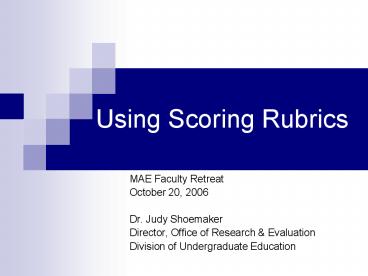Using Scoring Rubrics - PowerPoint PPT Presentation
1 / 14
Title: Using Scoring Rubrics
1
Using Scoring Rubrics
- MAE Faculty Retreat
- October 20, 2006
- Dr. Judy Shoemaker
- Director, Office of Research Evaluation
- Division of Undergraduate Education
2
What is a scoring rubric?
- Scoring guide or scoring matrix
- Contains well-defined and systematically applied
criteria - Especially useful for assessing behavior or a
product that has a strong subjective component
(that is, cannot be scored objectively) - Examples homework problems, oral presentations,
essays, senior design projects, group skills,
leadership.
3
What does a scoring rubric look like?
- Rows
- What is to be assessed
- Outcomes
- Columns
- Levels of performance for that outcome
- From acceptable to unacceptable
- Scores assigned to each level
- Cells
- Description (text) of what constitutes each level
of performance for that outcome - Rows and columns may be switched
4
Types of scoring rubrics
- Holistic (one dimension)
- To rate the overall process or product as a whole
- Uses a single scale
- Generates a single score
- Detailed or analytical (more than one dimension)
- To rate parts of the process or product
- Separate rating scales for each part
- Generates several scores
- Scores frequently summed
5
Scientific Report
6
Participation in Class Discussions
7
PO (c) Design a system, component or process to
meet desired needs
8
PO (g) Communicate effectively in a presentation
or report
9
Advantages of scoring rubrics
- Promotes consistency of ratings
- Across students
- Across raters
- Reduces rating errors
- Halo effect
- Central tendency errors
- Rater drift
10
More advantages
- Makes scoring easier and faster
- Useful as a learning tool
- Makes expectations clear to students
- Provides useful, detailed feedback to students
- Useful as a teaching guide
- Keeps focus on student learning
11
How to develop a scoring rubric
- Determine outcomes to be assessed
- Decide if holistic or detailed is more
appropriate - Select number of performance levels (3 to 5)
- Identify performance standard (for example, gt3)
- Create matrix
- Complete each cell in the matrix
- Start with end-points (excellent/poor
acceptable/unacceptable)
12
How to develop.
- Try out and revise as needed
- Share scoring rubric with students
- Use scoring rubric
- Train raters, then check rater reliability
- Provide feedback to students
13
Resources
- Examples of engineering scoring rubrics
- www.ce.udel.edu/ABET/Current20Documentation/ABET_
scoring_rubrics_index.html - www.engr.sjsu.edu/assessment/topic/t1.html
- www.eng.auburn.edu/programs/chen/programs/accredit
ation/assessment-rubrics.html
14
Resources
- Information about scoring rubrics
- Developing scoring rubrics for ABET outcomes
assessent - www.engr.iupui.edu/ece/assessment/scoringRubrics.h
tml - Scoring rubrics What, when and how?
- Pareonline.net/getvn.asp?v7n3
- Designing scoring rubrics for your classroom
- Pareonline.net/getvn.asp?v7v25